3dcheapskate
Busy Bee
Trying out the single paperbacks with a few morphs and the dimension controls, plus some wear and tear images I found somewhere (just as a quick test)
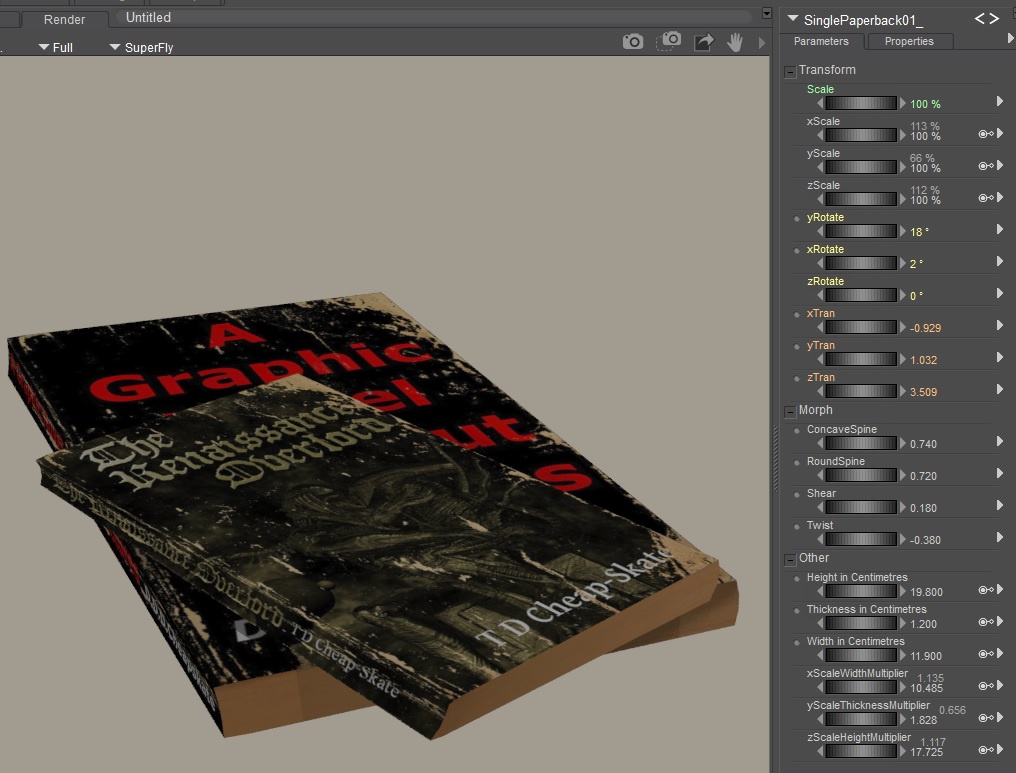
Just realized that "Round Spine" here is very similar to "Plump" in the hardback, so may need to think about making those consistent. The paperback "Round Spine" morph doesn't change the thickness, whereas the hardback "Plump" one does. Morphs which change the thickness or tilt the top cover will be more difficult to incorporate into the multi-book figure, as mentioned a while back.
Also the corners of the paperback here need to bend a bit - I haven't got round to splitting the "Splay" morph yet
Just realized that "Round Spine" here is very similar to "Plump" in the hardback, so may need to think about making those consistent. The paperback "Round Spine" morph doesn't change the thickness, whereas the hardback "Plump" one does. Morphs which change the thickness or tilt the top cover will be more difficult to incorporate into the multi-book figure, as mentioned a while back.
Also the corners of the paperback here need to bend a bit - I haven't got round to splitting the "Splay" morph yet
Last edited:
