I've made sure that the transparency is really strong. So, why am I getting this?
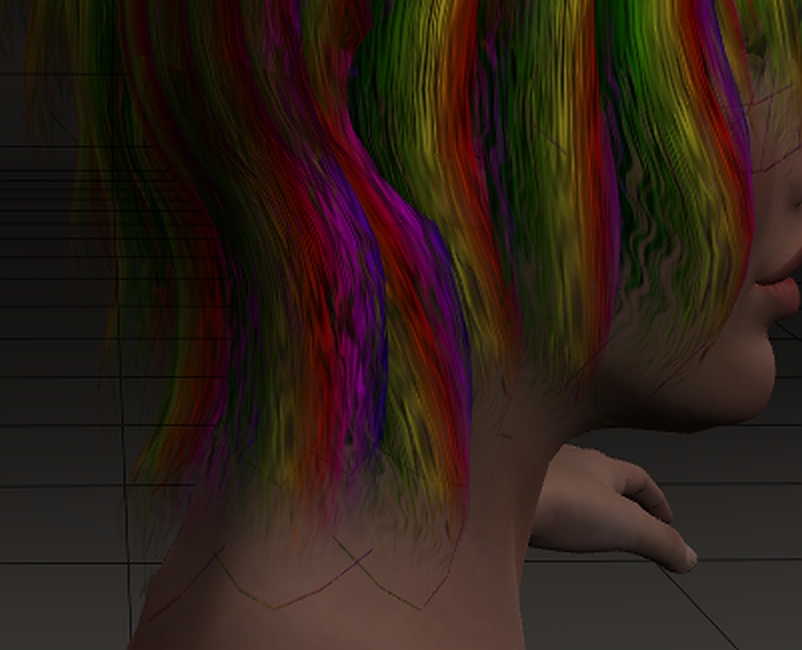
-
Welcome to the Community Forums at HiveWire 3D! Please note that the user name you choose for our forum will be displayed to the public. Our store was closed as January 4, 2021. You can find HiveWire 3D and Lisa's Botanicals products, as well as many of our Contributing Artists, at Renderosity. This thread lists where many are now selling their products. Renderosity is generously putting products which were purchased at HiveWire 3D and are now sold at their store into customer accounts by gifting them. This is not an overnight process so please be patient, if you have already emailed them about this. If you have NOT emailed them, please see the 2nd post in this thread for instructions on what you need to do
You are using an out of date browser. It may not display this or other websites correctly.
You should upgrade or use an alternative browser.
You should upgrade or use an alternative browser.
What causes this?- Solved!
- Thread starter Dakorillon (IMArts)
- Start date
-
- Tags
- poser transparency
English Bob
Adventurous
My guess: don't use Transparency_Edge - set that and Transparency_Falloff to zero.
If it's not that, attach a screenshot of your material room!
If it's not that, attach a screenshot of your material room!
it seems like the guide lines are inserted on the transmap
My guess: don't use Transparency_Edge - set that and Transparency_Falloff to zero.
If it's not that, attach a screenshot of your material room!
I'll try that, I know that Transparency Edge is set to 100%. Let you know if it works.
seachnasaigh
Energetic
I'll second English Bob's suggestion.
Other things to try:
Other things to try:
- The gamma of the transmap should be set to 1.
- Try setting texture filtering on the transmap to none.
- If the specular is nonzero, then make sure it is limited by the transmap.
Tried what English Bob said, no go. Will try other advice now.
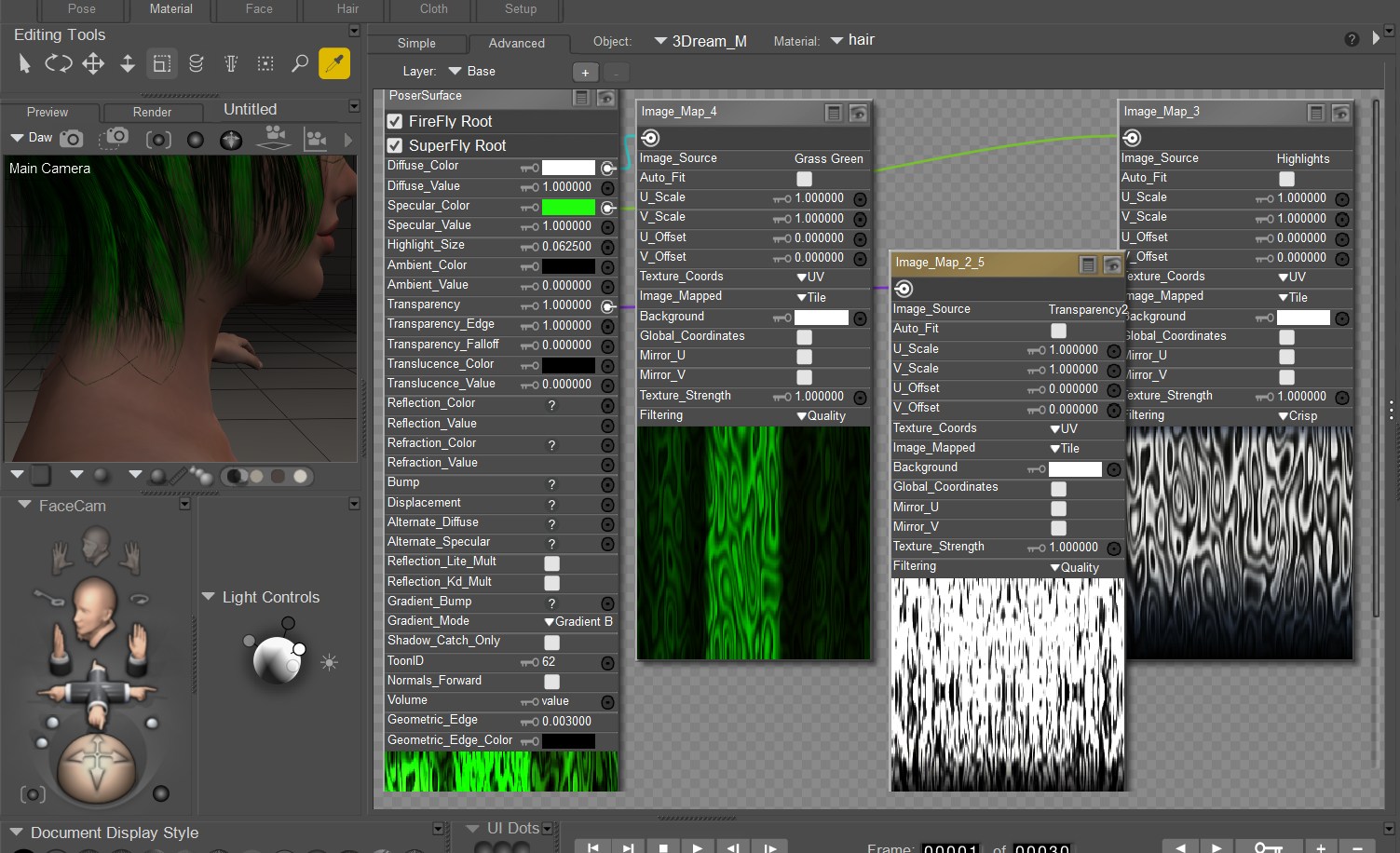
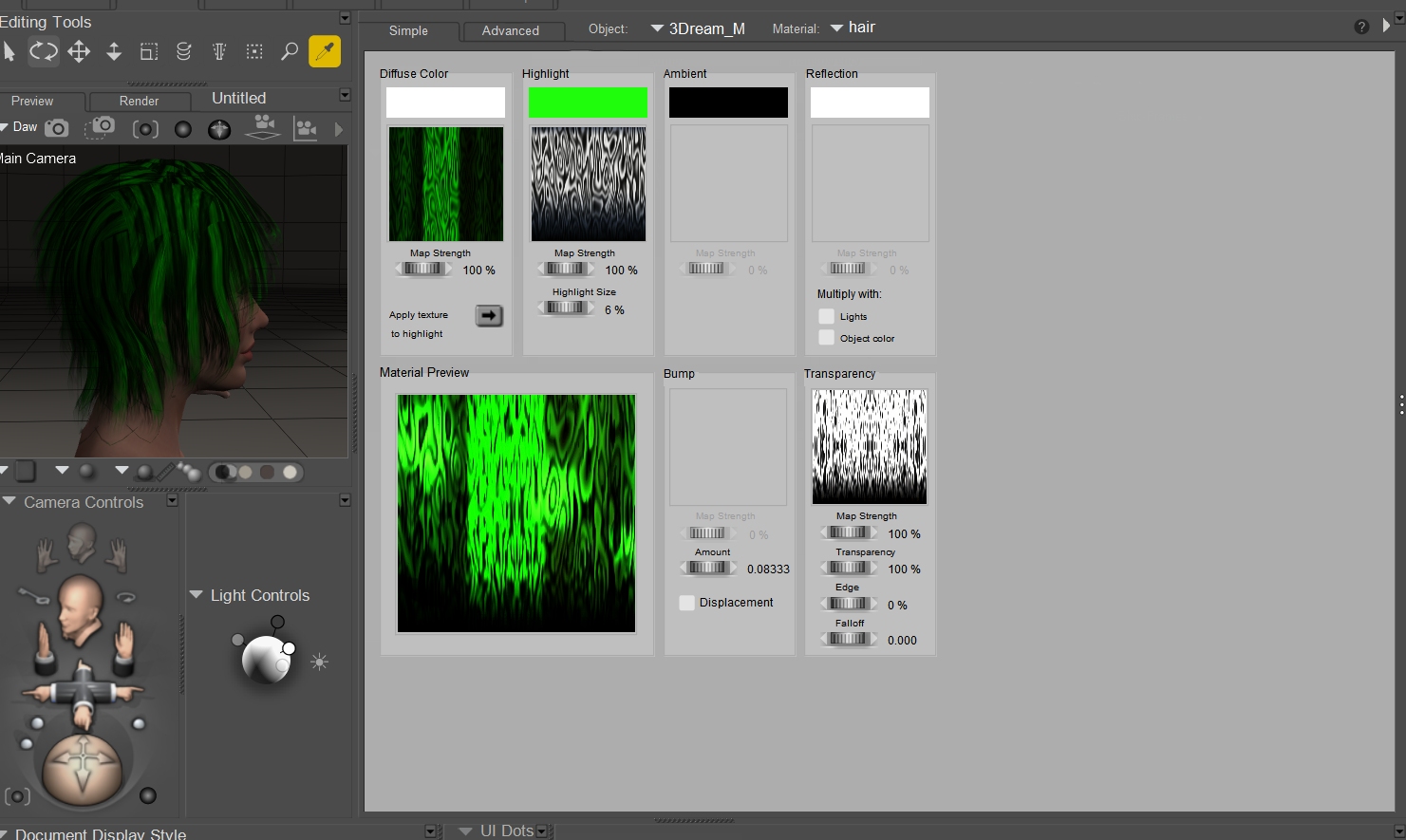

Changed all of the above, as suggested, still have edges.

No, it's not, thank you for the suggesting, though.it seems like the guide lines are inserted on the transmap
English Bob
Adventurous
According to your screenshot, you still have Transparency_Edge set to 1 - set that to 0.000. As @seachnasaigh says, also plug your transmap into Specular_Value to make sure it's zeroed when transparency is maximum.
Me195
Extraordinary
According to your screenshot, you still have Transparency_Edge set to 1 - set that to 0.000. As @seachnasaigh says, also plug your transmap into Specular_Value to make sure it's zeroed when transparency is maximum.
@English Bob I was right in the middle of typing that when you posted that. I'm glad this forum lets you see the new posts while you're typing.
@Dakorillon (IMArts) if that still does not help what hair and texture set are you using? If I have it I'd like to look at the opacity map.
seachnasaigh
Energetic
@Dakorillon (IMArts) : I realize that it's counterintuitive, but you really do need to set transparency_edge to zero *and* set transparency_falloff to zero. With that combination, only the transparency socket -controlled by your transmap- remains functional.
Plug the transmap into specular_value! - Otherwise you get highlights in areas that should not be visible.
Verify that the transmap is set for gamma=1
If issue still remains, try setting the transmap's texture filtering to "none". But only if the above recommendations did not solve the problem. "None" in texture filtering renders slower than "quality" or "crisp".
Plug the transmap into specular_value! - Otherwise you get highlights in areas that should not be visible.
Verify that the transmap is set for gamma=1
If issue still remains, try setting the transmap's texture filtering to "none". But only if the above recommendations did not solve the problem. "None" in texture filtering renders slower than "quality" or "crisp".
raven
Admirable
It looks to me like the bottom of the transparency map isn't set to be fully transparent at the edge so those parts of the map that get a non-transparent part of the map aren't being made clear. If you look at the bit I've highlighted, the edge of the maps varies between white and black, and so the edges of the hair would vary between transparent and solid.
Just for giggles, try plugging your specular map into the transparency channel and render again. I say this because the edge of your specular map appears to have black at the edge so should be transparent.
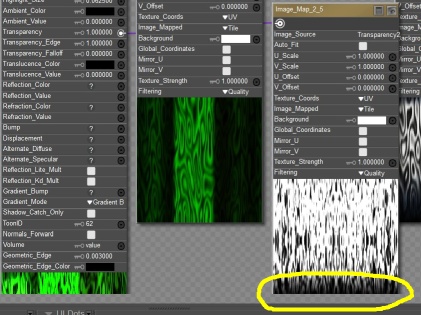
Just for giggles, try plugging your specular map into the transparency channel and render again. I say this because the edge of your specular map appears to have black at the edge so should be transparent.
Completely removed the specualar map and turned it to zero, checked the Transmap Edge and set it to zero. Have checked the transmap to make sure it is 100% black at the bottom. Still no love. Then did as suggested Including checking Gamma and doing the "none" setting



 and plugged the trans map into the spec spot. Still the same. (Pictures below.) The hair hasn't been released yet. But, I'll do a screen shot of the original textures and settings on the bottom.
and plugged the trans map into the spec spot. Still the same. (Pictures below.) The hair hasn't been released yet. But, I'll do a screen shot of the original textures and settings on the bottom.

Wait, can I do that? Since it hasn't been released?



 and plugged the trans map into the spec spot. Still the same. (Pictures below.) The hair hasn't been released yet. But, I'll do a screen shot of the original textures and settings on the bottom.
and plugged the trans map into the spec spot. Still the same. (Pictures below.) The hair hasn't been released yet. But, I'll do a screen shot of the original textures and settings on the bottom.

Wait, can I do that? Since it hasn't been released?
try to cut the upper part a bit...i know it sounds weird...but...
And mininessie is the winner!!!!!!
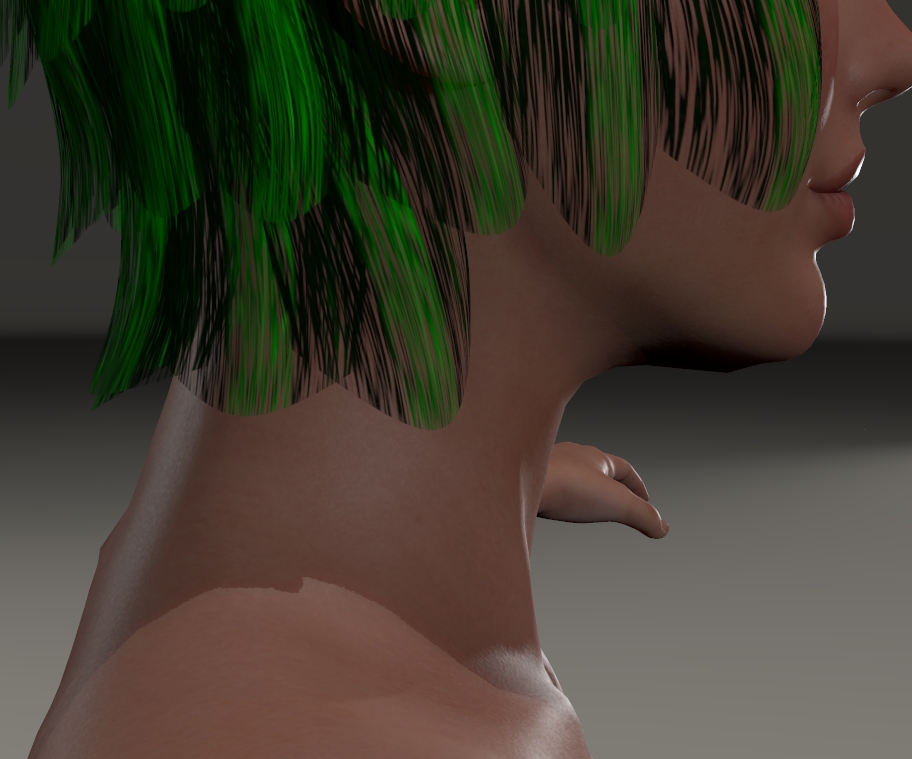
this happened to me sometimes...and made me crazy till i found it ...glad to help!
Now I can go back to actually making the textures look better!
Me195
Extraordinary
Wait, can I do that? Since it hasn't been released?
Sorry I didn't realize it was unreleased. Next time I suppose I should just explain what I was looking for. I just didn't want to lead you on a rabbit trail unnecessarily. I'm glad you got it working though.
It's alright! live and learn, at least it's fixed! And I thank you all, I learned a bunch of stuff, trying to fix the issue, so no harm done!


