-
Welcome to the Community Forums at HiveWire 3D! Please note that the user name you choose for our forum will be displayed to the public. Our store was closed as January 4, 2021. You can find HiveWire 3D and Lisa's Botanicals products, as well as many of our Contributing Artists, at Renderosity. This thread lists where many are now selling their products. Renderosity is generously putting products which were purchased at HiveWire 3D and are now sold at their store into customer accounts by gifting them. This is not an overnight process so please be patient, if you have already emailed them about this. If you have NOT emailed them, please see the 2nd post in this thread for instructions on what you need to do
You are using an out of date browser. It may not display this or other websites correctly.
You should upgrade or use an alternative browser.
You should upgrade or use an alternative browser.
This Ain't Rocket Science...WIP thread
- Thread starter David
- Start date
Will this work in DS? (I don't mind playing with mat settings myself but just need to know if they clothing will work)
I haven't tried it in DS, yet. Pendraia is right, I only work in Poser. DS does not fit my brain very well and working in it is difficult. I will give it a go in DS and let you know how it turns out.
The textures should work OK in DS. They use no Poser magic. It's just texture maps created in 3dCoat, color, specular and normal maps.
Here's (sort of) what it looks like in Studio. I'm lousy at rendering in Studio, so the images are just screen caps, but it shows that the outfit does load and poses well in Studio as it is.
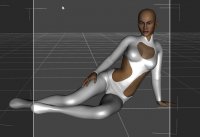

As I said, I'm lousy at rendering in Studio. I did load the new texture maps (color, spec and normal) into Studio. They loaded fine, but I have no idea how they render. I couldn't even figure out how to move the lights. When I get some time, I'll have to play with it a bit more.

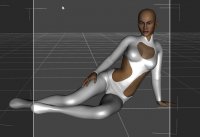

As I said, I'm lousy at rendering in Studio. I did load the new texture maps (color, spec and normal) into Studio. They loaded fine, but I have no idea how they render. I couldn't even figure out how to move the lights. When I get some time, I'll have to play with it a bit more.

I have tried to learn it. I've kept up with the software through version 4.7. They keep changing little things, that for someone unfamiliar with the program, makes it very frustrating to learn. I've tried tutorials, even bought a nice big set from DAZ, but even that was out of date when I bought it. For me, it's like trying to hit a moving target. I always miss. 
I think the sparkly color you have on her midriff might be the problem. You've got some nice colorful, but subdued tones for the rest of it, and that just pulls the eyes away from all the other detail you've added wit the little swirls add even the belt, which I agree looks great.
I really like the swirly bits all over the Purple one, I agree with Pen and GG, not too keen on the stripe on the ankles and I think if the midriff was the same as the rest the swirly would stand out more. I think it does needs something around the ankles/feet and I was thinking the stripes like Glitterati drew on page 6 might work. (as well as using the dark bit on the belt for the soles maybe?)






