-
Welcome to the Community Forums at HiveWire 3D! Please note that the user name you choose for our forum will be displayed to the public. Our store was closed as January 4, 2021. You can find HiveWire 3D and Lisa's Botanicals products, as well as many of our Contributing Artists, at Renderosity. This thread lists where many are now selling their products. Renderosity is generously putting products which were purchased at HiveWire 3D and are now sold at their store into customer accounts by gifting them. This is not an overnight process so please be patient, if you have already emailed them about this. If you have NOT emailed them, please see the 2nd post in this thread for instructions on what you need to do
You are using an out of date browser. It may not display this or other websites correctly.
You should upgrade or use an alternative browser.
You should upgrade or use an alternative browser.
Stable
- Thread starter eclark1894
- Start date
I generally use 2048x2048 when exporting from Blender, but I've seen clothing UV maps at 4,000x4,000, so 3,068x3,068, 1,024 x 3 = 3,072. I'm not sure the extra 4 pixels is really going to make a difference, as there's always empty space around the 4 sides of the UV map, or at least there is the way I do them.
I've never done that, bring them all together in a single stacked UV map. I have always wondered how you actually texture something that's sitting under another, larger, island of the map.IIRC the horse maps are all inclusive though so they need to be huge! If you use the broken up maps you can get larger UV's but then you view them together and it's a stacked mess! lol
Then again, I've not done anything that large with so many parts to it, but I think having more than one UV map to comprise the whole object would be so much easier to texture.
eclark1894
Visionary
I'm resizing the maps, but it's at 4096x4096. This is the barn interior, so I'll see what it looks like first.
I don't think there's a UV view in Poser, or if there is one and I just haven't found it . . . yet.It's the way that Hivewire does the maps for Dawn and Dusk. If you look at them in UV View in DAZ Studio you can see the mess. If you select just ONE zone then you see just that zone...
eclark1894
Visionary
Okay, so I increased the resolution as I said to 4096x4096 on the stable's wood interior and here's the result in Superfly. It's a bit grainy thought. I think I'm going to render it again in Firefly alone. But so far i like what I see. There seems to be a wood grain coming through now on the posts that was absent before.
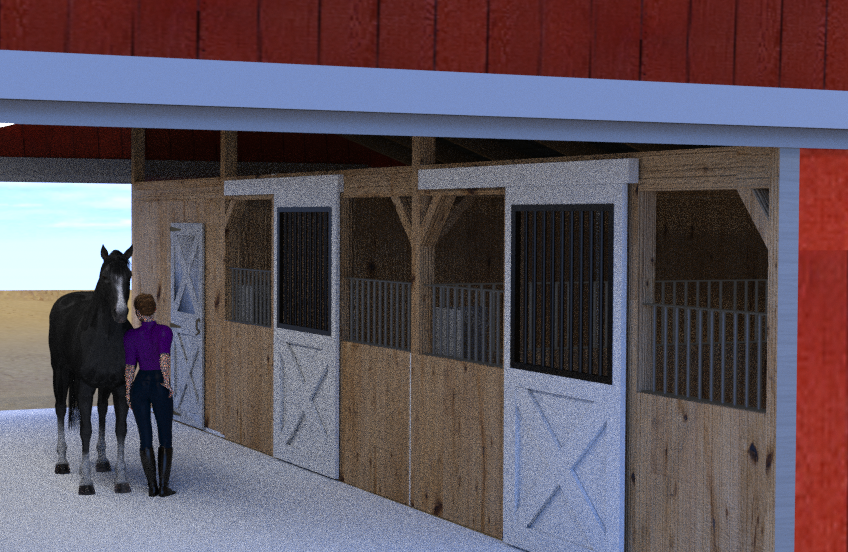
What say you guys? (Or gals, if being called a guy offends you. I always tell people stuff like that doesn't bother me since I'm half female on my mother's side.
)



I agree. The larger size is making more of the details available.I think was a very good move Earl!
I suspect that's how DS shows the maps in UV View. I just checked Dusk's and Dawn's Base UV maps, and there are 8 separate maps for each of them. Nothing is layered.Dusk in DS, UV View
BTW, where in DS do you see the option for UV View?
Yes, I just found the UV View, and out of curiosity, I tried it with V4 as well, and that's how DS shows her maps too, but she also has separate maps.
Strange it's set up that way, but then again, I've never used the UV View in DS, as I texture in Photoshop, not within DS or Poser.
Strange it's set up that way, but then again, I've never used the UV View in DS, as I texture in Photoshop, not within DS or Poser.
I think companies like DAZ 3D came up with the idea of having separate maps to keep folks heads from exploding. So the true UV is that combined mess, the separate maps are just each body section to keep things easier to deal with. I think that's why it's smart for Earl to have increased his maps to something larger to get as much detail out of them as possible, esp if he put all the barn parts on one map. If he wants the highest resolution for the barn then he may want to consider stacking them after he can creates the material zones and select those and make separate maps for texturing. One of the reasons companies like DAZ3D and Hivewire number their sections.... so Face, Ears and Lips are all numbered together and that's the UV Texture map that they are assigned to, ect......
Well Earl uses Blender, as do I, and I always create my UV maps within Blender, and it never shows up stacked when I select the whole model and click on Unwrap. I have to move things around so they look orderly, with all the edges nice and straight, but none of them are stacked, so I've never seen those stacked UV maps before.
Of course, I don't know about other modelling apps, so there may be some that "do" do that, but none that I've ever used. Silo doesn't create stacked UV maps either, at least not that I've ever seen. I haven't used Modo or the like, and I often create my UV maps within in Blender, even if I use another modelling app, because I like the nice neat maps I get in Blender.
Of course, I don't know about other modelling apps, so there may be some that "do" do that, but none that I've ever used. Silo doesn't create stacked UV maps either, at least not that I've ever seen. I haven't used Modo or the like, and I often create my UV maps within in Blender, even if I use another modelling app, because I like the nice neat maps I get in Blender.
Well to put it in another way. say you want to get the MOST detail you can on doing a face makeup. What are your options but to resize the Faces UV's to a larger size but then there isn't enough room on the map for the rest of the body so you do the next best thing... you stack that UV on TOP of the others. So when your seeing these stacked UV's your seeing that each body part for the figure is UV'd to the full size of the UV documents borders to get the very best detail out of it. So the end result is a mess but when each material group is clicked on, say Limbs, the rest of it hides and there you have just the Limbs showing. All on the same UV.....
eclark1894
Visionary
Just so you know, Miss B, you can stack your UVs in Blender as well. In fact, I did that on this stable for the upper sides. Blender doesn't seem to care. All it sees is the texture image beneath.Well Earl uses Blender, as do I, and I always create my UV maps within Blender, and it never shows up stacked when I select the whole model and click on Unwrap. I have to move things around so they look orderly, with all the edges nice and straight, but none of them are stacked, so I've never seen those stacked UV maps before.
Of course, I don't know about other modelling apps, so there may be some that "do" do that, but none that I've ever used. Silo doesn't create stacked UV maps either, at least not that I've ever seen. I haven't used Modo or the like, and I often create my UV maps within in Blender, even if I use another modelling app, because I like the nice neat maps I get in Blender.
Oh I understand what you're saying Rich. Poser doesn't have anything like that, as far as I know, and the only way you can see any UV Map/template is one MAT zone at a time in the Material Room.Well to put it in another way. say you want to get the MOST detail you can on doing a face makeup. What are your options but to resize the Faces UV's to a larger size but then there isn't enough room on the map for the rest of the body so you do the next best thing... you stack that UV on TOP of the others. So when your seeing these stacked UV's your seeing that each body part for the figure is UV'd to the full size of the UV documents borders to get the very best detail out of it. So the end result is a mess but when each material group is clicked on, say Limbs, the rest of it hides and there you have just the Limbs showing. All on the same UV.....
I never looked at the UV View in DS 3A (don't recall if it was part of DS 2 years ago) so found it "new" (at least to me) when I got DS 4. I just checked, and it's there in DS 3A, I guess I just never noticed it. Since I do all texturing in Photoshop, I never had an occasion to view the UVs from within DS.
I do realize, as a content creator, you're more apt to check them that way when something isn't looking quite right. I've not had a need to do so . . . yet.
