Ahhhh, I see what you mean. You probably should send a site mail to Jenn Blake or ShaniaB and see if they can help you. There may be a way to do it, but it may not be very obvious, so you're not seeing it.My problem is I can see the vendors forums and the normal forums but when I go to start a thread, where you choose the forum only shows the vendors forums.
I'm thinking it's an error possibly.
-
Welcome to the Community Forums at HiveWire 3D! Please note that the user name you choose for our forum will be displayed to the public. Our store was closed as January 4, 2021. You can find HiveWire 3D and Lisa's Botanicals products, as well as many of our Contributing Artists, at Renderosity. This thread lists where many are now selling their products. Renderosity is generously putting products which were purchased at HiveWire 3D and are now sold at their store into customer accounts by gifting them. This is not an overnight process so please be patient, if you have already emailed them about this. If you have NOT emailed them, please see the 2nd post in this thread for instructions on what you need to do
You are using an out of date browser. It may not display this or other websites correctly.
You should upgrade or use an alternative browser.
You should upgrade or use an alternative browser.
Reinstalling DS, converting things to Dawn and Diva and my experiments along the way
- Thread starter Pendraia
- Start date
So I found a method Mec4D put up on Hivewire for exporting items from zbrush into DS and being able to use the polygon groups to create the surfaces. Which is very cool. It also allows me to use different settings on the trims to try and get Dforce to behave better.
I think this looks much better as a tshirt than the one I originally released when Dawn was very new.
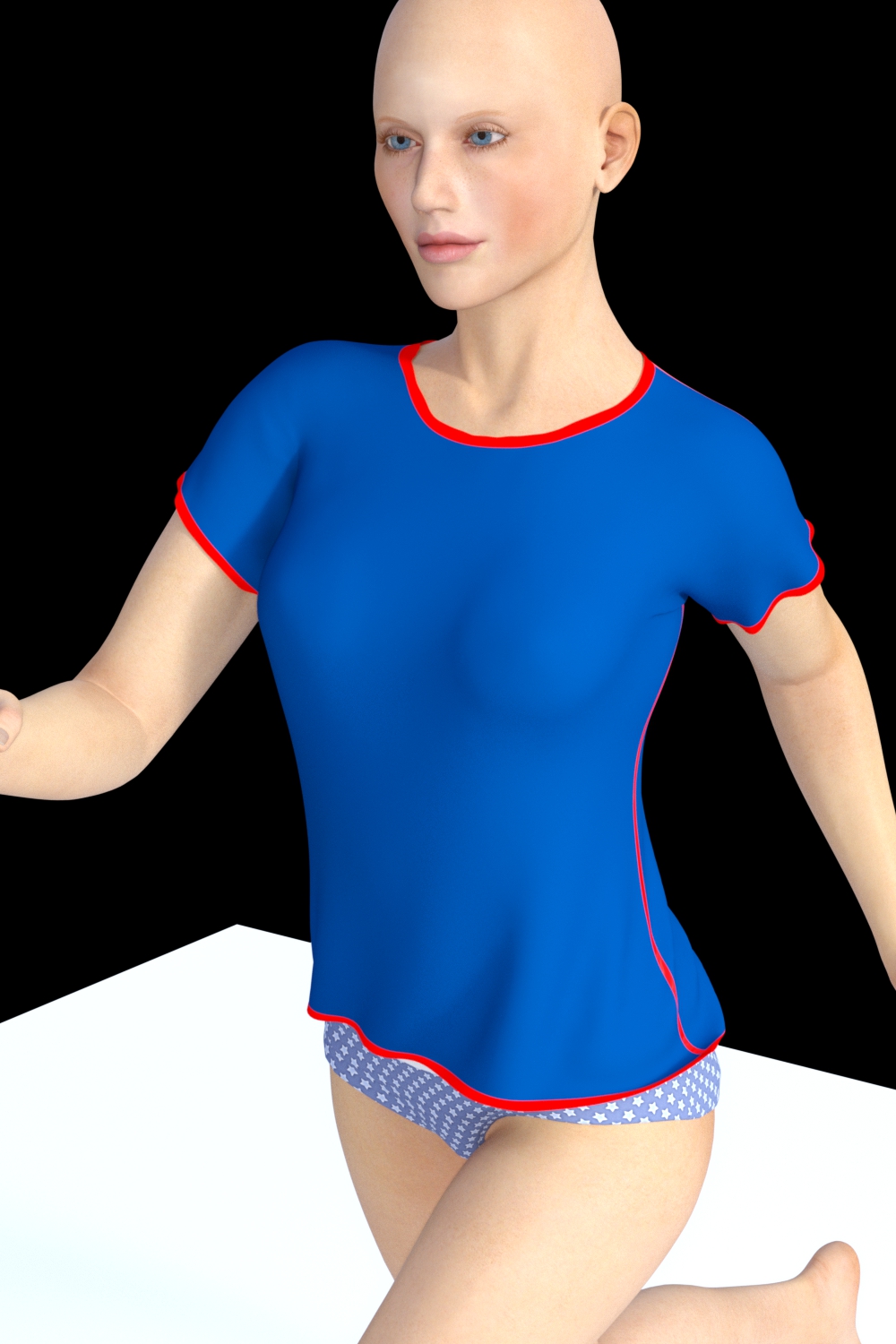
I think this looks much better as a tshirt than the one I originally released when Dawn was very new.
I've played around with the weightmapping and a few other things. The thing that seems to help fix it is the collision layer setting and changing the global collision mode to Good-discrete swept vertex.
This makes me think it's a dforce setting issue rather than a mesh issue especially as the conformed but not simulated version looks fine.
Image with the collision layer set as mentioned above.

This makes me think it's a dforce setting issue rather than a mesh issue especially as the conformed but not simulated version looks fine.
Image with the collision layer set as mentioned above.
@RAMWolff it's not a script it's a process.
Basically export an object from zbrush instead of using the bridge.
Import it as an object at the cinema 4d scale... I'll find the exact way it shows in ds for you later. I checked and that is correct any scale that uses
1 unit = 1m should work. 3DS and modo scales are the same.
In the geometry editor your polys show up as face groups.
You can then right click in the viewport and use geometry selection menu to select the face group.
Then go to the tool settings tab and right click on surfaces and create a new surface.
Then select your new surface and right click and assign selected to the surface.
Very easy to do and it keeps your groups from zbrush. It's a shame the bridge doesn't do it.
Thanks Miss B it was a dforce issue. I think what was happening was that edge was dragging against the panties/ body and turning it under.
Basically export an object from zbrush instead of using the bridge.
Import it as an object at the cinema 4d scale... I'll find the exact way it shows in ds for you later. I checked and that is correct any scale that uses
1 unit = 1m should work. 3DS and modo scales are the same.
In the geometry editor your polys show up as face groups.
You can then right click in the viewport and use geometry selection menu to select the face group.
Then go to the tool settings tab and right click on surfaces and create a new surface.
Then select your new surface and right click and assign selected to the surface.
Very easy to do and it keeps your groups from zbrush. It's a shame the bridge doesn't do it.
Thanks Miss B it was a dforce issue. I think what was happening was that edge was dragging against the panties/ body and turning it under.
Last edited:
Ohhhh, OK. I've seen that sort of thing with Poser dynamics, but after a while you get used to what settings work, and which need to be adjusted.Thanks Miss B it was a dforce issue. I think what was happening was that edge was dragging against the panties/ body and turning it under.
Which is why I'm currently working my way thru the dforce settings...so I can get a handle on them.
This morning I bit the bullet and I've tried exporting the injection file for the Diva fit for the camisole.
So I can see it added a pmd and a pose file to my geometries folder.
Do I need to shift the pose file to the Pose folder found in Libraries?
And then I would need to create an icon?
Is that what I should do next?
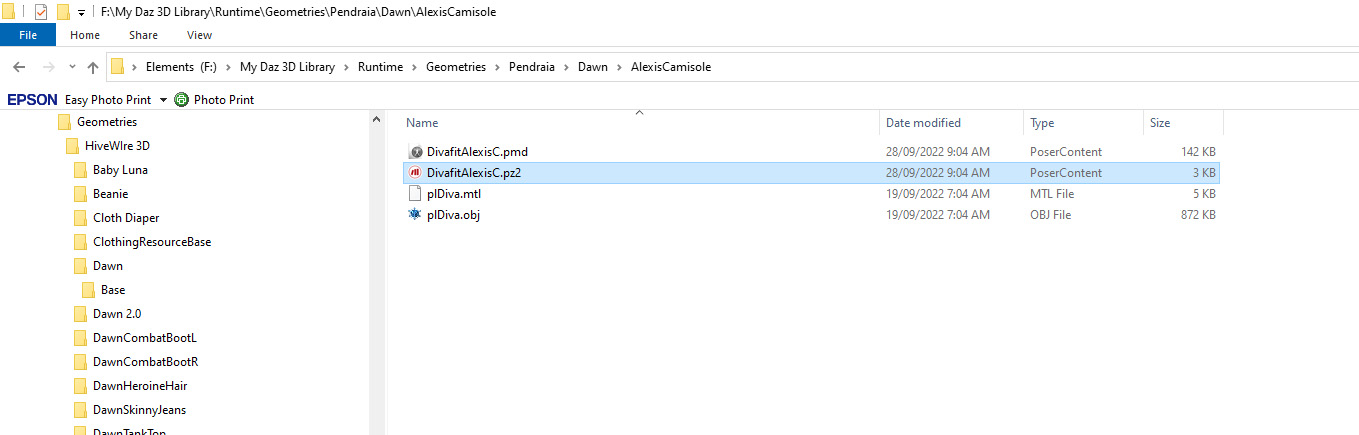
This morning I bit the bullet and I've tried exporting the injection file for the Diva fit for the camisole.
So I can see it added a pmd and a pose file to my geometries folder.
Do I need to shift the pose file to the Pose folder found in Libraries?
And then I would need to create an icon?
Is that what I should do next?
I thought while I'm waiting for Ken to reply on my more recent injection questions I'd try and get the dress into Poser. I thought I try as a cr2 first because at least I've done that previously. I've saved an object file to geometries for it. But what export options do I choose?
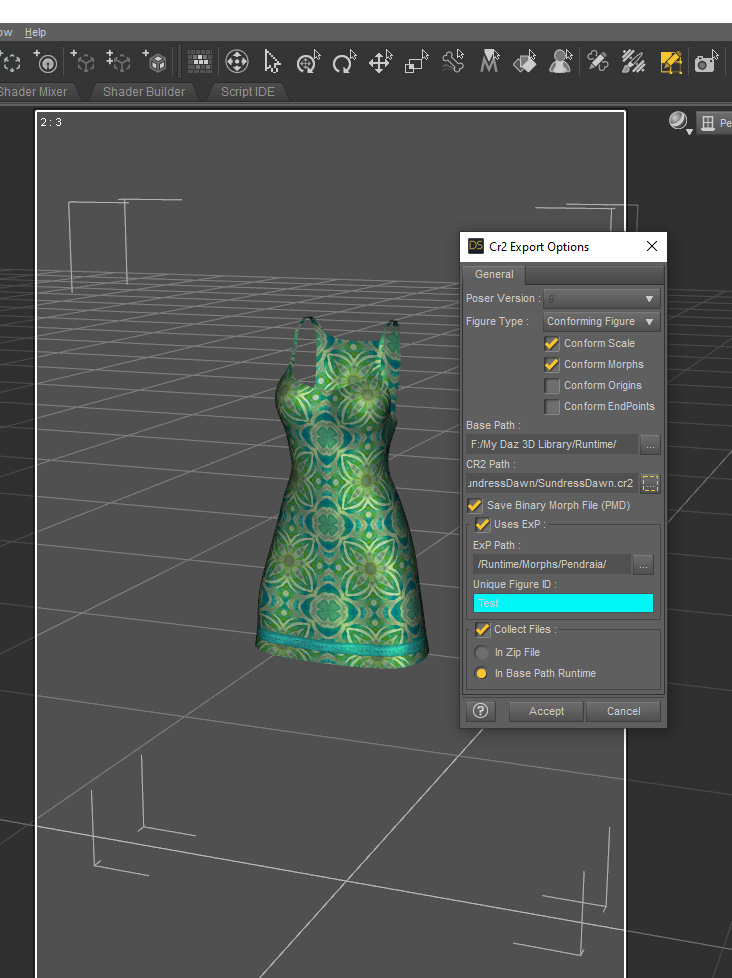
Yes, you need to move the PZ2 file, as you don't have direct access to the Geom folder, and yes a thumbnail will be necessary.
I think you're right about Poser having a bridge to ZBrush, but don't remember specifically, and don't have Poser open at the moment.
I think you're right about Poser having a bridge to ZBrush, but don't remember specifically, and don't have Poser open at the moment.
Yep, that's what Ken said also. Plus create a REM file and remove the pmd path.
I'm just trying to work out which folder to move it to. My own folder in Pose or the Hivewire one where I also have a folder for Diva.
I'm leaning towards the Hivewire folder at the moment.
I'm just trying to work out which folder to move it to. My own folder in Pose or the Hivewire one where I also have a folder for Diva.
I'm leaning towards the Hivewire folder at the moment.
Yes, I would go with the HiveWire folder, as that's how Renderosity likes it when you finalize files to upload. We found that out with a bunch of stuff Doug was finalizing and uploading to his store, as well as a bunch of freebies he's done recently.Yep, that's what Ken said also. Plus create a REM file and remove the pmd path.
I'm just trying to work out which folder to move it to. My own folder in Pose or the Hivewire one where I also have a folder for Diva.
I'm leaning towards the Hivewire folder at the moment.
Ahhh good, that's one less thing you need to worry about.I have icons...just waiting on feedback from Ken regarding REM files and the pmd path.
As far as the PMD path, I know when you first install Poser, it doesn't have a Morph folder in the Libraries directory, but I know a lot of CAs place their PMD files in a Morph folder. I'm so used to seeing it, I keep forgetting Poser doesn't come with it by default.
I have also seen a few items where the PMD files were saved in the Geom folder, so I guess either path would work. I assume those folks either don't know how to do it, or just don't want to be bothered fixing the path so it sees the PMD files in the Morph folder.
