I needed a way to see exactly what textures I had used in a several sets for a pack I'm doing.
As I am still a member at RDNA I asked in the Poser forum and another member, willyb53a, helped me.
All I needed was the drop down menu and the utility script.
It lets one save out the scene inventory either to a folder or as a text which you can copy and past to a text editor.
I saved to a folder since all I needed was the textures and it saved ma lot of work.
Here is a screen shot of it...
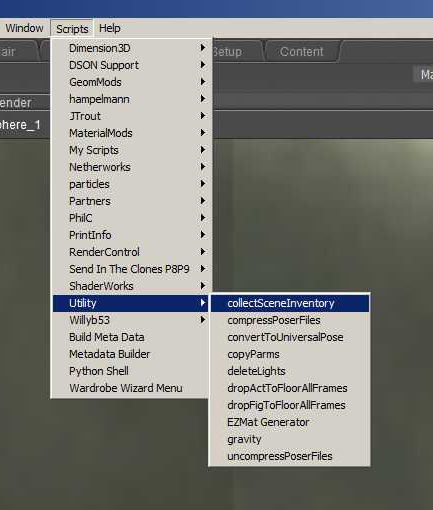
As I am still a member at RDNA I asked in the Poser forum and another member, willyb53a, helped me.
All I needed was the drop down menu and the utility script.
It lets one save out the scene inventory either to a folder or as a text which you can copy and past to a text editor.
I saved to a folder since all I needed was the textures and it saved ma lot of work.
Here is a screen shot of it...
