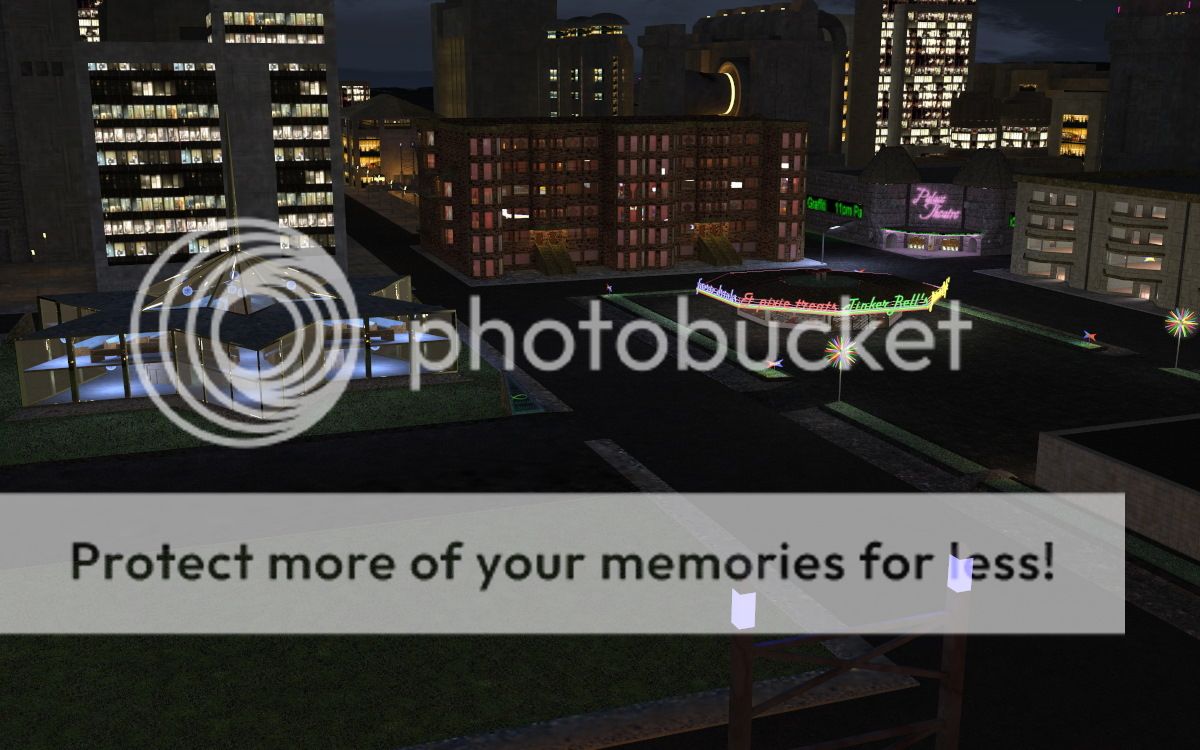I believe I found a way to get a better grip on the situation. While driving and thinking about the problem a memory came back from the time I started taking pictures with digital cameras. I had not thought about the white balance setup in the camera and had a picture with different colours of light, although my eyes have seen everything in white. With that in mind I though about light layers and different kind of light (diffuse & direct). Okay, so I deleted all the lights, made sure that there are no hidden automatic loaded things in the materials and made the background and the ground black. Render = everything is black in preview and render. Then I placed V3 and created one light. As always it was pointing somewhere and I had no clue where it was shining at. Couldn't see the thing. So I went to the controls and checked it's a spotlight, narrowed the beam, rotations to zero, x,y,z to zero and bang I could see the light on the floor. Like switching on a maglight at night. I pointed the beam at the hand and started to move the light up and in an angle. By doing that I recognised that it moved away from the hand and I couldn't see it again, little bugger. Anyway I managed to get the it right and changed the light from spot to infinite and with 10% I got a faint light on the V3. Mhhh - I thought how about one of these lights E/W/N/S - so I duplicated them and put them at 90/-90/180/-180 - 10% each and boom. I was getting there. Diffuse light okay. Then I added three spotlights, narrow beam low intensity and I felt in control of the light like in a photo studio. Great thing is, if I take the gamma off, exposure to 1 the preview and the render are the same. No more wasting time with rendering to see what I'm doing. Unfortunately, so far this setup only works on new projects and not if I load old ones. But, it's a great step forward.