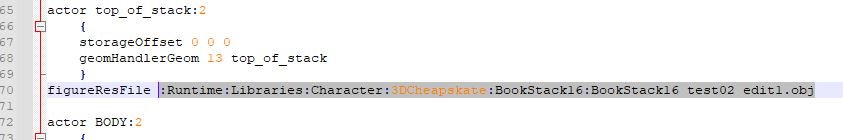Another couple of backup zips - bookstack8 is ready I think, but I'd like to release it along with the 16, 32, and 64 book ones, which aren't.
- The bookstack8 zip contains a proper runtime with the CR2, base OBJ, and alternate OBJs in the correct locations (it only includes alternate OBJs for books 5-8, and picks up the ones for books 1-4 from the BookStack4 installation). The Randomize/Reset scripts should work with it.
- The bookstack16 zip contains just a CR2 and OBJ in a character library subfolder. Books 1-8 are fully working, but for books 9-16 only the UV mapping, bones, and joint parameters are set up, but that's it - no alternate geometries or morphs. The Randomize/reset scripts will crash because when they get to book 9 they're trying to access parameters that don't yet exist.
I also have bookstack32 and bookstack64 base OBJs that I've imported into PP2014, taken into the setup room, applied the BookStack16 and BookStack32 skeletons respectively, added the extra bones for the new books and assigned each mesh to the appropriate bone, and started setting the joint parameters... but found that in Blender I had, yet again, inadvertently nudged book 17 and everything after it. No big problem, just a few more days of tedium.
And then I'll have to add the altgeoms and MTs for books 9-64 which is a lot of work, so I reckon this'll be a background task after I've got the 32 and 64 book stacks with their bones and joint parameters all done.
I've also added a zip of my Blender file for the 64 book stack. It's only got the base mesh for all 64 books - MTs and altgeoms still for books 1-4 only so far.