-
Welcome to the Community Forums at HiveWire 3D! Please note that the user name you choose for our forum will be displayed to the public. Our store was closed as January 4, 2021. You can find HiveWire 3D and Lisa's Botanicals products, as well as many of our Contributing Artists, at Renderosity. This thread lists where many are now selling their products. Renderosity is generously putting products which were purchased at HiveWire 3D and are now sold at their store into customer accounts by gifting them. This is not an overnight process so please be patient, if you have already emailed them about this. If you have NOT emailed them, please see the 2nd post in this thread for instructions on what you need to do
You are using an out of date browser. It may not display this or other websites correctly.
You should upgrade or use an alternative browser.
You should upgrade or use an alternative browser.
Ken1171's Products at HiveWire3D
- Thread starter Ken1171
- Start date
That... sounds familiar.I have checked "Go Physical" and found no issues with it on P13. Also checked "SkinEdit", and got no errors, but the SSS channels are not applying, which makes sense since the root node has changed. I will look into this today.
**Update: the SSS channels in SkinEdit are applying in Poser 13, but the shader is not updating. If we select another material and then go back, the values are applied. It's working and no changes are needed. ^____^
Sorry if I misled you but I had no issues with Go Physical other than the fact if it was added to the ScriptAutoLauncher it errored out and stopped the other scripts from launching. Launched in the normal manner I had no issues.
Oh, I see what you mean. I will add "Go Physical" to auto-launch and see what's going on.
**UPDATE: I have added "Go Physical" to auto-launch, along with "Light Dots" that was already in the list, and restarted P13. In my test, it has launched normally, no errors. Light Dots was first in the list, and Go Physical was second.
Last edited:
Hornet3d
Wise
Oh, I see what you mean. I will add "Go Physical" to auto-launch and see what's going on.
**UPDATE: I have added "Go Physical" to auto-launch, along with "Light Dots" that was already in the list, and restarted P13. In my test, it has launched normally, no errors. Light Dots was first in the list, and Go Physical was second.
I must have something wrong with my system as I had four script in the auto launch and Go Physical was the last but when Poser started up it would error message and the rest of the launch would not work. If I tried the launcher once Poser had settled down it worked was expected. I will try and take a screen gram of the message but I no it mentioned something about a class fail and an object missing in a line of the GoPhyiscal script.
Hornet3d
Wise
So I started from scratch this morning, ran Poser 13 as an administrator and ran the autolauncher and added QuickCam, Light Dots and Go Physical in that order. Activated the script and got the acknowledgment that the activation was successful.
When I now run Poser in either normal or as an administrator I get this message.
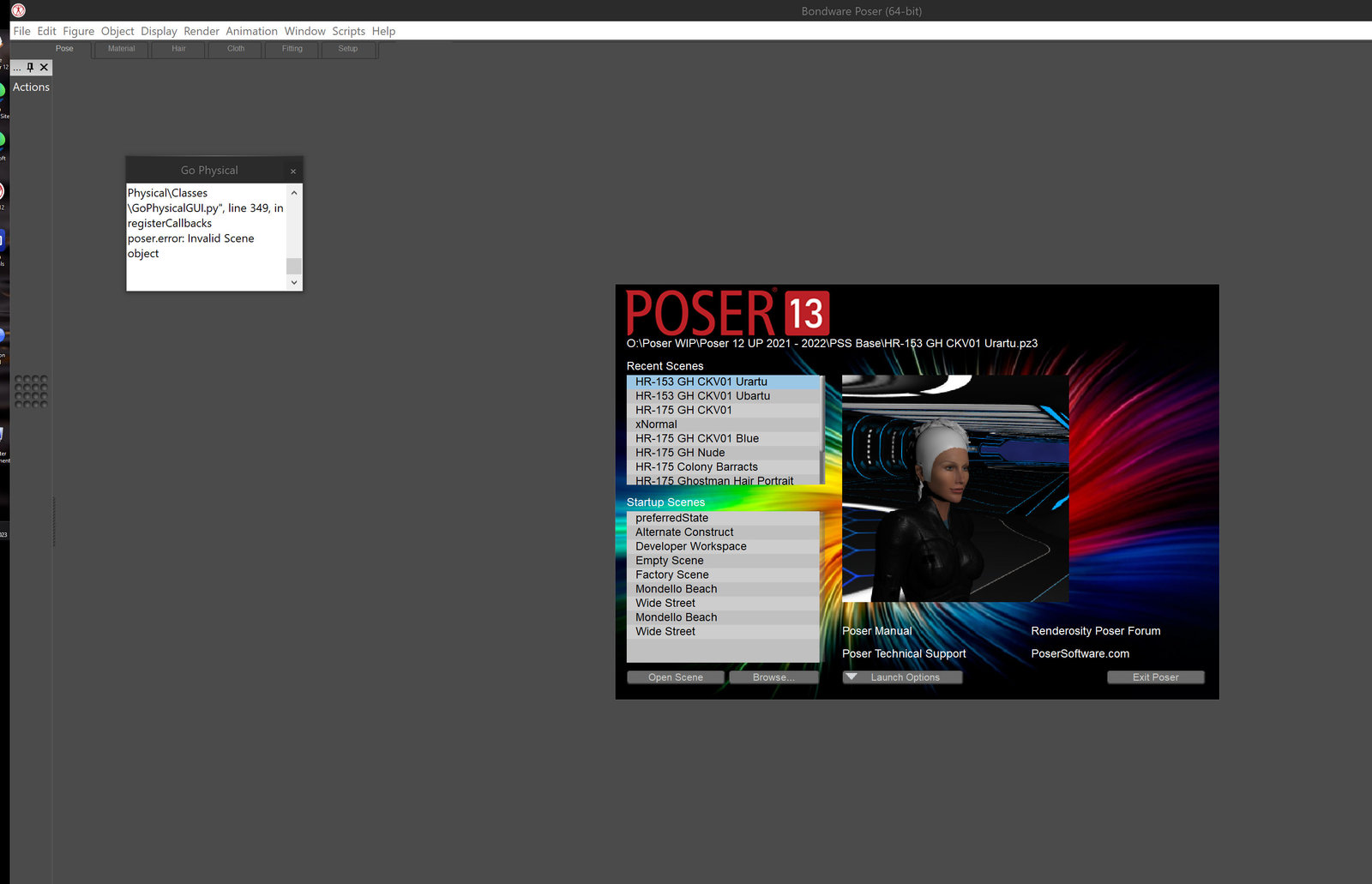
None of the programs run but if I then use the autolauncher within the program they all launch as expected with no error messages. The only time this does not happen is if I launch into an empty scene.
As an aside, I also have the problem with truncated make metal display even though I am using the new version as I installed it fresh in Poser 13.
Having said all that, if this is a problem you think will only affect me please do not spend any time trying to find a resolution as I can happily work around it. I only raised the problem to give you a heads up in case others might have issues.
When I now run Poser in either normal or as an administrator I get this message.
None of the programs run but if I then use the autolauncher within the program they all launch as expected with no error messages. The only time this does not happen is if I launch into an empty scene.
As an aside, I also have the problem with truncated make metal display even though I am using the new version as I installed it fresh in Poser 13.
Having said all that, if this is a problem you think will only affect me please do not spend any time trying to find a resolution as I can happily work around it. I only raised the problem to give you a heads up in case others might have issues.
So I started from scratch this morning, ran Poser 13 as an administrator and ran the autolauncher and added QuickCam, Light Dots and Go Physical in that order. Activated the script and got the acknowledgment that the activation was successful.
When I now run Poser in either normal or as an administrator I get this message.
View attachment 77380
None of the programs run but if I then use the autolauncher within the program they all launch as expected with no error messages. The only time this does not happen is if I launch into an empty scene.
As an aside, I also have the problem with truncated make metal display even though I am using the new version as I installed it fresh in Poser 13.
Having said all that, if this is a problem you think will only affect me please do not spend any time trying to find a resolution as I can happily work around it. I only raised the problem to give you a heads up in case others might have issues.
Have you changed the UI scaling of Poser, or perhaps have you told Windows itself to change the scaling in Windows? Changing the scaling using either method will cause the scripts to not display properly. I know from experience.
Aha! I get it now. You are using the new launcher panel. Poser is initializing the scripts before a default scene is created. This is what's causing the error. I am not using the launch panel, and that's why I didn't get the error. When the script starts, it must get a default scene to be able to initialize, but there isn't one.
Hornet3d
Wise
I did change the scaling but only to 1.6 which is what Poser 12 was set to and the metal panel displayed enough to be able to use. The Windows settings are the same for both. I can get the script to work by using the Poser UI scaling to 1.00 but then I cannot use poser as all the text is too small to read on my large screen.Have you changed the UI scaling of Poser, or perhaps have you told Windows itself to change the scaling in Windows? Changing the scaling using either method will cause the scripts to not display properly. I know from experience.
Hornet3d
Wise
Aha! I get it now. You are using the new launcher panel. Poser is initializing the scripts before a default scene is created. This is what's causing the error. I am not using the launch panel, and that's why I didn't get the error. When the script starts, it must get a default scene to be able to initialize, but there isn't one.
Looking again the error arrives immediately I chose a scene and before I use the launch button. I wonder why there is no error when I select an empty scene.
Looking again the error arrives immediately I chose a scene and before I use the launch button. I wonder why there is no error when I select an empty scene.
Go Physical cannot start without a scene to interact with. If you put to auto-start, and use the new P13 launch panel, it will launch before you have a scene, and this will cause an error. You can either remove it from auto-start, or don't use the P13 launch panel, so Poser will have a default scene when it starts.
Hornet3d
Wise
Go Physical cannot start without a scene to interact with. If you put to auto-start, and use the new P13 launch panel, it will launch before you have a scene, and this will cause an error. You can either remove it from auto-start, or don't use the P13 launch panel, so Poser will have a default scene when it starts.
That is why I said it was not a major issue, I am happy not to have it run on start up but then just use the autolauncher within the program to start the whole list.
Thank you for your time and explanation.
Hornet3d
Wise
I have found a workaround that will work for me so that I can use the Make Metal button in Go Physical. As we know the problem is caused by an interaction between Poser UI scaling and the Windows Text sizing in my case UI scaling of 1.6 and the Windows scaling of 200% which is the recommended setting. My work around is to set the Windows setting to 100% and leave the UI setting at 1.6. Launch Poser and Go physical and all is well but Poser is a little hard on the eyes due to the small text. I can now change the Window setting back to 200 so that all my other programs can be used as normal despite the large screen. Poser remains the same as programs only read the Windows setting on launch. On restarting Poser I am back to Go Physical not displaying correctly but I now have metal textures where I wanted them.
I have found a workaround that will work for me so that I can use the Make Metal button in Go Physical.
Silly me, I have fixed the pixel scaling on the "Make Metal" dialog, but not on the main panel. Check your messages.
Hornet3d
Wise
Silly me, I have fixed the pixel scaling on the "Make Metal" dialog, but not on the main panel. Check your messages.
Yep, that works like a dream with Poser with a UI scaling of 1.6 and Windows set at 200%.
As an aside I had to download and reinstall Poser 13 after my anti virus program took exception to it. Now I notice I am no longer getting any error messages when using the Poser launcher. Downside it Windows will now not let me set up the ScriptLauncher even when running as Administrator. I have manged to added the line in PoserStartup.py but it gets ignored so I suspect I have the location wrong. Not a problem I will spend more time on it tomorrow but I thought I would mention it as I think the error problem is no longer an issue.
Yep, that works like a dream with Poser with a UI scaling of 1.6 and Windows set at 200%.
Awesome! ^____^
Windows will now not let me set up the ScriptLauncher even when running as Administrator. I have manged to added the line in PoserStartup.py but it gets ignored so I suspect I have the location wrong. Not a problem I will spend more time on it tomorrow but I thought I would mention it as I think the error problem is no longer an issue.
I am having the same issue with Windows not letting me enable the Script Launcher, whether or not I start Poser with admin credentials. I can't even open the PDF help files from the scripts by pressing the ? button. Windows gives me "Access Denied" every time. I have changed the folder permissions, which works in P11 and 12, but not in 13. It drives me crazy.
In my computer, I have all my scripts installed in drive "H" at "H:\Poser 12\Downloads\runtime\python". So the line added to the "poserStartup.py" files is:
Code:
poser.ExecFile(r"H:\Poser 13\Downloads\runtime\python\Ken1171\Script AutoLauncher P12\Classes\Launcher.pyc")but in your computer, the scripts are at a different location, so you have to use the proper paths according to where you install the scripts. The part you have to change is the path before "runtime". Here it's "H:\Poser 13\Downloads", but to you will be something else.
Last edited:
There is a new update v1.21.0 for the "MAT Edit P12" Python script for Poser 12 and 13 that adds a new feature. It can now copy & paste MAT zones that contain multiple composite nodes. The previous version only supported up to 1 composite node per MAT zone, but now there is no limit. Current owners should receive an email notification about the update from Rendo.
As far as I know, all of my existing scripts for Poser 12 should also work in 13. If you find something that doesn't work, please let me know. ^____^
Thanks,
--=Ken1171 Designs=--
As far as I know, all of my existing scripts for Poser 12 should also work in 13. If you find something that doesn't work, please let me know. ^____^
Thanks,
--=Ken1171 Designs=--
Hornet3d
Wise
That is good news.There is a new update v1.21.0 for the "MAT Edit P12" Python script for Poser 12 and 13 that adds a new feature. It can now copy & paste MAT zones that contain multiple composite nodes. The previous version only supported up to 1 composite node per MAT zone, but now there is no limit. Current owners should receive an email notification about the update from Rendo.
As far as I know, all of my existing scripts for Poser 12 should also work in 13. If you find something that doesn't work, please let me know. ^____^
Thanks,
--=Ken1171 Designs=--
The errors from the Script AutoLauncher you have already explained and the Make Metal Panel in Go Physical that you have fixed, I have an issue with Scatter Tool II with and error when I launch it, copied below, but I could be doing something wrong. Chain control, Dial Master, DUF prop converter, IK manager, Light dots, Lock Master, Mag Master, MAT Tiler, Quick Cam, Scripts Manager, Skin Edit, and Figure Profile maker seem to work as expected.
My only other observation is that there appears to be an interaction with Poser 12 as I installed the scripts in Poser 13 but they seemed to have been picked up from Poser 12. If I delete and script in Poser 13 I also appear to delete it in Poser 12. Not a issue as far as them working but just something I had not expected.
Traceback (most recent call last):
File "C:\Users\Public\Documents\Poser 13 Content\Purchases\Runtime\python\Ken1171\Scatter Tool II P12\Scatter Tool II.py", line 6, in <module>
gui.execute()
File "H:\Poser 12\Runtime\Python\poserScripts\ScriptsMenu\Ken1171\Scatter Tool\Classes\WxScatterGUI.py", line 710, in execute
File "H:\Poser 12\Runtime\Python\poserScripts\ScriptsMenu\Ken1171\Scatter Tool\Classes\Scat\PanelLauncher.py", line 26, in launch
File "H:\Poser 12\Runtime\Python\poserScripts\ScriptsMenu\Ken1171\Scatter Tool\Classes\WxScatterGUI.py", line 325, in __init__
File "H:\Poser 12\Runtime\Python\poserScripts\ScriptsMenu\Ken1171\Scatter Tool\Classes\WxScatterGUI.py", line 353, in loadPropsList
File "H:\Poser 12\Runtime\Python\poserScripts\ScriptsMenu\Ken1171\Scatter Tool\Classes\WxScatterGUI.py", line 358, in updateGroupsCombobox
AttributeError: 'NoneType' object has no attribute 'Geometry'
Chain control, Dial Master, DUF prop converter, IK manager, Light dots, Lock Master, Mag Master, MAT Tiler, Quick Cam, Scripts Manager, Skin Edit, and Figure Profile maker seem to work as expected.
Thank you! I will need this kind of feedback to make sure everything is working in Poser 13.
My only other observation is that there appears to be an interaction with Poser 12 as I installed the scripts in Poser 13 but they seemed to have been picked up from Poser 12. If I delete and script in Poser 13 I also appear to delete it in Poser 12. Not a issue as far as them working but just something I had not expected.
If you already have the scripts installed in P12, you don't have to install them in P13. Just add your P12 runtime where they are installed as an external one in P13, and that should include all installed scripts. If you are install scripts directly from the embedded store, that should be the "Purchases" runtime, which includes everything else you have purchased from Rendo. Then you just have to remember to use that runtime next time you install a new script, or else you might end up with duplicated installations.
If you do it that way, you can reuse the scripts from P12 in P13 without duplications. That's how I am doing here. When in P13, I install all new scripts to the P12 runtime, so I can have them in both with a single installation.
I have an issue with Scatter Tool II with and error when I launch it
Could you collect the scene and send it to me? P13 has a new way to do this. From the main menu, go to File->Export->Save For Sharing. That will create a self-contained ZIP file. Make sure the scene has the minimum possible to save on file size. Once I have the scene, I can see what's causing the issue.
BTW, I have just tested the Scatter Tool II in P13, and WOW, it's 10X faster to spawn new objects than P11 and 12. ^_______^
Last edited:
Hornet3d
Wise
I will try and sort that for you. One question though, why the reference to the H drive in the error message? My H drive has no association to Poser.Could you collect the scene and send it to me? P13 has a new way to do this. From the main menu, go to File->Export->Save For Sharing. That will create a self-contained ZIP file. Make sure the scene has the minimum possible to save on file size. Once I have the scene, I can see what's causing the issue.
