HELP! What am I to do with the corrupted set up in my Poser Pro 2014 material room for Taka??? I am sure I used the right files!
I have a feeling that Poser 11 is NOT backward compatible, firefly materials or not! Should I submit a ticket or is this here enough to get help? I can delete text and pic here, if it's inappropriate... just figured other Poser Pro and below may have the same results.
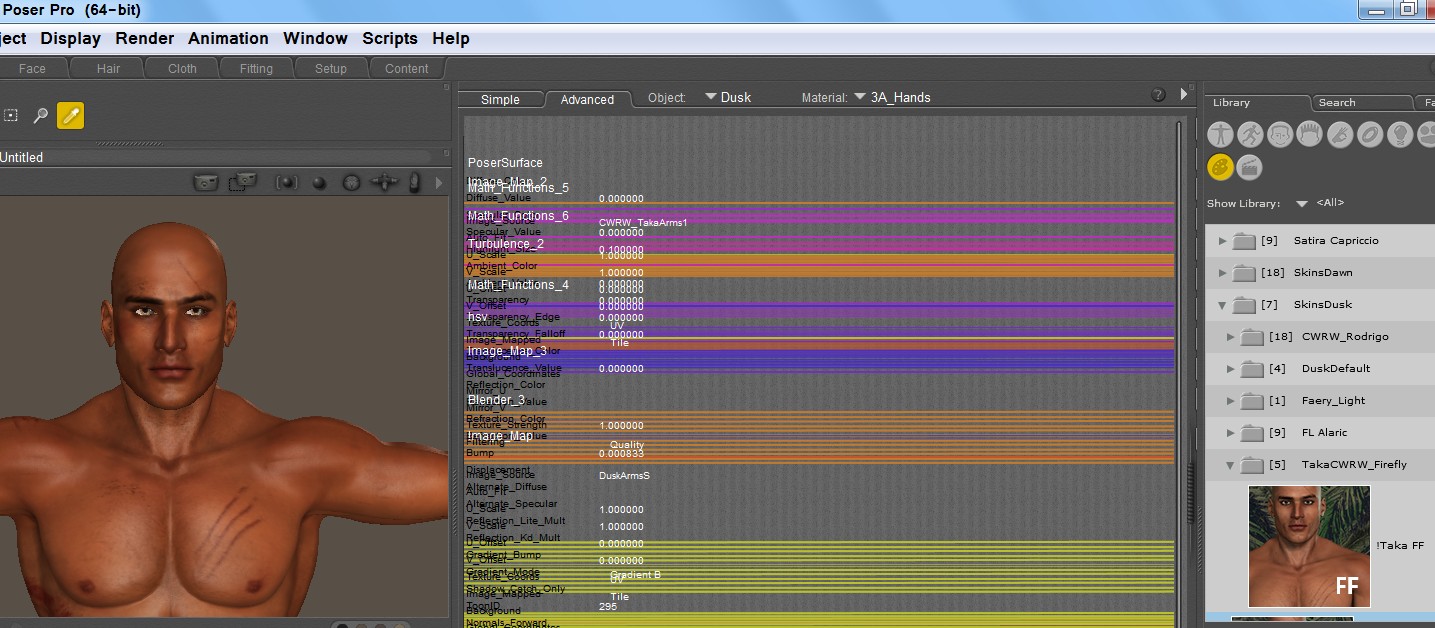
I was SO excited to get my hands on Taka and even do a teeny bit of fun tweaking in the material room.... I'm sorry as a Poser Pro 2014 user I can't be a beta tester and help....but with my hands.... shouldn't even be TYPING this out, but....
PS the CWRW Loin Cloth materials DO show up CORRECTLY in my PP2014.
I have a feeling that Poser 11 is NOT backward compatible, firefly materials or not! Should I submit a ticket or is this here enough to get help? I can delete text and pic here, if it's inappropriate... just figured other Poser Pro and below may have the same results.
I was SO excited to get my hands on Taka and even do a teeny bit of fun tweaking in the material room.... I'm sorry as a Poser Pro 2014 user I can't be a beta tester and help....but with my hands.... shouldn't even be TYPING this out, but....
PS the CWRW Loin Cloth materials DO show up CORRECTLY in my PP2014.
Last edited:
