-
Welcome to the Community Forums at HiveWire 3D! Please note that the user name you choose for our forum will be displayed to the public. Our store was closed as January 4, 2021. You can find HiveWire 3D and Lisa's Botanicals products, as well as many of our Contributing Artists, at Renderosity. This thread lists where many are now selling their products. Renderosity is generously putting products which were purchased at HiveWire 3D and are now sold at their store into customer accounts by gifting them. This is not an overnight process so please be patient, if you have already emailed them about this. If you have NOT emailed them, please see the 2nd post in this thread for instructions on what you need to do
You are using an out of date browser. It may not display this or other websites correctly.
You should upgrade or use an alternative browser.
You should upgrade or use an alternative browser.
I Just Wanted to Post an Image Thread
- Thread starter Stezza
- Start date
D
Deleted member 325
Guest
"I see you're trying to save the world. Would you like help with that?"today's Wacky Model in Carrara
A Paper Clip!
can be downloaded from my Wacky Modelling Thread over yonder -- for Carrara
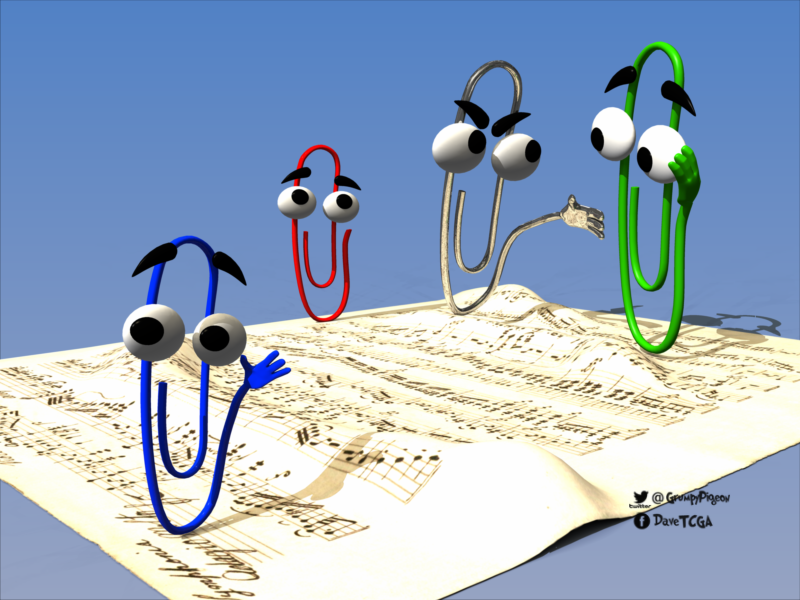
Hornet3d
Wise
Well after a number of weeks, I have lost count of how many, I have now found the time to actually launch Poser and do a render. I seem to be a glutton for punishment as I have just started what is going to be a steep learning curve for me but after playing for the last few hours this is my first render with Octane.

Hornet3d
Wise
It's a good beginning, though. It looks like the flesh rendered pretty nice.
I was fairly happy with the skin particularly as the Octane has no direct match for EzySkin. The struggle I have at the moment is that the boxes for Octane do not display correctly in the Poser UI making some options difficult to set up. As you say though it was a good beginning that I am happy with and it has potential.
D
Deleted member 325
Guest
That is entirely your call - though the skills and techniques you are using here can also be applied to elements created and rendered in Poser, or Vue, or Lightwave, or Bryce, or all of the above or any other tools. Mixing and matching and layering in an image/graphics program to create something you otherwise might not have all the right content or materials for in any 1 program. This is what I have done for some of my works, and am working on for some animations (though that requires matching camera motions too).Should I do more of these? The process is kind of cool, and I enjoy putting them together. I have to tell myself to stop tweaking them!
This accidentally got posted to the wrong thread. Here is where it belongs.
Fawkes hates, hates, HATES Dementors. And he wants to find what happened to his wizard. The Ghoul Busters, in the meantime are having difficulties when Fawkes turns up, however, around the same time, the DFementors start acting "twitchy" and suddenly start departing, as if called by something.
Fawkes decides to follow them.

Fawkes hates, hates, HATES Dementors. And he wants to find what happened to his wizard. The Ghoul Busters, in the meantime are having difficulties when Fawkes turns up, however, around the same time, the DFementors start acting "twitchy" and suddenly start departing, as if called by something.
Fawkes decides to follow them.
Already doneOh, I saw your other post, and never noticed it was in the wrong thread. Do you want me to delete it from the other thread, and if so, do you recall which thread it was in?
No need to be embarrassed, I think most of us have posted in the wrong thread by mistakeThanks! That was embarrassing.
Hornet3d
Wise
No need to be embarrassed, I think most of us have posted in the wrong thread by mistake
I certainly have..........more than once.
Hornet3d
Wise
Wow time wise that's an excellent saving, what about the other comparisons? eg did you have to do a lot of work to textures etc?
The conversion for this render was not difficult . Her skin textures is not adjusted, the suit conversion was a little washed out but all I needed to do was to drop the specular from a power of 1 to 0.3. Her hair was white but corrected by dropping the specular as with the suit but there was still little colour although the texture was converted as a mixed texture so all I need to do add some colour to the second texture. The car and the floors converted to a white texture which I could have modified like the hair but with an Internet connection the Poser plug in has access to thousands of Octane textures so all you need to do is right click the material and select LiveDB which gives you another window with thousands of options so you just need to choose a material from the list that you like. For example here I used the blue car paint for the body of the car, once you have the base material you can then modify it if required. All of these changes can be seen almost real time in the Octane viewport and the great news is the do not change your Poser scene . If you render in Firefly of Superfly Octane will have changed nothing. The Octane changes are saved with the scene but ignored by Poser if Octane is not used.
Lighting wise if you have an Infinite light in the poser scene Octane will pick it up and turn it into a sun which as you move octane will change the power and colour depending on the location, so you get automatic sunrise and sun set. You can also use a HDR or have the Poser lights of spot and point converted to emitters. The resulting scene is usually over lit but all you need to do is lower the power on the emitters.
That is what I did for this render but please bear in mind that this is based on playing with the plug in over the last couple of days and I have only scratched the surface so there may be better ways to improve the conversion
