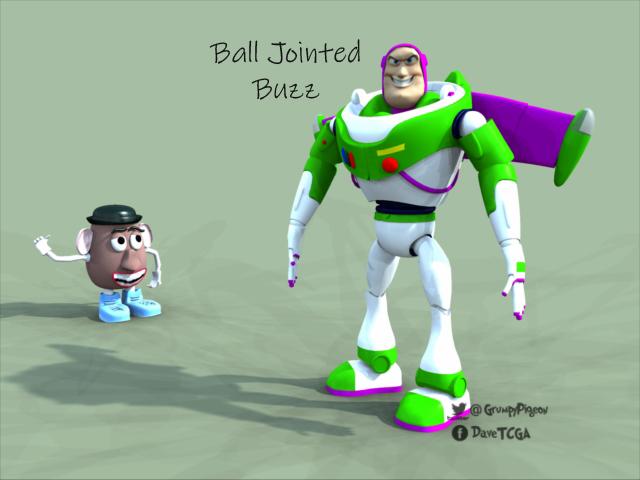seachnasaigh
Energetic
The lightcasting streetlights from my Tink's Cafe' neighborhood are too contemporary for a Victorian era project, so I've made another. I intended it for Superfly, but I gave it Firefly emitters and dual root materials for P9+. The gas flame is automatically animated. The prop will load with a Poser point light parented inside the housing.


The sign arms are separate parented props, so you can use one, or two, or delete them. Origin is at lamppost center, so you can rotate the sign arms to face whatever direction is needed. The atmospheric effect "beams" of light are actually props, and are much easier to adjust for density and much quicker to render than Poser's atmosphere feature.
I'll cogitate on a readme, then pack it up, if anyone needs a gas streetlight.


The sign arms are separate parented props, so you can use one, or two, or delete them. Origin is at lamppost center, so you can rotate the sign arms to face whatever direction is needed. The atmospheric effect "beams" of light are actually props, and are much easier to adjust for density and much quicker to render than Poser's atmosphere feature.
I'll cogitate on a readme, then pack it up, if anyone needs a gas streetlight.