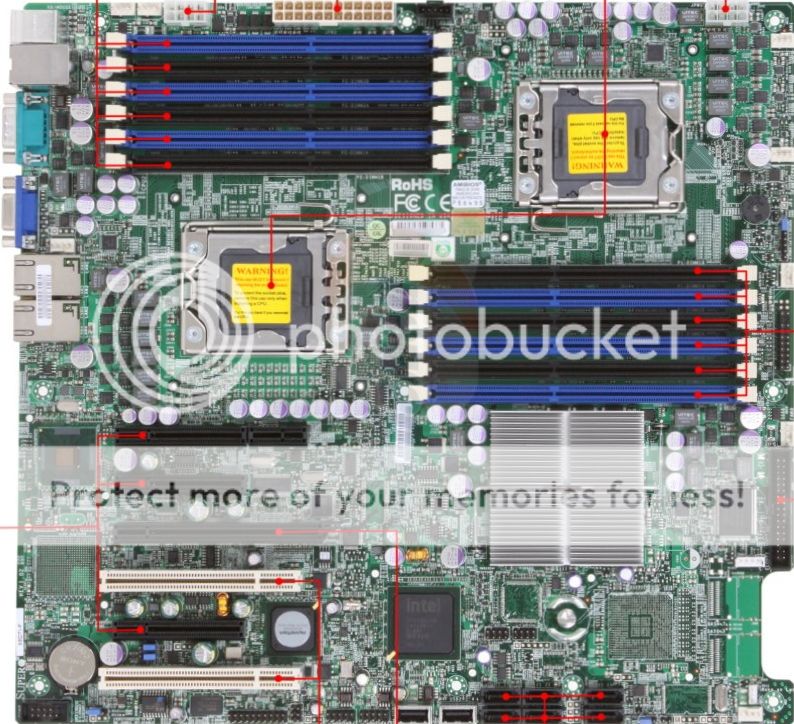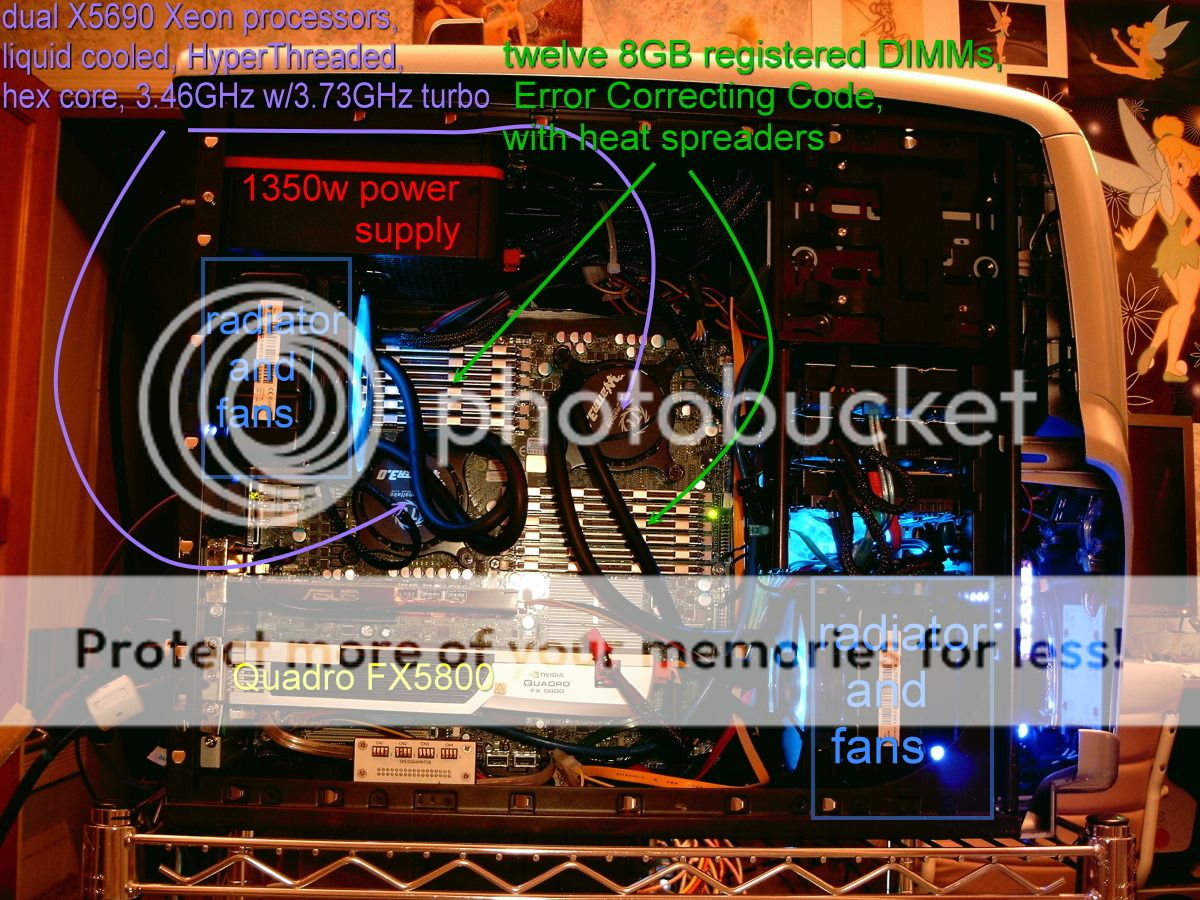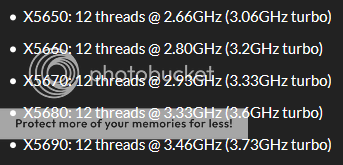To be honest, Iray is only practical for DS users if they have Nvidia cards. Those of us who do not, Iray is not a reasonable option. I render in 3Delight ONLY. I do not have an Nvidia card, and render tests on Iray - very simple setup, single figure, one hair object, one shirt, even with an experienced Iray user guiding me on render settings - it was 22 HOURS in and wasn't even CLOSE to done.
What she said. I don't do Iray at all. My computer with an Nvidia card doesn't have enough memory, so it crashes. My laptop doesn't have an Nvidia card, so even simple things take hours and still look grainy.
Tuck this away until the next time you buy a new computer for 3D: Don't buy a new computer. Well, don't buy a Wal-Mart special web-surfing computer or even a "high performance" gaming computer.
Some render engines use OpenCL (ATI/Radeon cards), some use CUDA (nVidia cards). Generally, you will be limited in scene complexity by the onboard VRAM of the video card(s). Often, you also lose some rendering features when rendering with GPU acceleration.
The one type of rendering which is universal and is able to exploit all of your system's RAM is CPU rendering. CPU rendering performance depends on the number of processor cores you can bring to bear multiplied by their clock speed. Clock speeds have plateaued, so the one way left to increase performance is to use more processor cores.
If you have gobs of money, just order a new professional 3D rendering workstation. If you're on a budget, then here is what has worked for me:
[_] Do not buy any 32bit computer - not enough memory capacity to be worthwhile for 3D use.
[_] Do not buy a laptop unless you absolutely need that portability; laptop chassis do not have sufficient cooling apparatus to deal with extended periods of 100% CPU load.
[_] Do not buy anything with only one Processor. I didn't say one core; I said one processor. A H/T quad core i7 is just one processor. Skip it.
[_] Shop for
used enterprise-level workstations/servers which have *dual* multi-core processors. Not a dual-core processor; I'm saying *two* CPUs on the motherboard, with each CPU being H/T hex-core. That's twenty four render threads, and unlike gaming/home CPUs, Xeons won't throttle down with extended use. Search eBay using terms such as "2x X5650" or "2x X5690". These things cost $15,000-$25,000 new, but sell used for $1,200-$2,000 (workstations) and $650-$1,300 (server blades). Newegg sometimes has refurb workstations.
[_] You can also buy a server/workstation motherboard and retrofit an existing desktop (if it will take an E-ATX motherboard), or build from scratch. Buy a matched pair of used "clean pull" CPUs (eBay again), and some used registered server RAM (preferably with metal heat spreaders).
Here's an E-ATX server/workstation motherboard; notice it has *two* CPU sockets, and lots of RAM slots.
Crammed into an Alienware Aurora chassis (which has mounting posts for an E-ATX mobo!):
That's a pic of
Galadriel; twenty four threads stock-clocked at 3.46GHz (and 3.73GHz turbo) supported by 96GB or RAM. Galadriel is a 2008 model, but she will embarrass a shiny new gaming computer for 3D rendering.
TinkerBell has the same processors and memory, but Tink has a (used) 12GB Titan Z GPU.
Urania has a pair of the 2.80GHz H/T hex Xeons (X5660) and 48GB of RAM; including a new hard drive, an OEM Win7Pro license, and some blue LED fans, she cost $1,260.
Westmere series Xeon models which I recommend based on current prices and core count x clock speed: