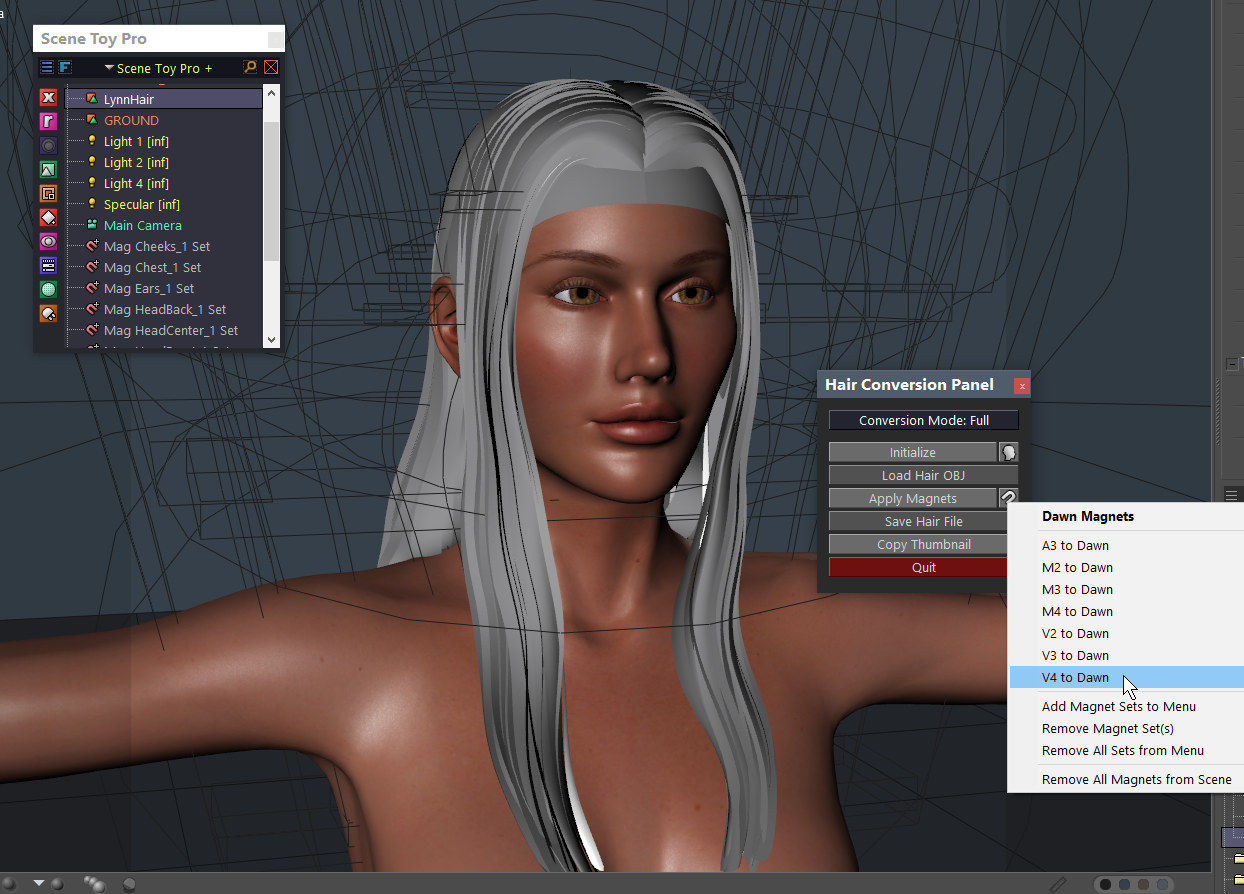
I wanted to share with you something that I am working on.
There's a lot to say, so bear with all the text. If you don't want to read it all, a picture might be worth a thousand words.
Summary:
This is a very optimized, modern version of the older Hair Conversion System (first 2012 and then 2014). It will require Poser 9 or higher. It will contain all of the features of the previous system but easier to use and it will function more intelligently.
Operation:
Instead of relying on Poser's Python Palette or Poser's Script menu system, it will be completely self-contained in it's own floating panel. It can remain open while you are working (and certainly should be left open when you are converting hair).
The Conversion Mode button (Full or Partial) will allow you to switch between the different types of conversion. Full produces a brand new hair file, tailored to a specific figure. It creates a new object file and hair file. Partial allows you to use complex hair by simply adding a morph that fits the hair to the target figure.
Initialize works just like the previous system. You load the target figure into the scene and press Initialize. This tells the system which templates and other files to use in the conversion process. The old "Figure Setup" button is baked into Initialize. When pressing this button, if the figure's parameters are not set to zero, it will ask if you'd like the zero the figure and if you agree, do this for you.
The small button next to Initialize is a Figures button. Pressing it opens a menu where you can add any of your target figures (Dawn, V4, etc) to it. From that point onward, you can load the target figure into the scene from this menu. It saves you having to use the library to load the figure.
Load Hair OBJ is used once you have a hair loaded into the scene. It loads the OBJ associated with a hair duing a Full Hair Conversion. The idea here is to reshape the object to fit the head of the target figure. It does some other functions like automatically save the hair textures so that they can be restored later and will inform you if hair has parts that are different from the base figure, which might be an issue for full conversions (you'd switch to a partial conversion in this case, making a morph instead).
The next button is Apply Magnets, which will apply the magnets to the OBJ that has been loaded with the previous button. In the previous system you'd load these magnets from the Props Library and you can still do that, but there is another way, which brings me to the next button.
The small button next to Apply Magnets is the Magnet Sets button. This is similar to the Figures button. It brings up a menu where you can add all (or your choice) of the magnets sets available to the target figure. This menu is dynamic and changes as you initialize a different figure. For example, if you have set this up for Dawn and Initialize Dawn, it only shows her sets. If you later switch to V4 and Initialize V4, it shows her sets only. This makes it super fast to load up magnets because you can do it right from the utility instead of digging through your libraries.
Save Hair File is the button you'd use when you are happy with the how the magnets are fitting the hair to the head of the target figure. It is now very intelligent. The old functions of "Move Morphs" and "Restore Textures" are baked into it. When you press the button, it allows you to browse to a folder where you'd save the converted hair. You can change the filename at this point also. The new geometry is created and optimized and the new hair file is saved. It then asks if you'd like to copy the old hair morphs and parameter dials to the new hair (it is optional). If you agree, you get a new file browse dialog where you choose the original hair and it then copies them. At this point it also automatically restores the textures of the original hair and automatically updates the conversion you previously saved. These steps where manual before.
Copy thumbnail is still essentially the same. You'll be able to copy the thumbnail from the original hair and add some decoration to it, if you'd like, to distinguish it from the original hair. In a full hair conversion, you just press the button, choose a decoration, if you'd like and if you have moved morphs in the last step, it is saved automatically.
This is going to be super cool and very easy. I don't have the partial conversion completely coded yet, but it will be streamlined as well. Pressing the Conversion Mode button will switch the Load Hair OBJ and Save Hair File buttons out to different buttons, likely. It will be fairly seamless to the user.
---
What about the old sets - Hair Conversion System 2012 and 2014 files?
Well, you will be able to use them 100% "as is". You don't need to move anything or do anything but have them installed. It will use a priority system and check to see if you have previous data files and so on installed. If so, it will use them completely natively. This means that if you have the Dawn set or the V4 set (or any other supported figure), you will not need to buy anything new. Period.
As before the core Hair Conversion System will be 100% free and come with a pack included so that you can test drive it (or replace the older system) at no cost.
The only thing that will be different is that there will be a universal guide that comes with the new system that will apply to any figure. It's the same steps for any figure. So the old PDFs will not be used.
---
What about new Conversion Add-Ons?
I don't have a list of what figures I'll be working on but anything from this point forward will be done for the new system. This means Poser 9 and higher. I won't be retrofitting back to Poser 7 or anything like that. I feel that 3 versions of Poser (and likely beyond) is more than sufficient for support. Again, you can use the old system support files (for 2012 and 2014) natively without having to move anything around.
---
I hope this will suffice for a Holiday gift from me to you. I expect the core to be ready next week.
(though Scene Toy Pro is in the screenshot, that is not a requirement at all. I just actually use my own stuff, lol)

