Good to know. I've never tried anything like that, but it's always interesting to see that sort of effect.Not only the size, but you can also adjust the explosion shape by stretching the plane. I actually had to do that in this case, because the explosion frames were rectangular, and the default plane was square.
-
Welcome to the Community Forums at HiveWire 3D! Please note that the user name you choose for our forum will be displayed to the public. Our store was closed as January 4, 2021. You can find HiveWire 3D and Lisa's Botanicals products, as well as many of our Contributing Artists, at Renderosity. This thread lists where many are now selling their products. Renderosity is generously putting products which were purchased at HiveWire 3D and are now sold at their store into customer accounts by gifting them. This is not an overnight process so please be patient, if you have already emailed them about this. If you have NOT emailed them, please see the 2nd post in this thread for instructions on what you need to do
You are using an out of date browser. It may not display this or other websites correctly.
You should upgrade or use an alternative browser.
You should upgrade or use an alternative browser.
Creating Animated Explosion in Poser?
- Thread starter Darkskills
- Start date
I haven't forgotten this thread, just waiting on my slow workstation to finish the renders needed.
What Ken1171 Said is the most direct way to make simple explosions (and a variety of other effects) using flat planes in Poser.
Me, as anyone who knows me knows, I like to complicate things. I made a couple of tests using Nerd3D's Smoke and Flames tool and Dust and Trails tool, and 2 custom animated textures. Hopefully I will have those examples to post tomorrow with a slew of notes.
What Ken1171 Said is the most direct way to make simple explosions (and a variety of other effects) using flat planes in Poser.
Me, as anyone who knows me knows, I like to complicate things. I made a couple of tests using Nerd3D's Smoke and Flames tool and Dust and Trails tool, and 2 custom animated textures. Hopefully I will have those examples to post tomorrow with a slew of notes.
Boom goes the dynamite
It is very possible to create detailed and Feauxe Volumetric renders in Poser, especially using Nerd3D's tools. In the above clip are 2 tests (I would have done more but need my workstation for work). These were rendered at low render settings (Much lower than I like to go) and I still thought they showed great promise. I intend to put a bit more work into them for my own use.
The Hows:
Both explosions have a few theories and methods in common.
1- When I do anything to fake volumetric effects in Poser Using simple planar props I take a page from the After Effects/2.5D playbook - That is to stack the plan props with some variation in XYZ position and rotation. This helps built the illusion of depth and provides the illusion of perspective if the camera moves in relation to the effect (Parallax). An added bonus with effects that have some randomness using clips is to vary the start and end times by a few frames. The screenshot below illustrates a quick example as viewed from an alternate camera.
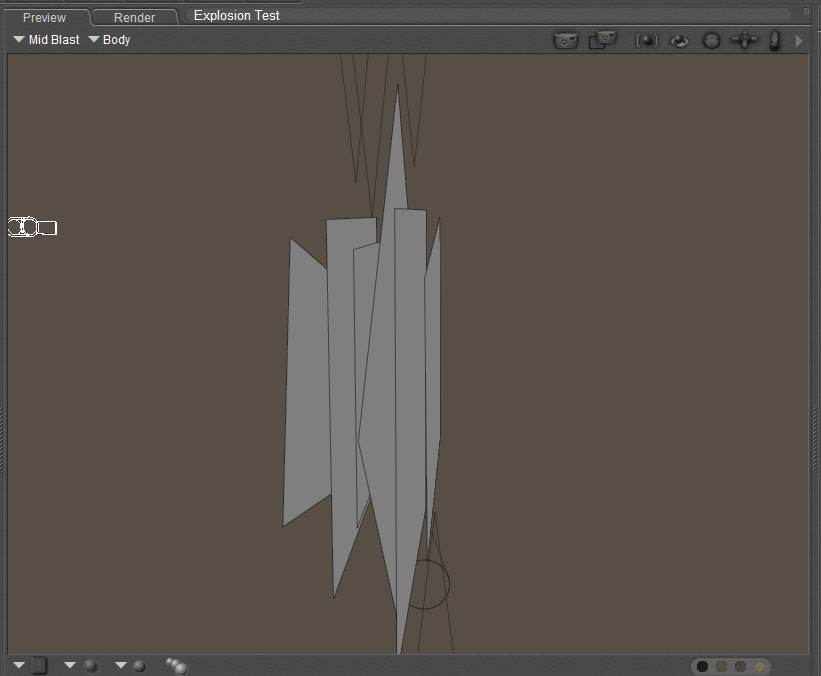
2- For fire, light, explosions, energy weapons, I like to add an actual light element to the set-up (a point light usually does the trick) centered on the effect. It is important to make sure such a light is an appropriate color, and make sure to experiment with end distances, as you want the light to fade from the source and not be global illumination.
3- I created 2 custom textures for this set (which I will make available as soon as I clean them up with material presets). One is the smoke ring effect, one is the fireball effect I used for the core
4- I set these up using Nerd3D's flame tool rather than a flat pain for perpetuity's sake. That is, while the initial work to set up the materials takes longer than a flat plane, Nerd's tools have built in controls for altering the length of the animation for shorter or longer renders - which will be very handy later on. Setting up such a custom may not be easy for those who are unfamiliar with hand editing the MAT files, but it is well worth the effort if this is going to be a multi-use thing.
5- One thing I like to do for illuminated and glowing surfaces involves abusing a probelight. I like to add a Probe Light with high exposer and saturation to the Alternate Diffuse channel of energy effects, glowing surfaces, and spooky materials - I find it helps make the effect more prominent and sell the illusion in Firefly. This isn't for everyone, and making such a manual change to 100+ surfaces can be daunting. It was not done in these tests but feel free to look over my gallery at Deviantart for images with in-render explosions and fire effects to see the result. The below screenshot is an example of the settings I use.
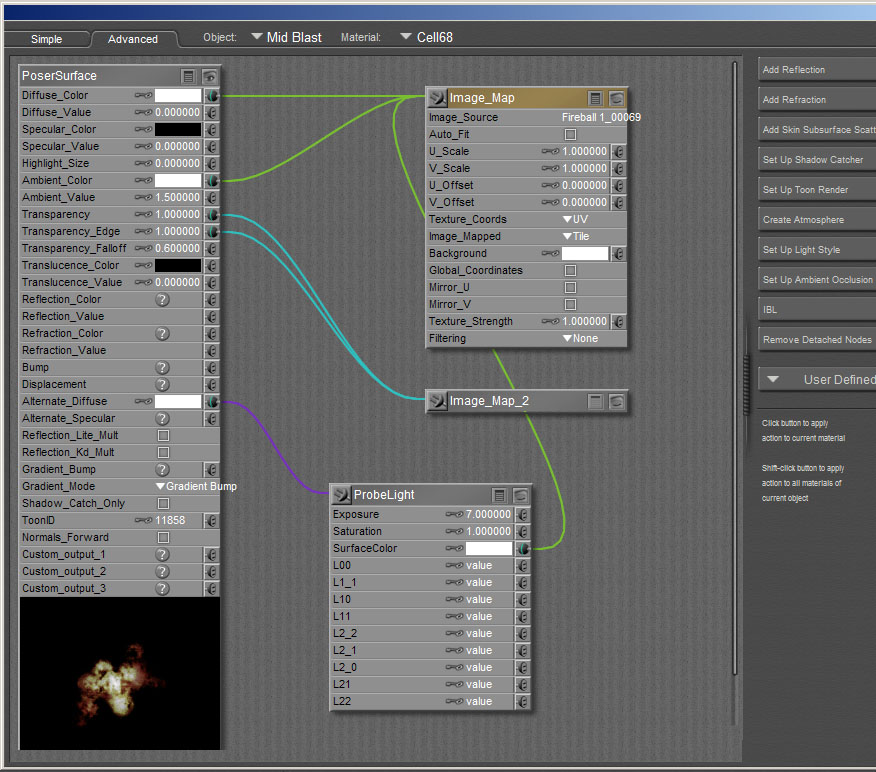
Explosion 2:
For the second explosion I added multiple iterations of Nerd3D's Dust and Trails tool using the Chunky Orange material and custome settings to create a variation of the Fire-trails effect seen on some large explosions. By manipulating the settings for these it is possible to create lava-bombs, flaming projectile debris, etc...
Of course putting in more time and work I could make these much more detailed and realistic, or for more specific purposes. This was, for me, a theory test to help provide ideas and inspiration for the OP and others. The setup on each of these (not counting the time to make the two textures) was about 15-20 minutes each. A drop in the bucket for time in a proper VFX project.
Enjoy and Happy Rendering!
The Hows:
Both explosions have a few theories and methods in common.
1- When I do anything to fake volumetric effects in Poser Using simple planar props I take a page from the After Effects/2.5D playbook - That is to stack the plan props with some variation in XYZ position and rotation. This helps built the illusion of depth and provides the illusion of perspective if the camera moves in relation to the effect (Parallax). An added bonus with effects that have some randomness using clips is to vary the start and end times by a few frames. The screenshot below illustrates a quick example as viewed from an alternate camera.
2- For fire, light, explosions, energy weapons, I like to add an actual light element to the set-up (a point light usually does the trick) centered on the effect. It is important to make sure such a light is an appropriate color, and make sure to experiment with end distances, as you want the light to fade from the source and not be global illumination.
3- I created 2 custom textures for this set (which I will make available as soon as I clean them up with material presets). One is the smoke ring effect, one is the fireball effect I used for the core
4- I set these up using Nerd3D's flame tool rather than a flat pain for perpetuity's sake. That is, while the initial work to set up the materials takes longer than a flat plane, Nerd's tools have built in controls for altering the length of the animation for shorter or longer renders - which will be very handy later on. Setting up such a custom may not be easy for those who are unfamiliar with hand editing the MAT files, but it is well worth the effort if this is going to be a multi-use thing.
5- One thing I like to do for illuminated and glowing surfaces involves abusing a probelight. I like to add a Probe Light with high exposer and saturation to the Alternate Diffuse channel of energy effects, glowing surfaces, and spooky materials - I find it helps make the effect more prominent and sell the illusion in Firefly. This isn't for everyone, and making such a manual change to 100+ surfaces can be daunting. It was not done in these tests but feel free to look over my gallery at Deviantart for images with in-render explosions and fire effects to see the result. The below screenshot is an example of the settings I use.
Explosion 2:
For the second explosion I added multiple iterations of Nerd3D's Dust and Trails tool using the Chunky Orange material and custome settings to create a variation of the Fire-trails effect seen on some large explosions. By manipulating the settings for these it is possible to create lava-bombs, flaming projectile debris, etc...
Of course putting in more time and work I could make these much more detailed and realistic, or for more specific purposes. This was, for me, a theory test to help provide ideas and inspiration for the OP and others. The setup on each of these (not counting the time to make the two textures) was about 15-20 minutes each. A drop in the bucket for time in a proper VFX project.
Enjoy and Happy Rendering!
Darkskills
Inspired
Excellent job! I am definitely going to have to try this technique! The set-up is a bit daunting, but as you say, the pay-off is well worth it!Boom goes the dynamite
It is very possible to create detailed and Feauxe Volumetric renders in Poser, especially using Nerd3D's tools. In the above clip are 2 tests (I would have done more but need my workstation for work). These were rendered at low render settings (Much lower than I like to go) and I still thought they showed great promise. I intend to put a bit more work into them for my own use.
The Hows:
Both explosions have a few theories and methods in common.
1- When I do anything to fake volumetric effects in Poser Using simple planar props I take a page from the After Effects/2.5D playbook - That is to stack the plan props with some variation in XYZ position and rotation. This helps built the illusion of depth and provides the illusion of perspective if the camera moves in relation to the effect (Parallax). An added bonus with effects that have some randomness using clips is to vary the start and end times by a few frames. The screenshot below illustrates a quick example as viewed from an alternate camera.
View attachment 50294
2- For fire, light, explosions, energy weapons, I like to add an actual light element to the set-up (a point light usually does the trick) centered on the effect. It is important to make sure such a light is an appropriate color, and make sure to experiment with end distances, as you want the light to fade from the source and not be global illumination.
3- I created 2 custom textures for this set (which I will make available as soon as I clean them up with material presets). One is the smoke ring effect, one is the fireball effect I used for the core
4- I set these up using Nerd3D's flame tool rather than a flat pain for perpetuity's sake. That is, while the initial work to set up the materials takes longer than a flat plane, Nerd's tools have built in controls for altering the length of the animation for shorter or longer renders - which will be very handy later on. Setting up such a custom may not be easy for those who are unfamiliar with hand editing the MAT files, but it is well worth the effort if this is going to be a multi-use thing.
5- One thing I like to do for illuminated and glowing surfaces involves abusing a probelight. I like to add a Probe Light with high exposer and saturation to the Alternate Diffuse channel of energy effects, glowing surfaces, and spooky materials - I find it helps make the effect more prominent and sell the illusion in Firefly. This isn't for everyone, and making such a manual change to 100+ surfaces can be daunting. It was not done in these tests but feel free to look over my gallery at Deviantart for images with in-render explosions and fire effects to see the result. The below screenshot is an example of the settings I use.
View attachment 50295
Explosion 2:
For the second explosion I added multiple iterations of Nerd3D's Dust and Trails tool using the Chunky Orange material and custome settings to create a variation of the Fire-trails effect seen on some large explosions. By manipulating the settings for these it is possible to create lava-bombs, flaming projectile debris, etc...
Of course putting in more time and work I could make these much more detailed and realistic, or for more specific purposes. This was, for me, a theory test to help provide ideas and inspiration for the OP and others. The setup on each of these (not counting the time to make the two textures) was about 15-20 minutes each. A drop in the bucket for time in a proper VFX project.
Enjoy and Happy Rendering!
