-
Welcome to the Community Forums at HiveWire 3D! Please note that the user name you choose for our forum will be displayed to the public. Our store was closed as January 4, 2021. You can find HiveWire 3D and Lisa's Botanicals products, as well as many of our Contributing Artists, at Renderosity. This thread lists where many are now selling their products. Renderosity is generously putting products which were purchased at HiveWire 3D and are now sold at their store into customer accounts by gifting them. This is not an overnight process so please be patient, if you have already emailed them about this. If you have NOT emailed them, please see the 2nd post in this thread for instructions on what you need to do
You are using an out of date browser. It may not display this or other websites correctly.
You should upgrade or use an alternative browser.
You should upgrade or use an alternative browser.
Childe Of Fyre Freebies
- Thread starter Seliah (Childe of Fyre)
- Start date
No idea. There doesn't seem to be any shadow softness setting in 4.8. Only shadow bias (which I have no idea what it is) and shadow intensity. But there are no ambient lights in any of the sets in this package. Only an uberEnvironment+sphere, a front light, and usually either 1 or 2 back lights (which are spots, not distants). I would expect that they are designed for portraits, but I'm using them for scenes.
Mmm... Uberenvironment lights are a whole different ballgame. Is that light set a market item or a freebie? I could take a look at it and see if I can help you figure it out?
Shadow settings vary from one type of light to another.
Basic (default) DS Spotlights will have a shadow strength value that you can adjust to affect how dark or transparent you want the shadow. They will also have a shadow softness value which will affect how much the shadow blurs.
Basic (default) DS distant lights do NOT have those values.
Basic (default) DS point lights DO.
AOA Advanced Ambient, AOA Advanced Distant, and AOA Advanced Spotlights all have different settings.
Uberenvironment 2 (which is what I mean when I abbreviate to UE2) has different types of settings from the other two kinds of lights as well.
And now we know why I called this particular lighting tut a "Basic Lighting" tutorial.
If you let me know where you got Khory's lights or what the package was called, I can see about taking a look at it. UE2 doesn't usually create fuzzy or grainy renders... AOA lights can. And fuzzy/grainy renders in 3Delight are normally related to shadow softness settings. High values will give you more of a blur on the shadow, but can produce grainy/fuzzy renders if set too high. Low values give you sharper/less blurry shadows, and tend not to produce the grain.
Let me know which set it is, and I'll take a look, ok?
I have a folder aptly named "Seliahs Tuts" and it's getting nice and full now!!

I'm glad they're helpful, Sanbie.
thanks!
SkyLab needed a couple of reset poses for M4's hands. This is just a rough format for the moment, but here's those poses. Direct download from the post here. No special terms since it's JUST a couple of Zero poses for M4's hands (Left, Right, and Both together). It's in Poser .pz2 format.
I will most likely flesh this out later on and do a full set of Zeroes for M4, V4, and K4 just like I did for Dawn, Dusk, and Luna. But for now if folks would like it, they can grab the hand resets from the post here.
Studio WILL read the .pz2 poses, just FYI. You'll need to install them under your Poser Content and inside of Studio they should be located under Poser Formats --> Your Poser Runtime --> Pose --> Childe of Fyre --> COF - M4 Reset Poses
When I flesh this out later, I will include a full set of Zeroes in both Poser and Daz Studio native formats.
I will most likely flesh this out later on and do a full set of Zeroes for M4, V4, and K4 just like I did for Dawn, Dusk, and Luna. But for now if folks would like it, they can grab the hand resets from the post here.
Studio WILL read the .pz2 poses, just FYI. You'll need to install them under your Poser Content and inside of Studio they should be located under Poser Formats --> Your Poser Runtime --> Pose --> Childe of Fyre --> COF - M4 Reset Poses
When I flesh this out later, I will include a full set of Zeroes in both Poser and Daz Studio native formats.
Attachments
Okay, so I've been working on these in between waiting on test renders for Nataani's bump and normal maps...
There are 17 utility zero poses total for M4, K4, and V4. The files come in both DazStudio and Poser formats, so make sure you download the correct file! If you use an older version of Studio that cannot use the .duf files, then please download the POSER version. I will probably add the Gen3's (V3, M3, etc) and Genesis 1 version at some point as well.
If you already installed the hand zero for M4 from the previous post, you will be prompted to overwrite the files with what's in this zip file. Go ahead and overwrite it; it's the same file, just that now it has a proper thumbnail along with the rest of these. LOL
---------------------------------
Required Files (For the DS Version) :
M4, K4, or V4
Daz Studio 4.x (files are in .duf format)
Required Files (For the Poser Version) :
M4, K4, or V4
Poser 5+
Included Files :
17 Utility Zero Poses for M4
17 Utility Zero Poses for K4
17 Utility Zero Poses for V4
Usage Rights :
Do not redistribute my original files, please. That's all I ask on this one.
Website :
http://www.childeoffyre.com/cof-Gen4ZeroesDS.html (DS Version)
http://www.childeoffyre.com/cof-Gen4ZeroesPS.html (Poser Version)
Deviant Art :
COF Gen4 Reset Poses (DS Version) (DS Version)
COF Gen4 Reset Poses (Poser Version) (Poser Version)
Share CG :
COF Gen4 Reset Poses - DAZ Studio (DS Version)
COF Gen4 Reset Poses - Poser (Poser Version)
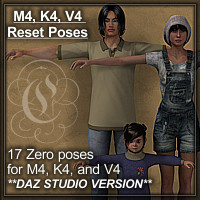
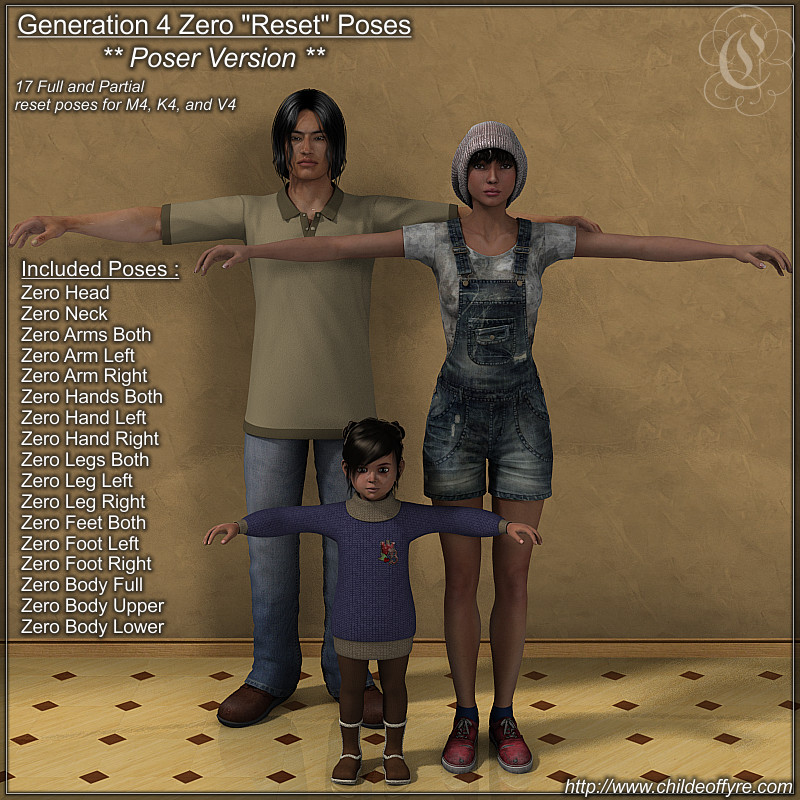
There are 17 utility zero poses total for M4, K4, and V4. The files come in both DazStudio and Poser formats, so make sure you download the correct file! If you use an older version of Studio that cannot use the .duf files, then please download the POSER version. I will probably add the Gen3's (V3, M3, etc) and Genesis 1 version at some point as well.
If you already installed the hand zero for M4 from the previous post, you will be prompted to overwrite the files with what's in this zip file. Go ahead and overwrite it; it's the same file, just that now it has a proper thumbnail along with the rest of these. LOL
---------------------------------
Required Files (For the DS Version) :
M4, K4, or V4
Daz Studio 4.x (files are in .duf format)
Required Files (For the Poser Version) :
M4, K4, or V4
Poser 5+
Included Files :
17 Utility Zero Poses for M4
17 Utility Zero Poses for K4
17 Utility Zero Poses for V4
Usage Rights :
Do not redistribute my original files, please. That's all I ask on this one.
Website :
http://www.childeoffyre.com/cof-Gen4ZeroesDS.html (DS Version)
http://www.childeoffyre.com/cof-Gen4ZeroesPS.html (Poser Version)
Deviant Art :
COF Gen4 Reset Poses (DS Version) (DS Version)
COF Gen4 Reset Poses (Poser Version) (Poser Version)
Share CG :
COF Gen4 Reset Poses - DAZ Studio (DS Version)
COF Gen4 Reset Poses - Poser (Poser Version)
Last edited:
thanks!
Your welcome, both of you.  I'll eventually add the Gen3 and Genesis 1 versions... just not yet. LOL
I'll eventually add the Gen3 and Genesis 1 versions... just not yet. LOL
Okay, so... I am kind of in the midst of doing bunch of odds-and-ends type stuff right now. I'm finishing up the LIE dirt overlays, I'm doing a Beta for another vendor, I'm trying to finish up the Luna Beach Baby textures, I've got a couple of different tutorials in various WIP stages, a couple of clothing models in various WIP stages, and I'm trying to get a few things uploaded to my site that I have been remiss in adding, among other things. (I never claimed to be able to focus on just ONE project!)
So... this is one of those things that I'm finally getting around to uploading. LOL You'll probably see a few posts like this in the coming days as I get things uploaded that have needed to be uploaded...
Anyway - this is my tutorial for how to save Pose Presets - converted to PDF format with help from Sanbie and SkyLab some time ago, and cleaned up a wee bit. (Sorry, ladies - just now getting time to add this stuff into my freebies!)
---------------------------------
Required Files :
Daz Studio 4.x
A pose or two that you want to save to your library.
Skill Level :
Beginner/Novice
Included Files :
1 PDF document tutorial
Usage Rights :
Yes, I DO allow distribution of my tutorials - provided the contents remain unchanged.
This means, yes you can give the PDF around to whoever you want to - but do not change the contents of the file.
However, NO commercial use, please. Thanks.
Website :
http://www.childeoffyre.com/cof-tutorial-savingposes.html
Deviant Art :
COF Tutorial : Saving Poses in DS4
Share CG :
COF Tutorial : Saving Poses in DS4 - PDF Tutorial - ShareCG
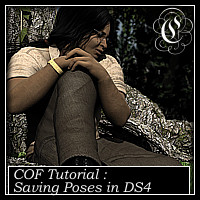
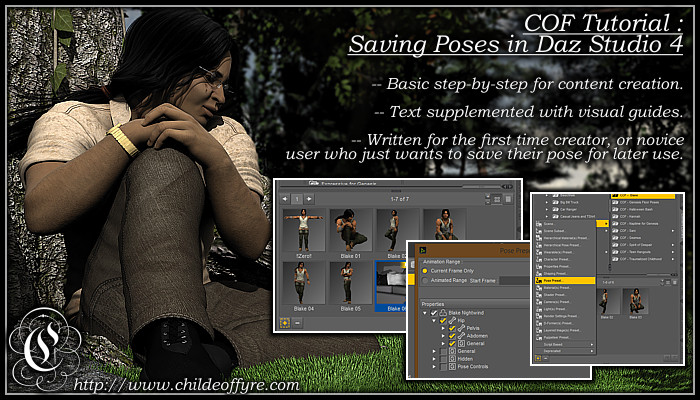
So... this is one of those things that I'm finally getting around to uploading. LOL You'll probably see a few posts like this in the coming days as I get things uploaded that have needed to be uploaded...
Anyway - this is my tutorial for how to save Pose Presets - converted to PDF format with help from Sanbie and SkyLab some time ago, and cleaned up a wee bit. (Sorry, ladies - just now getting time to add this stuff into my freebies!)
---------------------------------
Required Files :
Daz Studio 4.x
A pose or two that you want to save to your library.
Skill Level :
Beginner/Novice
Included Files :
1 PDF document tutorial
Usage Rights :
Yes, I DO allow distribution of my tutorials - provided the contents remain unchanged.
This means, yes you can give the PDF around to whoever you want to - but do not change the contents of the file.
However, NO commercial use, please. Thanks.
Website :
http://www.childeoffyre.com/cof-tutorial-savingposes.html
Deviant Art :
COF Tutorial : Saving Poses in DS4
Share CG :
COF Tutorial : Saving Poses in DS4 - PDF Tutorial - ShareCG
I shut down my Content Paradise store a few months ago, and I'm finally getting around to moving some of that content into my freebies, and fine-tuning some other parts of it for inclusion into my store here instead. Nathaniel here is a migration; he was sold over on CP for a few years, and I have decided to put him into my freebies now, as I just don't believe his quality is representative of what I can do these days.
He is a complete character - morphs, base skin, and some options. But be warned that he is one of my earlier skins... and the promo work is really showing it's age as well. I'm almost embarassed to admit that these were my renders.
Please Note : DAZ STUDIO USERS :
This package was made native inside of Poser 7, back before I had switched to using Studio. If you want to use him in Daz Studio, you will most likely need to manually adjust his material settings in the Surfaces tab, particularly the specularity color and values, otherwise he will shine like a Christmas tree light bulb when rendered.
---------------------------------
Required Files :
Poser 5+
Michael 4
Michael 4 Morphs++
Included Files :
* 10 Eye Textures
* 8 Face Textures
* 6 Torso Textures
* 1 Default/Base Texture - NO tattoos
* Head INJ/REM
* Body INJ/REM
* Full INJ/REM
Usage Rights :
Commercial renders are OK.
Contents NOT for redistribution.
Sorry, but I do not allow any of my content to be used in Second Life.
Website :
http://www.childeoffyre.com/cof-ds-nathanielm4.html
Share CG :
COF Nathaniel M4 - Poser - ShareCG


Good grief, these old renders really DO make me cringe now...

He is a complete character - morphs, base skin, and some options. But be warned that he is one of my earlier skins... and the promo work is really showing it's age as well. I'm almost embarassed to admit that these were my renders.

Please Note : DAZ STUDIO USERS :
This package was made native inside of Poser 7, back before I had switched to using Studio. If you want to use him in Daz Studio, you will most likely need to manually adjust his material settings in the Surfaces tab, particularly the specularity color and values, otherwise he will shine like a Christmas tree light bulb when rendered.
---------------------------------
Required Files :
Poser 5+
Michael 4
Michael 4 Morphs++
Included Files :
* 10 Eye Textures
* 8 Face Textures
* 6 Torso Textures
* 1 Default/Base Texture - NO tattoos
* Head INJ/REM
* Body INJ/REM
* Full INJ/REM
Usage Rights :
Commercial renders are OK.
Contents NOT for redistribution.
Sorry, but I do not allow any of my content to be used in Second Life.
Website :
http://www.childeoffyre.com/cof-ds-nathanielm4.html
Share CG :
COF Nathaniel M4 - Poser - ShareCG
Good grief, these old renders really DO make me cringe now...


This is another of the migrated (and continuing to migrate) items. I used to sell this pack over on Content Paradise. As it's a very old product, and just not up to my current quality standards, but I didn't want to completely retire it either... I am migrating it into my freebies.
The package is considered POSER ONLY due to the use of a combination of Poser procedural materials with the usual image map based textures. If you are a DAZ STUDIO user, you WILL NEED to manually adjust the materials a great deal on some of the textures in order to use this package. Yes, there are image based textures, but some of the styles rely heavily upon Poser procedurals. You will need to adjust materials for anywhere that I used Poser procedurals, but I figure that can't be too hard to do with all of the various DS shaders and shader packs out there.
There are 14 different styles here, and I do have a second freebie that I released around the same time that had 4 additional styles (with the same caveat as this pack as far as Poser procedurals being in use).
-----------------
Requires :
The "Village Girl" dress by Evil Innocence
Victoria 4
Poser 5+
Includes :
14 Textures for the dress
All the associated material poses in .pz2 format
All required image maps
Usage Rights :
Commercial renders are OK.
Contents NOT for distribution in any way, shape, or form.
NO, I do NOT allow my content to be used in Second Life.
Website :
http://www.childeoffyre.com/cof-villagevariety.html
ShareCG :
COF Village Variety for Village Girl Dress - Poser - ShareCG
The original freebie that had only 4 styles in it can be found on this page :
http://www.childeoffyre.com/cof-villagefreebie.html
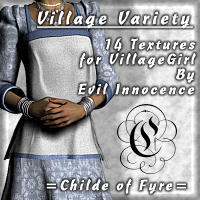
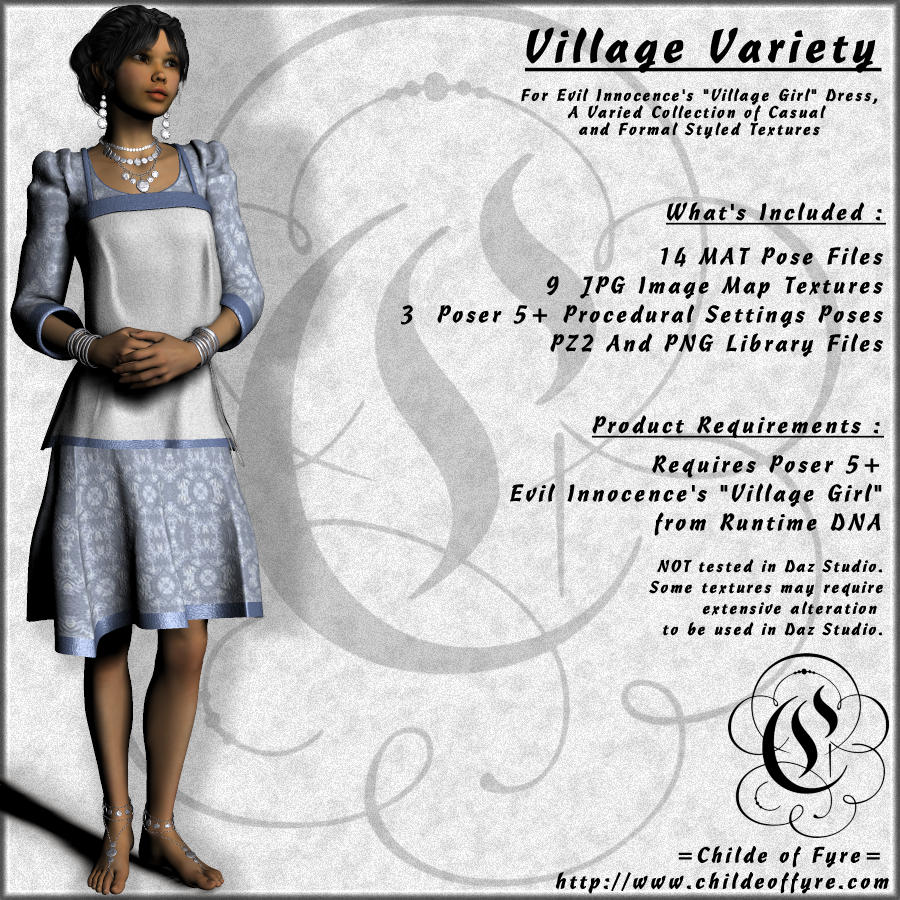
The package is considered POSER ONLY due to the use of a combination of Poser procedural materials with the usual image map based textures. If you are a DAZ STUDIO user, you WILL NEED to manually adjust the materials a great deal on some of the textures in order to use this package. Yes, there are image based textures, but some of the styles rely heavily upon Poser procedurals. You will need to adjust materials for anywhere that I used Poser procedurals, but I figure that can't be too hard to do with all of the various DS shaders and shader packs out there.
There are 14 different styles here, and I do have a second freebie that I released around the same time that had 4 additional styles (with the same caveat as this pack as far as Poser procedurals being in use).
-----------------
Requires :
The "Village Girl" dress by Evil Innocence
Victoria 4
Poser 5+
Includes :
14 Textures for the dress
All the associated material poses in .pz2 format
All required image maps
Usage Rights :
Commercial renders are OK.
Contents NOT for distribution in any way, shape, or form.
NO, I do NOT allow my content to be used in Second Life.
Website :
http://www.childeoffyre.com/cof-villagevariety.html
ShareCG :
COF Village Variety for Village Girl Dress - Poser - ShareCG
The original freebie that had only 4 styles in it can be found on this page :
http://www.childeoffyre.com/cof-villagefreebie.html
So, I have been meaning to do this for a while, and have been unable to do so for multiple reasons. But, I finally got the conversion for the sweater done. This is the sweater that I originally made to fit Genesis 1, G2F/M and G3F/M back during the Fantasy Attic's Christmas giveaway. I have managed to get it converted here, while retaining all of the original material zones and myriad of adjustment morphs.
For a look at the included morphs, as well as the visibility presets, go to This Post earlier in this thread and click on the thumbnails that I posted in that message.
You do NOT need to own or have installed the Genesis version of the sweater for this item to work. This item will stand on it's own, and operates independently of the Genesis version. It takes all the same textures as the original Genesis version, so if you DO happen to own that version, you will be prompted to overwrite texture files. Just click "OK" on that and let it overwrite.
Note :
At this time, the sweater is Daz Studio only, as it's in a DS .duf format. I am not able to make Poser conformers. Sorry!
-----------------
Requires :
Dawn or Dusk
Daz Studio 4.x (all library files are in .duf format)
Includes :
1 conforming sweater for Dusk
1 conforming sweater for Dawn
7 textures
23 visibility presets for the various material zones
1 uv map/template in a couple of different forms
All needed texture maps
Usage Rights :
Commercial renders are OK.
Contents of my ORIGINAL zip file NOT for distribution in any way, shape, or form.
Yes, you MAY distribute YOUR OWN textures, as obviously these would be your own work.
NO, I do NOT allow my content to be used in Second Life.
Website :
http://www.childeoffyre.com/cof-christmastneckHW.html
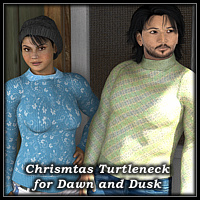
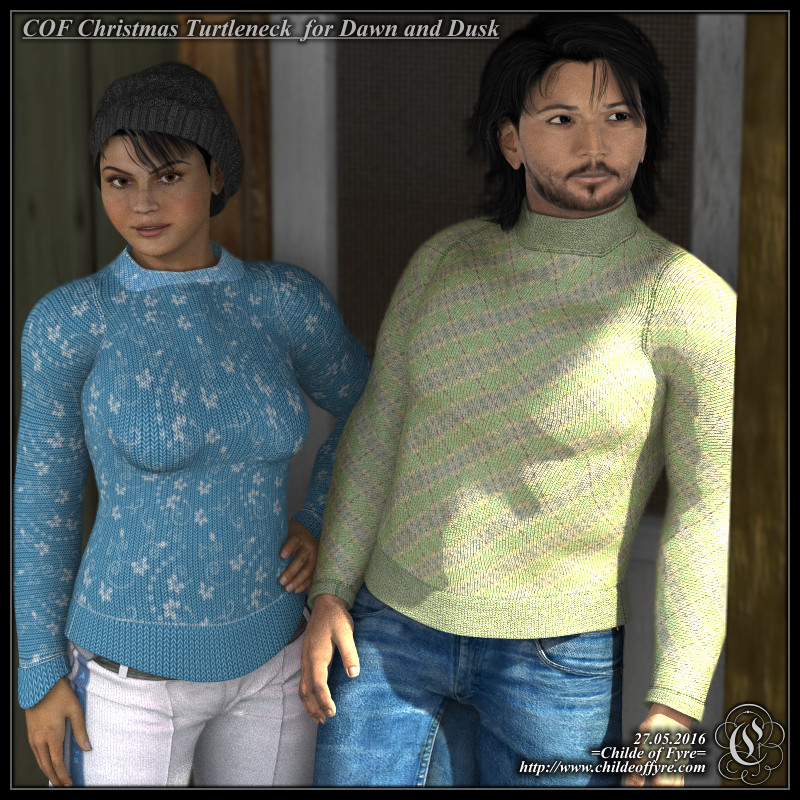
For a look at the included morphs, as well as the visibility presets, go to This Post earlier in this thread and click on the thumbnails that I posted in that message.
You do NOT need to own or have installed the Genesis version of the sweater for this item to work. This item will stand on it's own, and operates independently of the Genesis version. It takes all the same textures as the original Genesis version, so if you DO happen to own that version, you will be prompted to overwrite texture files. Just click "OK" on that and let it overwrite.
Note :
At this time, the sweater is Daz Studio only, as it's in a DS .duf format. I am not able to make Poser conformers. Sorry!
-----------------
Requires :
Dawn or Dusk
Daz Studio 4.x (all library files are in .duf format)
Includes :
1 conforming sweater for Dusk
1 conforming sweater for Dawn
7 textures
23 visibility presets for the various material zones
1 uv map/template in a couple of different forms
All needed texture maps
Usage Rights :
Commercial renders are OK.
Contents of my ORIGINAL zip file NOT for distribution in any way, shape, or form.
Yes, you MAY distribute YOUR OWN textures, as obviously these would be your own work.
NO, I do NOT allow my content to be used in Second Life.
Website :
http://www.childeoffyre.com/cof-christmastneckHW.html
Thank you so much for all the goodies!
FairyFantastic
Awesome
thnk u hun
