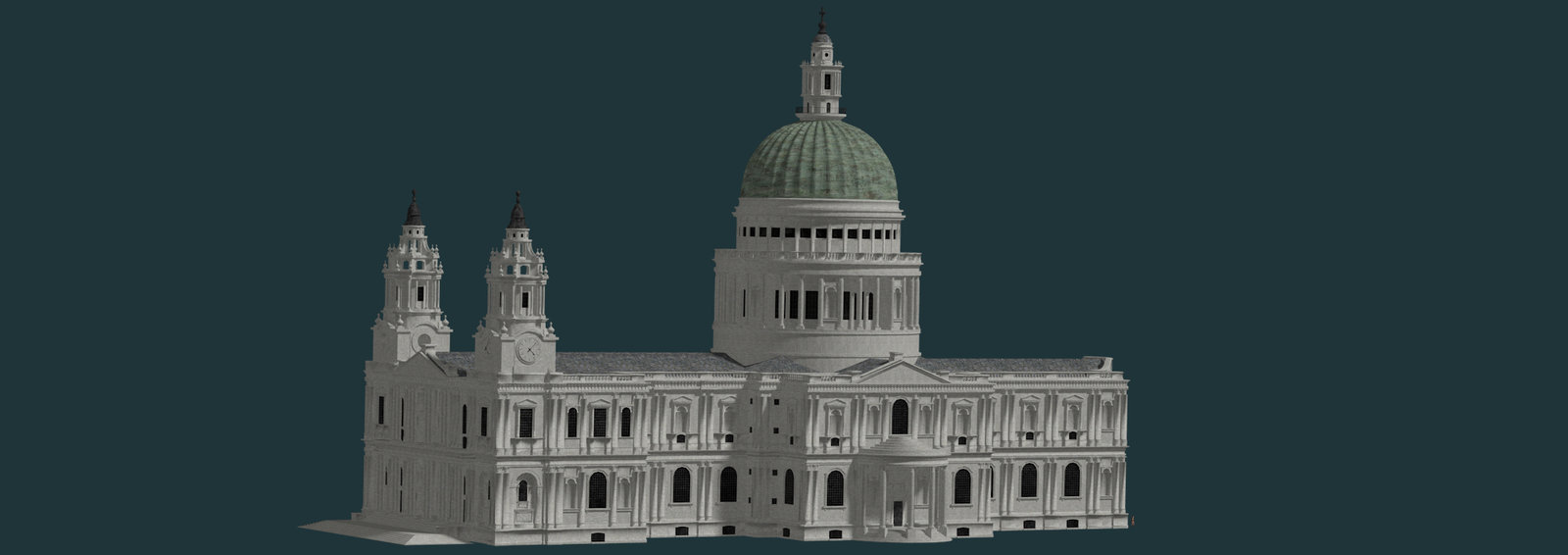OK Try this
OK here is the process I have cobbled together to get the kitBash kits to work in Poser.
I download three folders from my account at Kitbash selecting Blender as the software, Render Engine as Native and 4K as the resolution and the download preferences as Files and textures. I use the same options again except I use 2K as the resolution and chose textures only. This results in three downloads for example the Highways kit will download three zips,
kb3d_highways.blender.native
kb3d_highways.png.2k
kb3d_highways.png.4k
I unzip these downloads to a folder I have called kitBash with a sub folder, in this case called Highways. To get started I launch Blender and open the file called kb3d_highways-native that is in the relevant folder. This will launch the kit with every prop contained in the kit normally with three rows of large buildings and, at the front, another two or three rows of the smaller items I call props. All of the items will be a ghostly white colour as there are no materials assigned. I then use the find missing files option found under File – External Data, which will open a new screen so that you can point the system to where the missing files are stored. I point it at the 4K pgn folder that was downloaded but you could use the 2K folder if you intend to use 2K. This will result in a very long list of files, you select the Blue highlighted button ‘find missing files’. Nothing appears to happen but if you select the third circle in the top right hand corner of the view screen which is the viewport shading Material Preview (the name is displayed if you hover over the circle) it will show how many shaders Blender is compiling. When complete the kit contents will show some subdued but definite colours. As this takes quite some time I save this this file back in the blender.native folder with the a marker so in this case it would be kb3d_highways-native WS, the WS highlighting that the file is now with shaders.
Next comes the export phase, so I select the each building in turn by dragging a selection box around the building in question so that all of the parts will have an orange surround. I make sure that no buildings, or part thereof, close by are also selected and then right click and select Copy Objects. I want to separate the building out so I click File – New - General at the top of the viewport. Blender prompts to save changes and I select don’t save. A new Blender window opens with the default cube which I delete. Then I right click and chose Paste Objects, right click again and choose ‘Snap to Cursor’ and all the objects appear in the centre of the viewpoint. Once again I select the Material Preview for the viewpoint and the building takes colour. Now under the main file option I select Export and Wavefront.object which opens a save screen. I name it using the KitBash name that is displayed in the Scene Collection box in the top right hand box and save it back in a folder in the Highways folder I created. Blender will create the Wavefront.Obj file but will also create an .mtl file with the same name so that the materials will be imported into Poser. That is the end of the use of Blender.
In Poser I select import and then Wavefront.Obj and leave the ‘Centered’ and ‘Make Polygone Normals Consistent’ checked and set the scale to 40%. Selecting OK starts it but part way through the process it will stop and request the location of a particular file, in particular a ‘normals’ file. This file can be found in either the 2K or 4K download, I usually use the 4K. The normals are easy to find as they are bright blue, select the file and a few moments later a basic coloured building will appear in Poser.
By basic I mean with material will only have the Colour and Bump maps assigned. I only use Superfly these days so for each material I add and PhysicalSurface Node and create image maps for Roughness, Metallic and Normal and plug them into the Physical surface node. Some materials will also need Transparent and Emission maps. I then build the material by adding the relevant maps from the 4k texture folder and, when complete save that material in Poser. In this case I will have added a Folder called Highways to my KitBash folder so I add it to that. I build each material in this manner often using copy and replace on similar materials to speed up the process. The first building takes and age but each subsequent building is faster as all you have to do is assign the materials already created only creating anything not already existing.
The whole process sounds more complicated than it is and I think I can convert the major buildings of a kit in a couple of days taking a few hours each day. The props are essentially the same process and the materials already exist but I find it difficult to keep track. The only difference I do is I select and copy all of the smaller props and create a Props WS files. Using that file I select each prop and copy but then delete the prop in question. When I do the File – New – General I tell blender to save so that when I reopen the file any props already converted will have been removed from the file.