Hornet3d
Wise
With so many marketplaces having closed over the years, with a few notable exceptions, I am not really finding enough content to keep expanding my use of Poser. For a while now I have been looking for ways to correct this and I have decided to change where I spend the majority of the Poser money. Over the last few months I have started to pick up some of the Kitbash kits as they come come on sale. The downside is they are expensive and not built directly for Poser, on the other hand there is a great deal in each of the kits so that, after the initial outlay the price the cost per each item is much the same as it would be buying the individual items in the marketplaces that still exist, assuming such quality content was available.
From having no kits at the start of the year I now own 7 complete kits that are in varying degrees of readiness for use in Poser.

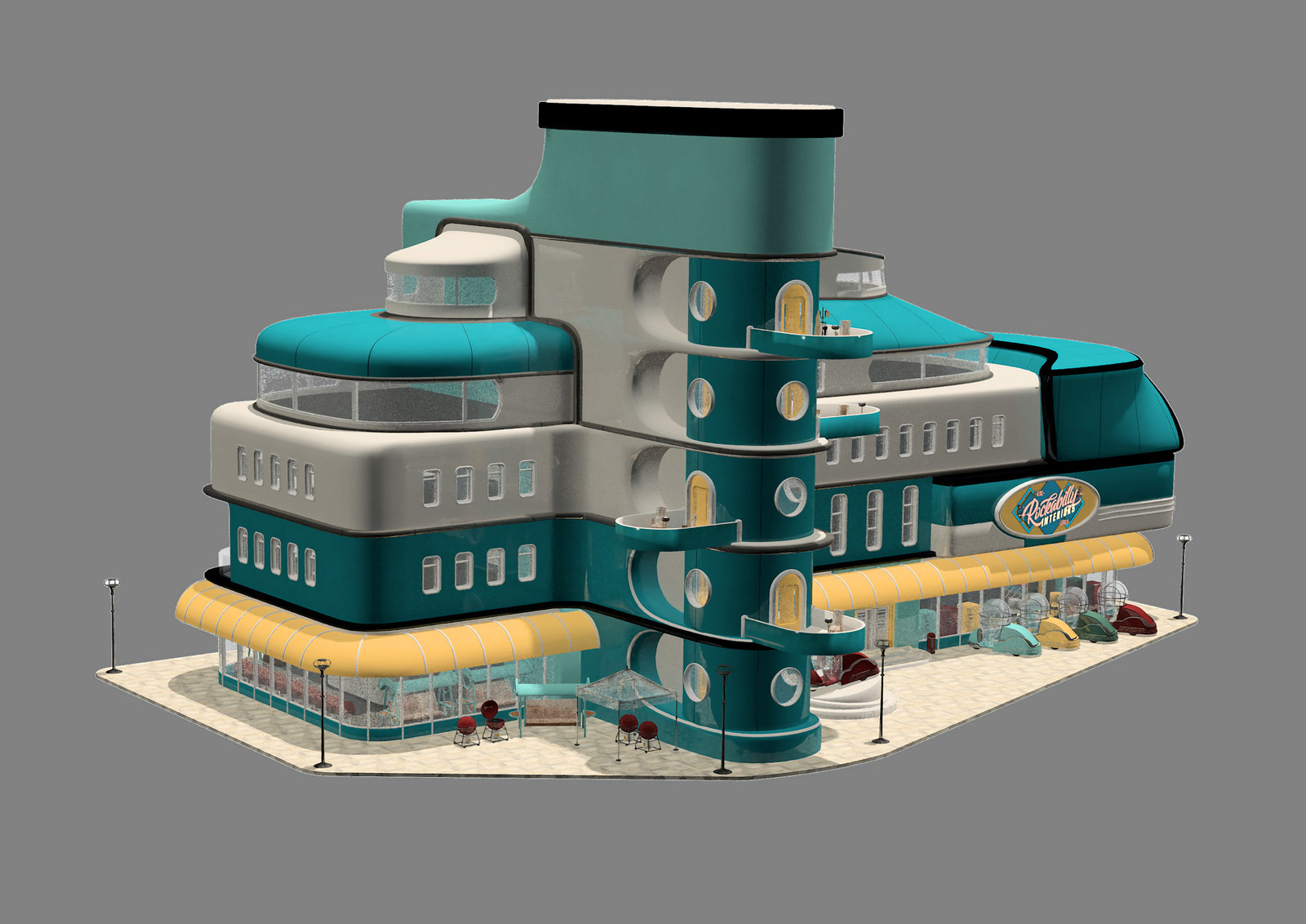
Here are two examples from my latest purchases, at the top is the Castle Keep from the Enchanted kit and below is the Furniture Store from the Atom Punk Kit.
From having no kits at the start of the year I now own 7 complete kits that are in varying degrees of readiness for use in Poser.
Here are two examples from my latest purchases, at the top is the Castle Keep from the Enchanted kit and below is the Furniture Store from the Atom Punk Kit.
