-
Welcome to the Community Forums at HiveWire 3D! Please note that the user name you choose for our forum will be displayed to the public. Our store was closed as January 4, 2021. You can find HiveWire 3D and Lisa's Botanicals products, as well as many of our Contributing Artists, at Renderosity. This thread lists where many are now selling their products. Renderosity is generously putting products which were purchased at HiveWire 3D and are now sold at their store into customer accounts by gifting them. This is not an overnight process so please be patient, if you have already emailed them about this. If you have NOT emailed them, please see the 2nd post in this thread for instructions on what you need to do
You are using an out of date browser. It may not display this or other websites correctly.
You should upgrade or use an alternative browser.
You should upgrade or use an alternative browser.
Nataani for Dusk
- Thread starter Seliah (Childe of Fyre)
- Start date
@Pendraia Yep, I have the PM - will respond shortly.
Here are the remaining three face options with the updated base MATs. I am working on the dirty skin versions now, as we speak. I am definitely much happier with these MATs than I was the previous set of materials. All images have texture, bump, normal, and specular maps applied. All images rendered at 650x650 pixels; same lighting. Mustache 2 and the Soul Patch renders, I used one of the brown eye textures from the package.
Mustache 1 :

Mustache 2 :
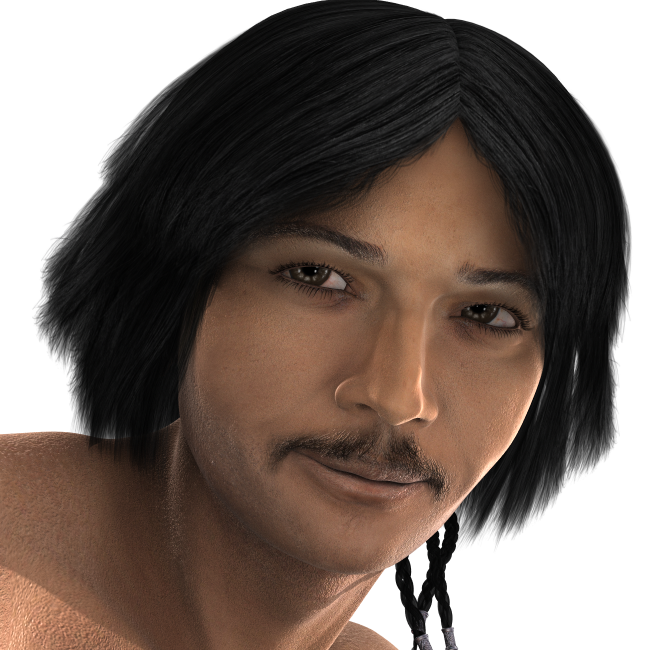
Soul Patch :
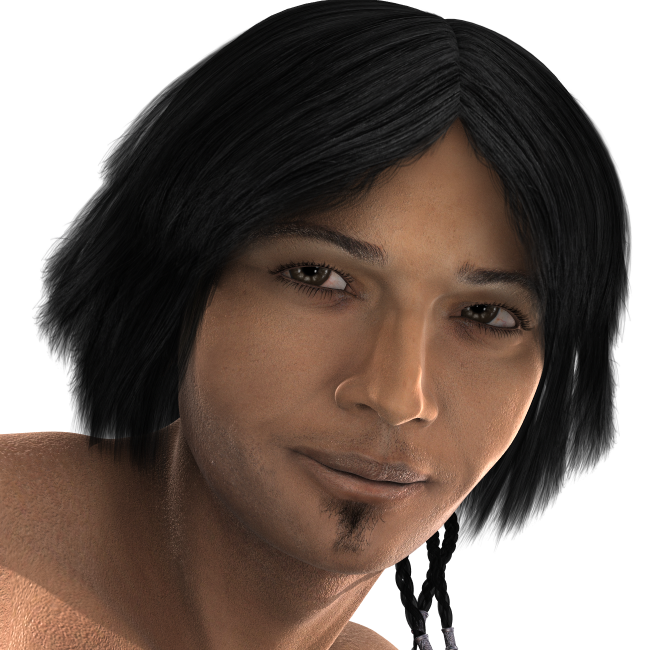
I am working on the dirty skin versions of all base options, and then I will get the Lo Bump/Close-Up materials sorted out and saved to the library. After that, I just have to finish fixing my oopsie from the other night involving the accidental deletion of a few of his poses. LOL
Yes, I am aware that the little bit of hair (the soul patch) on the chin is unevenly cut. This is deliberate on my part... I did not want it perfectly symmetrical.
Here are the remaining three face options with the updated base MATs. I am working on the dirty skin versions now, as we speak. I am definitely much happier with these MATs than I was the previous set of materials. All images have texture, bump, normal, and specular maps applied. All images rendered at 650x650 pixels; same lighting. Mustache 2 and the Soul Patch renders, I used one of the brown eye textures from the package.
Mustache 1 :
Mustache 2 :
Soul Patch :
I am working on the dirty skin versions of all base options, and then I will get the Lo Bump/Close-Up materials sorted out and saved to the library. After that, I just have to finish fixing my oopsie from the other night involving the accidental deletion of a few of his poses. LOL
Yes, I am aware that the little bit of hair (the soul patch) on the chin is unevenly cut. This is deliberate on my part... I did not want it perfectly symmetrical.
Thanks.  I really am glad that people are liking him.
I really am glad that people are liking him.
I actually do not have a lot left to do on him. His morphs are finalized and INJ/REM's have been made and saved and thumbnailed in the content library. Most of his poses are done, and all of the actual texturing is done. At this point I'm mainly just trying to finish up his poses, and get his material settings right, and MATs saved to his library folders.
I'll attack the whole promo renders thing (groans...) while he's in Beta. LOL
I actually do not have a lot left to do on him. His morphs are finalized and INJ/REM's have been made and saved and thumbnailed in the content library. Most of his poses are done, and all of the actual texturing is done. At this point I'm mainly just trying to finish up his poses, and get his material settings right, and MATs saved to his library folders.
I'll attack the whole promo renders thing (groans...) while he's in Beta. LOL
Yes, that's half the job, and for some folks harder than the creation of their product.I'll attack the whole promo renders thing (groans...) while he's in Beta. LOL
Considering the wonderful renders I've seen you upload to the site, I don't think you'll have much trouble with the promos.
LOL! Promos are actually very hard for me to do, believe it or not. Artistic renders? Not a problem! Promos? I have to fight my own brain to pull something out suitable for them. That's why my freebie promos are always so basic and simple!
And don't get me started on sales pitch! I am HORRID at writing sales pitch. I always feel like it sounds silly and-or lame/overemphasized, whatever... it just doesn't sound genuine to me, and I hate writing something that does not sound genuine and honest. I stink at writing sales pitch. And that is why the description of the freebie items when I announce them, is point blank and to the point, rather than a sales pitch!
I am fine creating the item; but trying to "sell" it or "advertise" it and it's like someone tossed a cog into the middle of the gears in my brain. LOL
And don't get me started on sales pitch! I am HORRID at writing sales pitch. I always feel like it sounds silly and-or lame/overemphasized, whatever... it just doesn't sound genuine to me, and I hate writing something that does not sound genuine and honest. I stink at writing sales pitch. And that is why the description of the freebie items when I announce them, is point blank and to the point, rather than a sales pitch!
I am fine creating the item; but trying to "sell" it or "advertise" it and it's like someone tossed a cog into the middle of the gears in my brain. LOL
I can relate.I am fine creating the item; but trying to "sell" it or "advertise" it and it's like someone tossed a cog into the middle of the gears in my brain. LOL
For those that get curious about this sort of thing... this is about what my computer looks like when I'm working on something like a character package... LOL!
Left to right across the top... Studio (sometimes I have two instances open at the same time - yes, it can be done, just don't try to render in both at the same time!)... Nataani's test render folder, then Nataani's texture maps folder inside of the Studio libraries, then Nataani's head options MAT folder for shifting about thumbnails, then my browser open, then there's obviously Corel with the working PSD template files open... And then we have an unrelated notepad with an unrelated writing project in it, then we have the notepad file where I've been keeping track of each merchant resource that I've used while making him, then we have GIMP open because I was working on re-making his normal maps...
What you cannot see in the screenshot, is that I actually had three different tabs open inside of the browser, and I still have my music playing through my cell phone...
This drives my poor husband crazy. He can't even stand to LOOK at my desktop when I'm working on a package like this. Poor man can't figure out how we manage all the multiple tabs and windows... is it any wonder my workspace is in the basement?
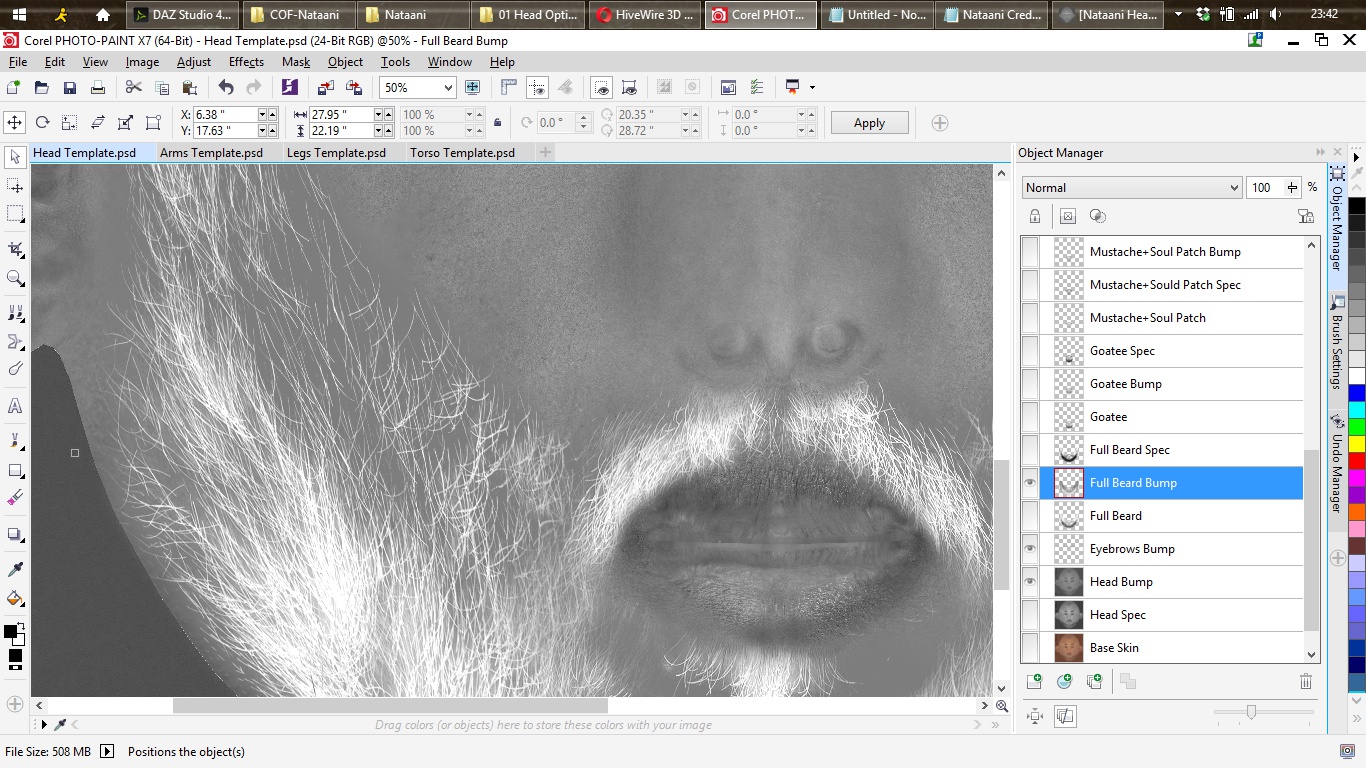
Left to right across the top... Studio (sometimes I have two instances open at the same time - yes, it can be done, just don't try to render in both at the same time!)... Nataani's test render folder, then Nataani's texture maps folder inside of the Studio libraries, then Nataani's head options MAT folder for shifting about thumbnails, then my browser open, then there's obviously Corel with the working PSD template files open... And then we have an unrelated notepad with an unrelated writing project in it, then we have the notepad file where I've been keeping track of each merchant resource that I've used while making him, then we have GIMP open because I was working on re-making his normal maps...
What you cannot see in the screenshot, is that I actually had three different tabs open inside of the browser, and I still have my music playing through my cell phone...
This drives my poor husband crazy. He can't even stand to LOOK at my desktop when I'm working on a package like this. Poor man can't figure out how we manage all the multiple tabs and windows... is it any wonder my workspace is in the basement?
Last edited:
Mine doesn't look much better when I'm beta testing. Between Poser, Photoshop, my plain text editor to write notes, and there's always my browser with multiple tabs as well.
It's usually later at night that I may only have my browser and the text editor open. I, however, hide my task bar, so the only thing I see open is what app I'm working in at the moment.
It's usually later at night that I may only have my browser and the text editor open. I, however, hide my task bar, so the only thing I see open is what app I'm working in at the moment.
I had Skype, AIM, a third notepad window, and Blender open earlier... yep, pretty normal for CG artists. Not so much for carpenters who only use computers to watch movies or Youtube. LOL 
Not so much for carpenters who only use computers to watch movies or Youtube. LOL

Honestly, I don't know. Since I haven't used DS in ages, I don't know how to load a light to the current viewpoint (or even what that is!) in DS. (DS and I simply don't speak the same language  )
)
I did find this on awn.com (animation world network) on lighting. It might be helpful and it might not. Reviews of the book itself on amazon are a bit mixed, and Poser 8 seems to be the most recent version "Revealed."
Poser 8 Revealed: Adding Scene Lighting
Kelly L. Murdock Poser 8 Revealed
I did find this on awn.com (animation world network) on lighting. It might be helpful and it might not. Reviews of the book itself on amazon are a bit mixed, and Poser 8 seems to be the most recent version "Revealed."
Poser 8 Revealed: Adding Scene Lighting
Kelly L. Murdock Poser 8 Revealed
Satira, is it possible when you load lights to apply them to that viewpoint? In DS they can apply in the default position or you can choose to apply the current viewpoint. Does Poser have a way to do this?
Thanks Seliah
The way I understand it is that looking through the camera is looking through the light. You select the light camera for the viewpoint, but you select the light itself to move. As you make changes to the light, the camera view reflects those changes. Sometimes, it's helpful to me, other times it isn't. Any time I think I understand lighting (not just Poser lighting, but lighting in general), I discover I don't understand it at all!
I tend to go into way too much detail when I explain things. I get quite a bit of grief about it at work from my supervisor actually, because it's next to impossible for me to bring my explanations "up to a higher level." In other words ... management level (we don't want you to explain anything, just give us the cliff notes so we think we know things.)
Personally, I think my brain gets way too confused I've got six decades of boxes up there in the attic stuffed full of important and not so important information, and I get lost. The next thing I know, I've written War and Peace when all someone wanted to know was ... what time is it? They failed to specify the time zone in the first place and I live in multiple time zones. What with my family (and my bank) in Oregon and me on the East Coast, I'm constantly thinking in both Pacific and Eastern time. Then we have everyone here who manages to cover every other time zone in the world. Compounding all this is that I never change time. Currently, my microwave, stove, and car are an hour ahead. Only those electronics (computer, cell phone, and Kindle) that automatically update when time changes display the correct time year round.
I've got six decades of boxes up there in the attic stuffed full of important and not so important information, and I get lost. The next thing I know, I've written War and Peace when all someone wanted to know was ... what time is it? They failed to specify the time zone in the first place and I live in multiple time zones. What with my family (and my bank) in Oregon and me on the East Coast, I'm constantly thinking in both Pacific and Eastern time. Then we have everyone here who manages to cover every other time zone in the world. Compounding all this is that I never change time. Currently, my microwave, stove, and car are an hour ahead. Only those electronics (computer, cell phone, and Kindle) that automatically update when time changes display the correct time year round.
The way I understand it is that looking through the camera is looking through the light. You select the light camera for the viewpoint, but you select the light itself to move. As you make changes to the light, the camera view reflects those changes. Sometimes, it's helpful to me, other times it isn't. Any time I think I understand lighting (not just Poser lighting, but lighting in general), I discover I don't understand it at all!
I tend to go into way too much detail when I explain things. I get quite a bit of grief about it at work from my supervisor actually, because it's next to impossible for me to bring my explanations "up to a higher level." In other words ... management level (we don't want you to explain anything, just give us the cliff notes so we think we know things.)
Personally, I think my brain gets way too confused
Thanks, Satira. That post had a lot of very useful information in it!
Question : Can the cameras be un-parented from their lights, and then have the lights parented TO the CAMERA, instead of the cameras being parented to the lights? I will have to try that the next time I'm inside Poser. If the lights are parented to the camera instead, then moving the camera ought to make the lights follow, so you could then "point" your light in the direction you want by moving the camera...
It's just a random thought. But I personally find that looking through the lights is what helps me the most when setting up a light rig. If I aim the lights in DS while looking through that light, then I have a pretty good idea of how the lighting will come out when I do my test render. With Poser, up to this point, every single time I light a scene, it's just a lot of poke and prod and hope like crazy that the lighting actually works... and that just got old for me after a while. LOL
The way I understand it is that looking through the camera is looking through the light. You select the light camera for the viewpoint, but you select the light itself to move. As you make changes to the light, the camera view reflects those changes. Sometimes, it's helpful to me, other times it isn't. Any time I think I understand lighting (not just Poser lighting, but lighting in general), I discover I don't understand it at all!
Thanks again. That actually does explain a couple of questions I had. I will have to try this the next time I'm inside of Poser.
-----------------
I've gotten some work done on the dirty skin settings as well. These are, again, distance materials. I'll be doing all of the close-up/portrait settings later today.
And this one, is a slightly closer camera angle... I will be making the high-res material settings later today.
Well, the LIE presets are so far going well.The LIE images folder will be hefty, but compared to the size of the download by mapping out all of the possible combinations, I definitely think this is the way to go.
Been doing some more work on the bumps, normals, and spec maps for him tonight. Please ignore the neck, as I have to change that bump map out; the current one is far too strong and darkens the skin horribly.
But this is a render of Nataani with the full beard/shadow option, using spec map, and normal map. Click the image to expand it to full size, but I think the normals are doing a good job with bringing the detail out in the skin. Also, this is still just the dzdefault shader.
This is looking great Seliah! What a neat and distinctive character you are making!
