-
Welcome to the Community Forums at HiveWire 3D! Please note that the user name you choose for our forum will be displayed to the public. Our store was closed as January 4, 2021. You can find HiveWire 3D and Lisa's Botanicals products, as well as many of our Contributing Artists, at Renderosity. This thread lists where many are now selling their products. Renderosity is generously putting products which were purchased at HiveWire 3D and are now sold at their store into customer accounts by gifting them. This is not an overnight process so please be patient, if you have already emailed them about this. If you have NOT emailed them, please see the 2nd post in this thread for instructions on what you need to do
You are using an out of date browser. It may not display this or other websites correctly.
You should upgrade or use an alternative browser.
You should upgrade or use an alternative browser.
Nataani for Dusk
- Thread starter Seliah (Childe of Fyre)
- Start date
Took a quick break from fussing with bump strengths and values to resume tweaking on this pose a little more. The hat isn't quite right yet (it's still partly colliding with the geometry of his hand in a spot or two), but anyway... one more pose (almost) done. 
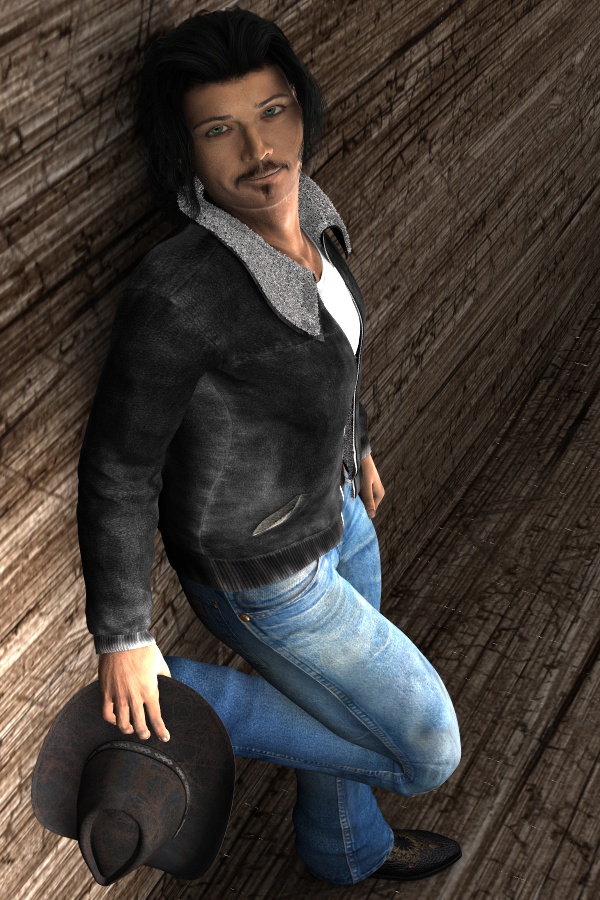
Now back to work on the bump settings.
Now back to work on the bump settings.
Flint_Hawk
Dances with Bees
Very nice indeed Seliah!
He is coming along wonderfully!
He is getting there. I had some kind of weird boggle with the poses folder... lost a couple of the poses, so I have to remake those. I think I must have deleted them by accident or something. Gah, that's what I get for working too long in the same day! Haha.
I've made quite a bit of progress on the "Lo" bump settings... have his arms/legs and torso as good as I'll be able to get them I think. He definitely does not have baby smooth boy skin... but if I lower the bumps any further, he ends up coming out completely flat in closeup. So he's going to end up with a bit of a weathered look to his skin, and I've re-done his bump and normal maps several times... this is the best I can get it.
I will take another look-see over his face settings; I think the bump on his head/lips/ears is still a little bit too strong for up-close renders, but I should have that sorted out by the end of tonight.
I also got all of the LIE presets saved to the library this afternoon as well. I still need to test them out on other Dusk skins, as well as Luna and Dawn to see how much fiddling it will take to use the LIE presets on our girls. But I will do the LIE tests after I've got Nataani's materials made.
I'm still debating about SSS on him. I still don't have a very good understanding of SSS yet, and so far, I think the dzdefault shader with the lighting mode set to "Skin" like it is, seems to be doing a pretty good job on him. But I'll take another look through some SSS tutorials and see what it does with his skin after I have the current round of MATs saved. If it looks good on him, I'll ship him out with both Basic and SSS materials.
Sorry, no pictures on this update. Probably tomorrow... I have to fix my foggy brained oopsie and rebuild a few poses. I am still kicking myself for that one! LOL
Probably tomorrow... I have to fix my foggy brained oopsie and rebuild a few poses. I am still kicking myself for that one! LOL
I know I should probably scatter the poses out to the Dusk/Poses section, but given that Nataani is coming with a couple of extras, I just have everything under Dusk/Characters/Nataani... people can move his poses out to the Dusk/Poses area if they prefer, I suppose.
Anyway; Nataani is coming down the home stretch finally, it looks like. Here's a breakdown of the package and what it contains...
Total Package Contents :
1 Full Base Skin
1 Dirty Skin Option
1 Chest Hair Option (with and without dirt - chest hair can be turned on or off as wanted)
5 Face Hair Options (each with and without dirt)
20 Eye Options
LIE Presets for the individual splatters, as well as the dirty skin
(I made LIE presets for the skin dirt in case anyone wants to use it on other Dusk characters)
10 Full Body Poses - With Partials and Hat Go-To position poses where appropriate (See Pose breakdown below)
1 Full INJ/REM
1 Head INJ/REM
1 Body INJ/REM
----------------------------
The poses are broken down like this :
Zero Poses for all parts (Yes, working on Nataani is how I ended up releasing the Zero Poses for our HW family)
Full Body Poses - (Go-To position poses for the HW Cowboy Hat are located here)
Partials - Head/Neck
Partials - Upper Body
Partials - Lower Body
Partials - Legs Both, Leg Right, Leg Left
Partials - Arms Both, Arm Right, Arm Left
Partials - Hands Both, Hand Right, Hand Left
To use the Go-To poses on the hat (and I will make sure this gets added to his read-me file) :
1. Load Dusk, apply Nataani's morphs
2. Leave Dusk in his Zero pose
3. Make sure Dusk is NOT selected in the Scene tab
4. Load the Cowboy Hat
5. Parent the hat to whichever hand the pose calls for (don't move it, just simply parent!)
6. Select Dusk in the Scene tab, and apply the Dusk pose.
7. Select the Cowboy Hat in the Scene tab, and apply the "Hat Go To" matching pose for the hat.
Please note : The poses were built on Nataani, so you may have to manually adjust Dusk's fingers or the hat if you use the poses on other Dusk shapes/morphs.
Also note : Some of Nataani's poses I ended up posing toes individually. Since this would make fitting boots or shoes to him rather difficult (toes poking through the boots), I have saved a "No Toes" version of any pose that involved individual toes being posed. So if you are putting shoes on him, you will apply the "No Toes" version of the pose, and you will not have to worry about manually dialing out each and every individual toe body part to fit the shoes.
The Materials are broken down like this in his folder :
Head Options - Clean and Dirty Face options in here
Body Options - Clean and Dirty Torso and Limb options in here
Eye Options - Fantasy and Natural folders containing the eye MATs
LIE Presets - Contains all of the individual spatter and dirty skin LIE presets for use with Nataani or other Dusk characters.
"Lo" bump settings for close-up renders will be located in the base Nataani/Materials folder along with his Base MAT. It just made more sense to me to save the Lo Bump as single MATs which affect only the Bump and Normal channels, rather than tripling the amount of MATs needed to apply his skin and options. So basically, you would apply the Base MAT, then apply whatever options you want, and then go and apply the "Lo Bump" utility MATs if rendering in very close-up camera view or very high-resolution sized images.
(Again, I will make sure the note on usage of the extra bump utility MATs are included in his read-me file.)
---------------
I will address a possible Poser version once I have the DS package completed. Honestly, I'm not sure if I have the skill in Poser's material room to pull off his MATs, but I'll give it a try after I've got his DS version completed, through Beta, and submitted to QAV. Obviously I can't offer LIE presets for a possible Poser version, as Poser to my knowledge does not have an equivalent to the layered image editor...
Wow. I guess he is a rather big package. Didn't seem to be that big of a package until I wrote all of this down! LOL
I've made quite a bit of progress on the "Lo" bump settings... have his arms/legs and torso as good as I'll be able to get them I think. He definitely does not have baby smooth boy skin... but if I lower the bumps any further, he ends up coming out completely flat in closeup. So he's going to end up with a bit of a weathered look to his skin, and I've re-done his bump and normal maps several times... this is the best I can get it.
I will take another look-see over his face settings; I think the bump on his head/lips/ears is still a little bit too strong for up-close renders, but I should have that sorted out by the end of tonight.
I also got all of the LIE presets saved to the library this afternoon as well. I still need to test them out on other Dusk skins, as well as Luna and Dawn to see how much fiddling it will take to use the LIE presets on our girls. But I will do the LIE tests after I've got Nataani's materials made.
I'm still debating about SSS on him. I still don't have a very good understanding of SSS yet, and so far, I think the dzdefault shader with the lighting mode set to "Skin" like it is, seems to be doing a pretty good job on him. But I'll take another look through some SSS tutorials and see what it does with his skin after I have the current round of MATs saved. If it looks good on him, I'll ship him out with both Basic and SSS materials.
Sorry, no pictures on this update.
I know I should probably scatter the poses out to the Dusk/Poses section, but given that Nataani is coming with a couple of extras, I just have everything under Dusk/Characters/Nataani... people can move his poses out to the Dusk/Poses area if they prefer, I suppose.
Anyway; Nataani is coming down the home stretch finally, it looks like. Here's a breakdown of the package and what it contains...
Total Package Contents :
1 Full Base Skin
1 Dirty Skin Option
1 Chest Hair Option (with and without dirt - chest hair can be turned on or off as wanted)
5 Face Hair Options (each with and without dirt)
20 Eye Options
LIE Presets for the individual splatters, as well as the dirty skin
(I made LIE presets for the skin dirt in case anyone wants to use it on other Dusk characters)
10 Full Body Poses - With Partials and Hat Go-To position poses where appropriate (See Pose breakdown below)
1 Full INJ/REM
1 Head INJ/REM
1 Body INJ/REM
----------------------------
The poses are broken down like this :
Zero Poses for all parts (Yes, working on Nataani is how I ended up releasing the Zero Poses for our HW family)
Full Body Poses - (Go-To position poses for the HW Cowboy Hat are located here)
Partials - Head/Neck
Partials - Upper Body
Partials - Lower Body
Partials - Legs Both, Leg Right, Leg Left
Partials - Arms Both, Arm Right, Arm Left
Partials - Hands Both, Hand Right, Hand Left
To use the Go-To poses on the hat (and I will make sure this gets added to his read-me file) :
1. Load Dusk, apply Nataani's morphs
2. Leave Dusk in his Zero pose
3. Make sure Dusk is NOT selected in the Scene tab
4. Load the Cowboy Hat
5. Parent the hat to whichever hand the pose calls for (don't move it, just simply parent!)
6. Select Dusk in the Scene tab, and apply the Dusk pose.
7. Select the Cowboy Hat in the Scene tab, and apply the "Hat Go To" matching pose for the hat.
Please note : The poses were built on Nataani, so you may have to manually adjust Dusk's fingers or the hat if you use the poses on other Dusk shapes/morphs.
Also note : Some of Nataani's poses I ended up posing toes individually. Since this would make fitting boots or shoes to him rather difficult (toes poking through the boots), I have saved a "No Toes" version of any pose that involved individual toes being posed. So if you are putting shoes on him, you will apply the "No Toes" version of the pose, and you will not have to worry about manually dialing out each and every individual toe body part to fit the shoes.
The Materials are broken down like this in his folder :
Head Options - Clean and Dirty Face options in here
Body Options - Clean and Dirty Torso and Limb options in here
Eye Options - Fantasy and Natural folders containing the eye MATs
LIE Presets - Contains all of the individual spatter and dirty skin LIE presets for use with Nataani or other Dusk characters.
"Lo" bump settings for close-up renders will be located in the base Nataani/Materials folder along with his Base MAT. It just made more sense to me to save the Lo Bump as single MATs which affect only the Bump and Normal channels, rather than tripling the amount of MATs needed to apply his skin and options. So basically, you would apply the Base MAT, then apply whatever options you want, and then go and apply the "Lo Bump" utility MATs if rendering in very close-up camera view or very high-resolution sized images.
(Again, I will make sure the note on usage of the extra bump utility MATs are included in his read-me file.)
---------------
I will address a possible Poser version once I have the DS package completed. Honestly, I'm not sure if I have the skill in Poser's material room to pull off his MATs, but I'll give it a try after I've got his DS version completed, through Beta, and submitted to QAV. Obviously I can't offer LIE presets for a possible Poser version, as Poser to my knowledge does not have an equivalent to the layered image editor...
Wow. I guess he is a rather big package. Didn't seem to be that big of a package until I wrote all of this down! LOL

Yeah...I had that happen the other day...when it happens you know it's time to stop for a while.He is getting there. I had some kind of weird boggle with the poses folder... lost a couple of the poses, so I have to remake those. I think I must have deleted them by accident or something. Gah, that's what I get for working too long in the same day! Haha.
Yeah...I had that happen the other day...when it happens you know it's time to stop for a while.
Yeah. Normally I find myself checking and double-checking and re-checking whether I changed this map, or that number value, and that's usually my cue that it's time to put it down for a while! I guess I didn't pick up on that cue this time. I'm just lucky it wasn't any of the poses using the hat! LMAO
One last render for the night... this is what the "Lo" bump setting (for close-up renders) looks like for the torso and limbs at 900x900 pixels. This is the best I can get it, honestly. If I lower the values any further, he looks like there's no texture to his skin at all, and if I raise them any further he looks like sandpaper. It's still not where I'd like it to be, but I don't think I can get it any better.

Note :
The "line" going down his thigh is not a texture thing; it's related to the lights in use.
Note :
The "line" going down his thigh is not a texture thing; it's related to the lights in use.
That looks good...some people set them so high it looks like concrete.
Yes, that's what I was struggling with. Any lower, and I might as well not even have a bump map loaded. Any higher, and you have sandpaper or concrete.
I think what we run into with the "concrete" material settings is that not every vendor sets up a bump/normal utility for rendering close up. To be honest, the bump settings are much higher for Nataani's "default" mats, because otherwise he looks like he's got no bumps assigned at all when you render him at the average camera distance. But those settings would turn him to sandpaper when rendering close up, so I was fighting with the bumps and normals to get something that looked okay close-up. I didn't want baby-smooth skin because he's an adult, and adults don't have porcelain doll skin no matter how easy a life they lead. But I also sure don't want sandpaper, either! The happy medium was tricky to get with him.
This still isn't where I'd like it for a high-res or closeup render, but it's a dang sight better than just leaving him at the default for those renders! So I think really, the extra time to setup a utility MAT for bumps and normals is often what's needed on some characters, and ends up not being done. Many skins really do need a separate utility MAT for closeup vs. distance shots. Nataani is one of them.
Lorraine
The Wicked Witch of the North
Looking gooder and gooder. I want to say how interesting I am finding watching the process of creating a character. Watching first Pen with Diva, then Laurie with Rodrigo and now you with Nataani has been very educational from a user's perspective. I've also got invested in the character and see them in my runtime long before they are released!
I often get things like that, even on clothing, and then go hunting for a light set that won't do that. ~sheesh~Note :
The "line" going down his thigh is not a texture thing; it's related to the lights in use.
Looking gooder and gooder. I want to say how interesting I am finding watching the process of creating a character. Watching first Pen with Diva, then Laurie with Rodrigo and now you with Nataani has been very educational from a user's perspective. I've also got invested in the character and see them in my runtime long before they are released!
Watching other people work and their process has always been a fascinating thing for me. I picked up a lot of knowledge over the years just doing that. Chris' process when he's modeling is another example. It fascinates me like crazy! What he does is so WAY over my head, but I love watching the development as it progresses.
I often get things like that, even on clothing, and then go hunting for a light set that won't do that. ~sheesh~
Ah, I could fix that line easily enough. All I'd have to do is rotate the front-facing spotlight a little bit. I almost never rely on prefab light sets, even in test renders like this. If you look closely at that test render, you'll see the line goes right up along the shorts, too.
I just couldn't really be jiggered to fiddle with rotating the light when it was just a test render. LOL!
Oh I know what you mean. In DS I was pretty good at setting up my own lights, but in Poser I never learned how. I did get a Master Class tutorial at RDNA about lighting, so maybe I'll learn how to create lights in Poser as well.
The one thing I liked about it in DS was being able to select everything and then move the Prespective view far away so that you could grab each of the lights and move them. I have no idea how to do that in Poser. Occasionally I'll see a spotlight show up in the workspace, but most of the other lights like IDL, and Infinite are no where to be found. I can't grab them and move them to where I want them. Oh well, I'll learn some day I guess.
The one thing I liked about it in DS was being able to select everything and then move the Prespective view far away so that you could grab each of the lights and move them. I have no idea how to do that in Poser. Occasionally I'll see a spotlight show up in the workspace, but most of the other lights like IDL, and Infinite are no where to be found. I can't grab them and move them to where I want them. Oh well, I'll learn some day I guess.
Yes, that's one of the things that irritated me with Poser, even as far back as Poser 4. (yeah, I'm showing my 3D age... and I don't care. hah!)
Poser has never had a common sense way of handling light rigging. In DS, you can look through the lights as you're positioning them, and that helps immensely. In Poser, there is no such animal (to my knowledge... I could be wrong!).
What I have always found helpful with Poser lights if I'm trying to move them around the scene, is to zero them first. Select the item in the Parameters, and then set all of the x, y, z trans and rotates to zero. That usually does the trick to bring the light into view in the preview/scene window for me. I haven't tried that with the newer light types, mind you, but it always did seem to work for me even with infinite lights.
Another way to control light positions is to load in a primitive - such as a sphere - and then parent the problem light to that. You can SEE the sphere... once the light is parented, just move the sphere, and the light will move with it. When you're ready to render, set the sphere invisible.
Poser has never had a common sense way of handling light rigging. In DS, you can look through the lights as you're positioning them, and that helps immensely. In Poser, there is no such animal (to my knowledge... I could be wrong!).
What I have always found helpful with Poser lights if I'm trying to move them around the scene, is to zero them first. Select the item in the Parameters, and then set all of the x, y, z trans and rotates to zero. That usually does the trick to bring the light into view in the preview/scene window for me. I haven't tried that with the newer light types, mind you, but it always did seem to work for me even with infinite lights.
Another way to control light positions is to load in a primitive - such as a sphere - and then parent the problem light to that. You can SEE the sphere... once the light is parented, just move the sphere, and the light will move with it. When you're ready to render, set the sphere invisible.
