Alright, need some photoshop help. I'm trying to make a field of Fleur de Lis for my barding for Harry. (If you don't know this would be the French coat of arms). This was an example where I just grabbed and image and slapped it on, but I don't like how it tiled, and I don't think I could distribute that file anyway.
But hey, the internet is full of images of Fleur de Lis that I can reuse and modify. The problem seems to be resolution. Lots of these images are pretty high resolution, so an image of a single fleur is often 1000x1000 and at that resolution they look great, but as soon as I start scaling them down the pixelation becomes pretty bad.
So when I started looking to see if I could find an image that started out smaller I kept find .svg files, which I wasn't familiar with. Should I be using vector images for something like this? Or is there a trick so I don't get this:

Split Barding
A quick test of my split barding for Harry
But hey, the internet is full of images of Fleur de Lis that I can reuse and modify. The problem seems to be resolution. Lots of these images are pretty high resolution, so an image of a single fleur is often 1000x1000 and at that resolution they look great, but as soon as I start scaling them down the pixelation becomes pretty bad.
So when I started looking to see if I could find an image that started out smaller I kept find .svg files, which I wasn't familiar with. Should I be using vector images for something like this? Or is there a trick so I don't get this:



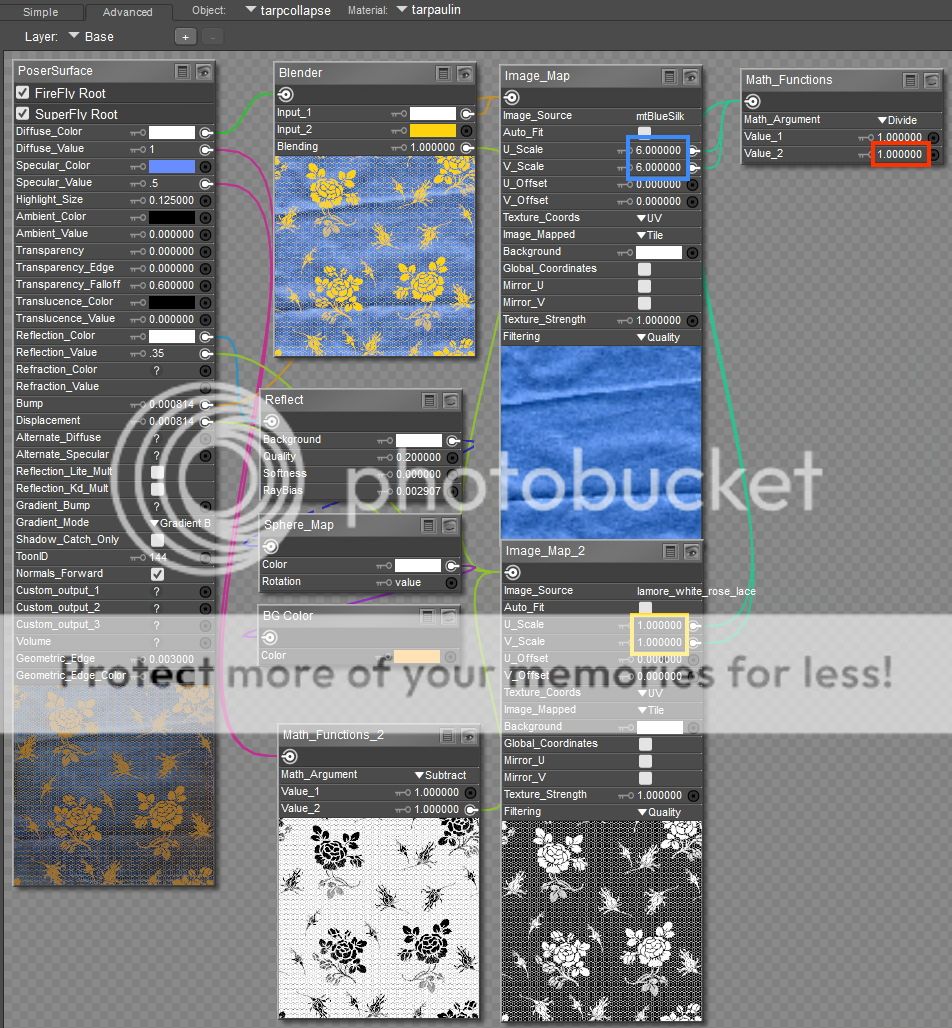
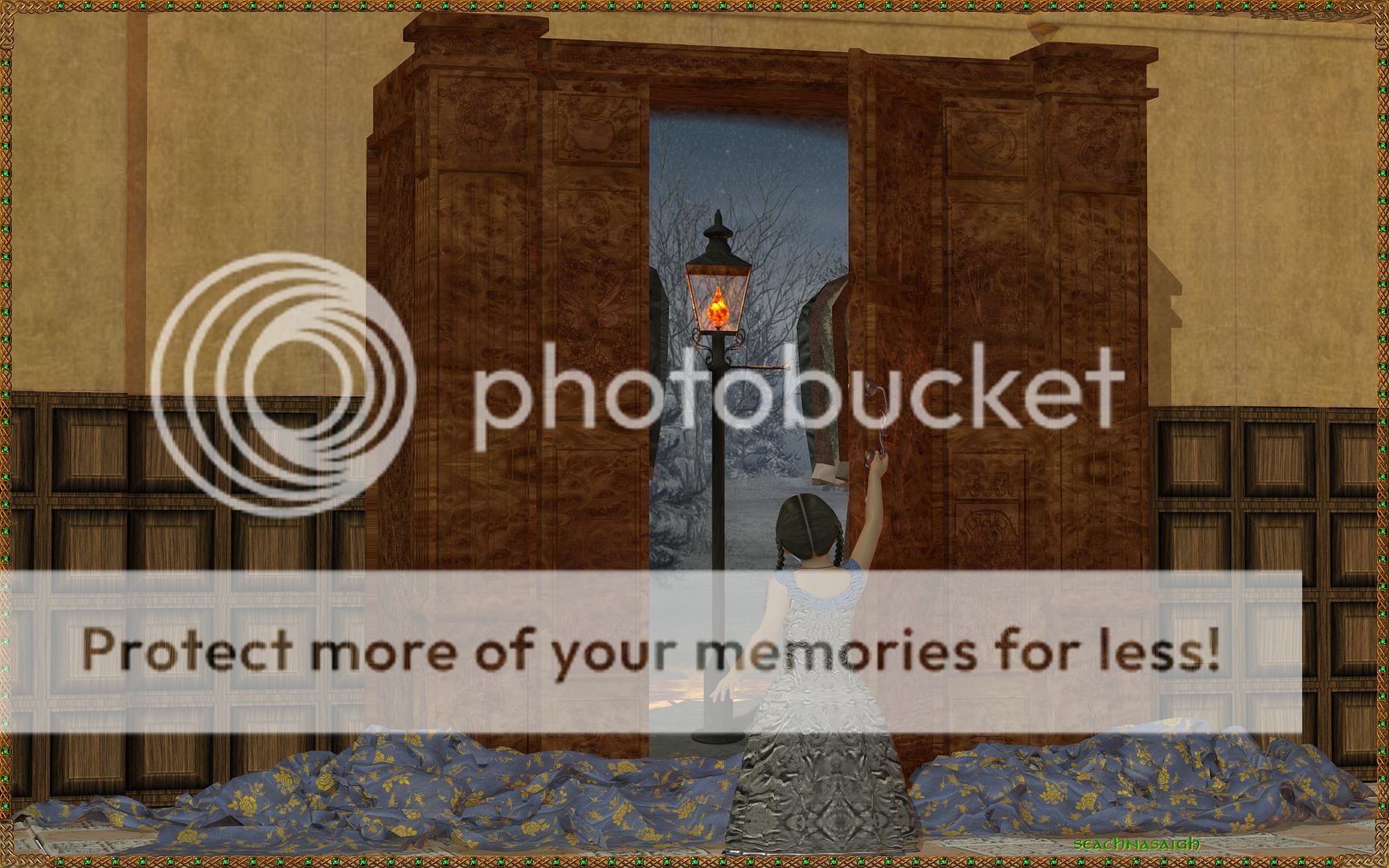




 but as it turned out I was doing it, except I found it worked better the other way. To scale, then rasterize. Got much less pixelation that way.
but as it turned out I was doing it, except I found it worked better the other way. To scale, then rasterize. Got much less pixelation that way.