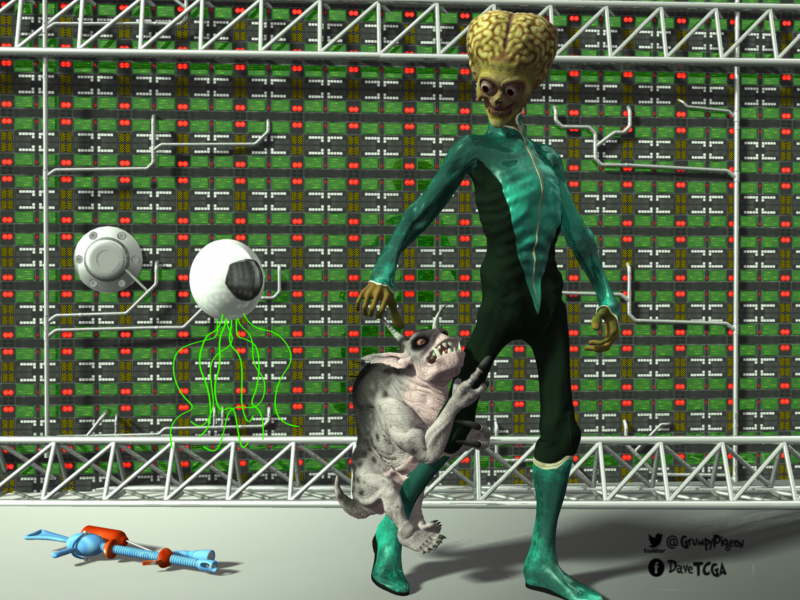Ohh, I didn't know the shadow lite cams would show in the hierarchy editor like that, parented to the lights. That's very helpful - better than trying to figure which one is which from the camera list! Thanks for the hint! ^_____^
The Lights Tab in DS is just a detachable copy of the parameters tab that only contains the lights, It's not quite the same because we are still presented with the same list of parameters and menus to dig in. What I like about the Light Controls gizmo in Poser is that it visually represents all the lights in the scene, their relative positions, intensities, and colors. It gives us a global idea of the scene lighting at a quick glance, and lets us edit the lights as well by directly manipulating this tiny gizmo visually.
View attachment 56227
In the example on the left, we have a traditional 3-points light setup where I have changed the light colors, and we can see their effect on the sphere at the center. In my scenes, I use mostly spotlights, and give them a target I can place anywhere in the scene - usually at the center. This way I can position the lights using the gizmo, and they always point to my point of interest. This allows me to control the lights without digging into menus and parameter lists, and at the same time give me a global idea of where the lights are, how strong they are, if they are on or off, and what color they are.
What I like about this is that it allows me to control the lighting without ever having to move the camera, which means more immersion and less detractions. At any time, just a quick glance at the gizmo, and I have a global (visual) idea of the scene lighting. The gizmo also makes it easy to place Rim lights because these have to be behind the character, a bit to the side, so they just light a thin silhouette. I can visually see that on the sphere at the center,and it reflects the effect on the elements I have on the scene. The gizmo rotates with the active camera, so it always has the same perspective. This is super important when placing Key lights, placing the shadows exactly where I need them to be in a visual way.
This gizmo is also rendering engine-agnostic, so it helps lighting scenes for Firefly, Superfly/Cycles, and also external renderers like Octane. The Octane plugin captures the camera and light settings from Poser, and updates the scene whenever I adjust them in Poser. So the gizmo helps me position Key and Rim lights in Octane externally as well as it does for the internal rendering engines.
But of course, it's not perfect. It uses Euler rotations, which means dragging the push-pins with the mouse will eventually fall over a deadlock zone, which may have unpredictable results. So once I have the lights on the desired general location, I just use the dials to make fine adjustments with more precision.
I hope this helps clarifying why I like this visual approach more than parameters lists and menus.