DaremoK3
Enthusiast
Okay, I'm back... I know, I know... I am pretty much a nuisance, but I come bearing gi...(code).
My idea for automating the CSV files has small legs, but it is viable. I created a rudimentary mock-up, but it works. For now, you have to cut/paste the selected images, but I believe this can be automated like Blender's image open without linking to any object data (as not needed here). Also, one has to have the image_list.csv file already in the texture folder. At least it should be faster than hand editing each CSV file every time. I am looking into first writes/overwrites, but will be some time before I can get back to it.
Robyn, please let me know if you would like me to send you the code. You can use it as a starting point, because I know you could flesh this out much better than I can. I made it an addon that adds a panel to your tab.
Here is example of in use. It respects empty places, and leaves your original formatting in place:
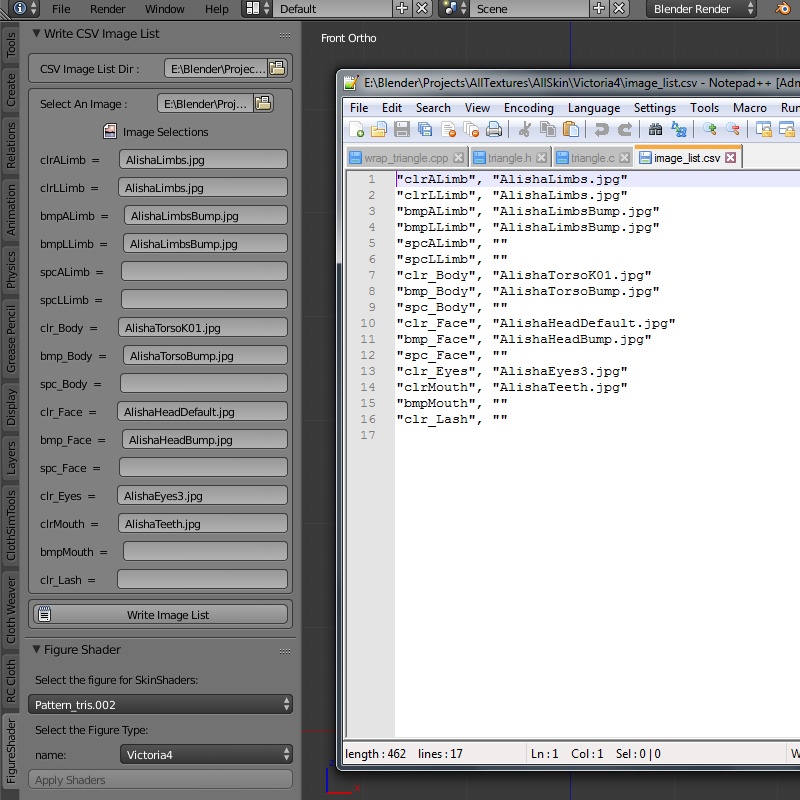
My idea for automating the CSV files has small legs, but it is viable. I created a rudimentary mock-up, but it works. For now, you have to cut/paste the selected images, but I believe this can be automated like Blender's image open without linking to any object data (as not needed here). Also, one has to have the image_list.csv file already in the texture folder. At least it should be faster than hand editing each CSV file every time. I am looking into first writes/overwrites, but will be some time before I can get back to it.
Robyn, please let me know if you would like me to send you the code. You can use it as a starting point, because I know you could flesh this out much better than I can. I made it an addon that adds a panel to your tab.
Here is example of in use. It respects empty places, and leaves your original formatting in place:

 I kept get this "cannot iterate object" error when I was trying to do for loops so I've had to spell out object names for now in lists, until I sort that out. Which is a bit meh, but it works.
I kept get this "cannot iterate object" error when I was trying to do for loops so I've had to spell out object names for now in lists, until I sort that out. Which is a bit meh, but it works.

