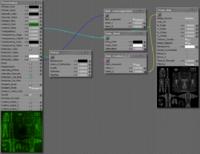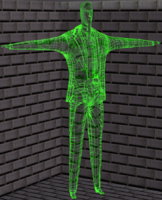-
Welcome to the Community Forums at HiveWire 3D! Please note that the user name you choose for our forum will be displayed to the public. Our store was closed as January 4, 2021. You can find HiveWire 3D and Lisa's Botanicals products, as well as many of our Contributing Artists, at Renderosity. This thread lists where many are now selling their products. Renderosity is generously putting products which were purchased at HiveWire 3D and are now sold at their store into customer accounts by gifting them. This is not an overnight process so please be patient, if you have already emailed them about this. If you have NOT emailed them, please see the 2nd post in this thread for instructions on what you need to do
You are using an out of date browser. It may not display this or other websites correctly.
You should upgrade or use an alternative browser.
You should upgrade or use an alternative browser.
I Just Wanted to Post an Image Thread
- Thread starter Stezza
- Start date
Hornet3d
Wise
View media item 3519
Kitbashed some alternate-history dieselpunk planes for a larger project.
Poser Pro 11 and Superfly.
I love the render and the kitbash. Always nice to have something a little bit different.
Hornet3d
Wise
She had hated the the mission the moment it had been laid out, a single craft, flying low and with radio silence and straight into enemy territory. They needed the information that was for sure but this was a dangerous mission, flying low at speed was deadly at the best of times but on this planet with the varying gravitational pull it could be suicidal. If that was not bad enough the thought of being discovered in their air space was not something she cared to think about. No, she hated the mission but she hated more that he had been chosen to fly it, now as his craft came into view she relaxed for the first time in hours. Only now was she aware of just how concerned and anxious she had been.

The family that flies together...?Great work, James. That's quite the family for a family portrait.
Last edited:
I love the render and the kitbash. Always nice to have something a little bit different.
Thank you, @Hornet3d. I'm not a cg modeller at present, so I have to fall back on what I used to do when I was a kid with plastic model kits.
She had hated the the mission the moment it had been laid out, a single craft, flying low and with radio silence and straight into enemy territory. They needed the information that was for sure but this was a dangerous mission, flying low at speed was deadly at the best of times but on this planet with the varying gravitational pull it could be suicidal. If that was not bad enough the thought of being discovered in their air space was not something she cared to think about. No, she hated the mission but she hated more that he had been chosen to fly it, now as his craft came into view she relaxed for the first time in hours. Only now was she aware of just how concerned and anxious she had been.
View attachment 29164
I love the story and the mood of your render.
I really like your render James, and if you're looking for really well modeled 3D spacecraft, I can recommend theschell's site, Schell's Armour Works, as he's an amazing modeller of all types of planes.Thank you, @Hornet3d. I'm not a cg modeller at present, so I have to fall back on what I used to do when I was a kid with plastic model kits.
I really like your render James, and if you're looking for really well modeled 3D spacecraft, I can recommend theschell's site, Schell's Armour Works, as he's an amazing modeller of all types of planes.
Thanks, Miss B.
Yes, I really like Chris' stuff. I have purchased several of his planes, including his awesome alternate history fighters.
seachnasaigh
Energetic
quietrob
Extraordinary
BIG PING for Knowledge! Thanks Seachna!It can be done, but not as gracefully or as easily as Superfly does it.
You must make a template of the mesh to use as a discriminator map. Firefly MAT shown (in Pro 2014):
View attachment 29182 View attachment 29183
seachnasaigh
Energetic
P11's Pauline as Cortana, the holographic AI from the Halo game series:

...and Pauline as a fire sprite:

She sure lights up the place!

...and Pauline as a fire sprite:

She sure lights up the place!
P11's Pauline as Cortana, the holographic AI from the Halo game series:
...and Pauline as a fire sprite:
She sure lights up the place!
Love the Cortana effect!
Question...knowing that you have the One (Enormous) System To Rule (and Render) Them All to produce these...
seachnasaigh
Energetic
@James R. Yes, you will be able to use these! Remember, Queue Manager does not distribute a singleton render across a network; I have to do these on one machine.
Remember, Queue Manager does not distribute a singleton render across a network; I have to do these on one machine.
That being said, be forewarned that using the doll (or other meshlight) to light a scene will take longer to get a clean render, compared to using Poser lights. Best/faster results can be had using weak Poser lights to supplement the mesh lighting.
In the Superfly settings, give extra samples to transmission, and maybe 8 transmission bounces. That's because this special effect uses refraction, and refraction is a transmissive phenomenon. You'll also want to give maybe 16 mesh light samples.
Because neither the Cortana scene nor the fire sprite scene used any volumetric effects, I set volume samples and volume bounces to zero; that saves noticeable render time.
That being said, be forewarned that using the doll (or other meshlight) to light a scene will take longer to get a clean render, compared to using Poser lights. Best/faster results can be had using weak Poser lights to supplement the mesh lighting.
In the Superfly settings, give extra samples to transmission, and maybe 8 transmission bounces. That's because this special effect uses refraction, and refraction is a transmissive phenomenon. You'll also want to give maybe 16 mesh light samples.
Because neither the Cortana scene nor the fire sprite scene used any volumetric effects, I set volume samples and volume bounces to zero; that saves noticeable render time.
Last edited:
@James R. Yes, you will be able to use these!Remember, Queue Manager does not distribute a singleton render across a network; I have to do these on one machine.
That being said, be forewarned that using the doll (or other meshlight) to light a scene will take longer to get a clean render, compared to using Poser lights. Best/faster results can be had using weak Poser lights to supplement the mesh lighting.
In the Superfly settings, give extra samples to transmission, and maybe 8 transmission bounces. That's because this special effect uses refraction, and refraction is a transmissive phenomenon. You'll also want to give maybe 16 mesh light samples.
Because neither the Cortana scene nor the fire sprite scene used any volumetric effects, I set volume samples and volume bounces to zero; that saves noticeable render time.
Excellent! Thanks for the tips.
seachnasaigh
Energetic
Your perception is correct; bucket rendering is somewhat faster than progressive mode. You might use progressive mode to quickly get an impression of the entire scene, cancel and make any needed adjustments, then for the final render, use buckets.
The bucket size should be a common denominator of both the height and width of the render (in pixels).
For example, if rendering at 1200x750 pixels, I might choose a 25 pixel bucket size, or 30, or 50. If you don't use a common denominator bucket size, the buckets at the edges will be fractional sizes, yet will take as long as full size buckets, wasting render time.
Even if using progressive mode, you need to specify a bucket size.
The bucket size should be a common denominator of both the height and width of the render (in pixels).
For example, if rendering at 1200x750 pixels, I might choose a 25 pixel bucket size, or 30, or 50. If you don't use a common denominator bucket size, the buckets at the edges will be fractional sizes, yet will take as long as full size buckets, wasting render time.
Even if using progressive mode, you need to specify a bucket size.
Your perception is correct; bucket rendering is somewhat faster than progressive mode. You might use progressive mode to quickly get an impression of the entire scene, cancel and make any needed adjustments, then for the final render, use buckets.
The bucket size should be a common denominator of both the height and width of the render (in pixels).
For example, if rendering at 1200x750 pixels, I might choose a 25 pixel bucket size, or 30, or 50. If you don't use a common denominator bucket size, the buckets at the edges will be fractional sizes, yet will take as long as full size buckets, wasting render time.
Even if using progressive mode, you need to specify a bucket size.
Generally for quick test renders I've been using Poser's Default CPU bucket render settings, but setting the buckets to between 16 and 24, depending on what I have in the scene. Old bucket setting habits from previous Poser versions die hard I guess...
I will give your suggestion a try, though. Again, I appreciate your advice.
...Wouldn't it be nice if Poser itself just knew this stuff and could optimize things on its own?
seachnasaigh
Energetic
...do the settings for progressive renders also affect bucket renders?
You would give the same attention to samples and bounces regardless of whether you render progressively or by bucket.
In short, give samples and bounces to those effects which your scene uses, and minimize samples/bounces which are less important. For effects which your scene's materials don't use at all, you can save render time by zeroing out samples/bounces.
For example, my scenes above had no volumetric materials, so I set volume samples and volume bounces to zero.
I also recommend that you set the overall pixel samples high (80?), and after some time, when the render cleans up, cancel the render and export your render.
If you set the pixel samples too low, the render will finish and still be grainy, and there is no way to resume a render from where you left off. I have filed a request for a "resume" feature.
~~~~~~~~~~~~~
Speaking of old (Firefly) habits... In Firefly, to optimize render speed and memory use, your bucket size should be an integer power of two, i.e., use 8, 16, 32, 64, 128. In timed comparisons, I find that 32 usually is the best choice.
Yes, that would be nice. With a manual override option, in case I'm doing something oddball, which I often am....Wouldn't it be nice if Poser itself just knew this stuff and could optimize things on its own?
Last edited: