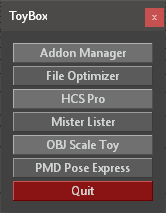Sorry to hear that she has passed away. That is really a great loss to lose such a talented person.
-
Welcome to the Community Forums at HiveWire 3D! Please note that the user name you choose for our forum will be displayed to the public. Our store was closed as January 4, 2021. You can find HiveWire 3D and Lisa's Botanicals products, as well as many of our Contributing Artists, at Renderosity. This thread lists where many are now selling their products. Renderosity is generously putting products which were purchased at HiveWire 3D and are now sold at their store into customer accounts by gifting them. This is not an overnight process so please be patient, if you have already emailed them about this. If you have NOT emailed them, please see the 2nd post in this thread for instructions on what you need to do
You are using an out of date browser. It may not display this or other websites correctly.
You should upgrade or use an alternative browser.
You should upgrade or use an alternative browser.
Sneak Peek - Hair Conversion System Pro
- Thread starter Netherworks
- Start date
OK Joe, I've read the HCS Pro Guide, and I'm still a bit confused. Do you do a Full conversion for an .hr2/prop hair, or do you use the Partial conversion? I'm having a problem, but it may just be the hair, because Jessi is smaller than Dawn, and I think V4 as well.
You can choose either. There are cases with figure hair where a full conversion will not be successful due to extra body parts in the hair.
The difference between the two is that a full conversion creates brand new files, the partial version creates a morph target instead.
If the hair is for V4, for example, and you're converting to Jessi, you'd use the V4 to Jessi magnet set.
The difference between the two is that a full conversion creates brand new files, the partial version creates a morph target instead.
If the hair is for V4, for example, and you're converting to Jessi, you'd use the V4 to Jessi magnet set.
OK question. I was able to convert a prop/.hr2 hair from V4 to Jessi with a couple of minor adjustments as it didn't sit exactly where it should, but they were minor, and I think if I resave it, it will always fit her correctly.
My question now, and this has nothing to do with the HCS Joe, but there are no morphs for this hair. What the vender did (don't recall at the minute who created it), s/he add a .pz2 to "hide the bangs" in the front. How would I get that to work now for Jessie's hair? Would I just copy the .pz2 and .png to PP11 and Jessi's Hair folder, and then go in and edit the .pz2 to look for that hair instead of the V4 hair? I have the PFE, and use it often, so it shouldn't be too hard to do.
Other than that, I can't think of any other way to get that to work. In fact, I'm wondering why I didn't think of that when I originally converted the hair to V4 with HCS 2014 last year. Hmmmmm . . .
My question now, and this has nothing to do with the HCS Joe, but there are no morphs for this hair. What the vender did (don't recall at the minute who created it), s/he add a .pz2 to "hide the bangs" in the front. How would I get that to work now for Jessie's hair? Would I just copy the .pz2 and .png to PP11 and Jessi's Hair folder, and then go in and edit the .pz2 to look for that hair instead of the V4 hair? I have the PFE, and use it often, so it shouldn't be too hard to do.
Other than that, I can't think of any other way to get that to work. In fact, I'm wondering why I didn't think of that when I originally converted the hair to V4 with HCS 2014 last year. Hmmmmm . . .
OK, here's a render of the prop/.hr2 hair I converted to Jessi. I did resave it with the adjustments, and then closed the scene. Then I opened a new one, loaded up Jessi, and loaded the hair, and it parented to the right position, including the saved adjustments, so that's good. 

Now to play with the Hide the Bangs .pz2 file tomorrow and see how that goes.
Now to play with the Hide the Bangs .pz2 file tomorrow and see how that goes.
Glitterati3D
Dances with Bees
Could it be because I already added Scene Toy to Toybox? I wonder if Miss B did the same?
It is. I'm resolving it today 
Glitterati3D
Dances with Bees
It is. I'm resolving it today
Oh good! No wild goose chase through a maze of python code.
Oh good! No wild goose chase through a maze of python code.

HCS Pro fixes:
- HCS Pro will now load into Creator's Toybox
- Support for Full Conversion of Head Props.
-- Must be parented to the head or there is a warning.
-- If there are child items attached to the prop, there is a warning.
-- In all cases where a Full conversion will fail, it is likely that a Partial will work.
-- For stiff props, hair picks, chopsticks and the like, it might still be a better idea to eyeball them and just move them into place and save back out that way.
-- You may still get a Poser confirmation box asking to save as "smart parent". Just say yes. Indeed it is annoying.
- When working with prop hair, you can browse props or hair when looking for the donor.
- If you are converting a hair that is saved is a prop but still uses figureHair internally, it will be saved as a hair (hr2). You can manually change the extension to pp2 if you wish.
- Support for embedded geometry in prop hair and props. It will export the item itself as a geometry, you just specify a folder. OBJs are optimized (removal of normals, mtllib reference, groups cleanup, etc).
- Better at remembering used folder names, hopefully. Can remember last used prop, prop hair and figure hair source and destination folders. Might require a conversion run to update the preferences.
- Updated guide for spelling mistakes and clarification.
---
New Link for Core: Dropbox - NWS-HCS_Pro-Core_b2.zip
- HCS Pro will now load into Creator's Toybox
- Support for Full Conversion of Head Props.
-- Must be parented to the head or there is a warning.
-- If there are child items attached to the prop, there is a warning.
-- In all cases where a Full conversion will fail, it is likely that a Partial will work.
-- For stiff props, hair picks, chopsticks and the like, it might still be a better idea to eyeball them and just move them into place and save back out that way.
-- You may still get a Poser confirmation box asking to save as "smart parent". Just say yes. Indeed it is annoying.
- When working with prop hair, you can browse props or hair when looking for the donor.
- If you are converting a hair that is saved is a prop but still uses figureHair internally, it will be saved as a hair (hr2). You can manually change the extension to pp2 if you wish.
- Support for embedded geometry in prop hair and props. It will export the item itself as a geometry, you just specify a folder. OBJs are optimized (removal of normals, mtllib reference, groups cleanup, etc).
- Better at remembering used folder names, hopefully. Can remember last used prop, prop hair and figure hair source and destination folders. Might require a conversion run to update the preferences.
- Updated guide for spelling mistakes and clarification.
---
New Link for Core: Dropbox - NWS-HCS_Pro-Core_b2.zip
Glitterati3D
Dances with Bees
SAV Aphana prop version converted and saved as a conforming CR2, with morph transfer included.
Send to Toybox works perfectly too!

Send to Toybox works perfectly too!
Working perfectly for me as well in both P9 and PP11.Send to Toybox works perfectly too!
Well, turns out I didn't have to edit at all. Evidently it's a .pz2 file because there's a transmap applied to hide the bangs and not a morph, so it was just a matter of making sure I had all the proper textures in my Poser Runtime.Now to play with the Hide the Bangs .pz2 file tomorrow and see how that goes.
Initially, I was going to my DS3A Runtime to apply textures, but now I've moved all the MAT files to my Poser 9 Runtime, and it's all working just fine.
Last edited:
Correct me if I'm wrong Joe, but once the HCS Pro has passed through Beta and QAV, we can then uninstall HCS 2012 or HCS 2014, depending on which version we have intalled? I'm assuming this is NOT like the old MATWriter 2012 I had to leave installed when I upgraded to MATWriter 2014.
Of course, I would copy over any templates and thumbnails, etc. to the new HCS Pro folders.
Of course, I would copy over any templates and thumbnails, etc. to the new HCS Pro folders.
Yes, you can uninstall the (base) scripts. You can either remove it all and then re-install the scripts from your HCS 2012/2014 Add-On or leave the subfolders installed (data, templates, etc). You can remove the old guides, unless you are fond of them.
Sorting all my hair content here. Oh joy! Love dealing with "!" in folder names, yay!
Well doesn't seem like anyone's Poser is melting. That's a good thing.
Sorting all my hair content here. Oh joy! Love dealing with "!" in folder names, yay!
Well doesn't seem like anyone's Poser is melting. That's a good thing.