-
Welcome to the Community Forums at HiveWire 3D! Please note that the user name you choose for our forum will be displayed to the public. Our store was closed as January 4, 2021. You can find HiveWire 3D and Lisa's Botanicals products, as well as many of our Contributing Artists, at Renderosity. This thread lists where many are now selling their products. Renderosity is generously putting products which were purchased at HiveWire 3D and are now sold at their store into customer accounts by gifting them. This is not an overnight process so please be patient, if you have already emailed them about this. If you have NOT emailed them, please see the 2nd post in this thread for instructions on what you need to do
You are using an out of date browser. It may not display this or other websites correctly.
You should upgrade or use an alternative browser.
You should upgrade or use an alternative browser.
SKYLAB CHAT
- Thread starter skylab
- Start date
skylab
Esteemed
If it was just us, we could postwork any little problem areas...but Rendo QA is funny, and even the freebies have to pass through it.
Whenever you create a light in Poser, look over on the right hand side, in the parameters box, and notice the intensity percentage. And in the Properties tab, you can choose what type of light to use. Forgive me if I'm explaining something that you already know.
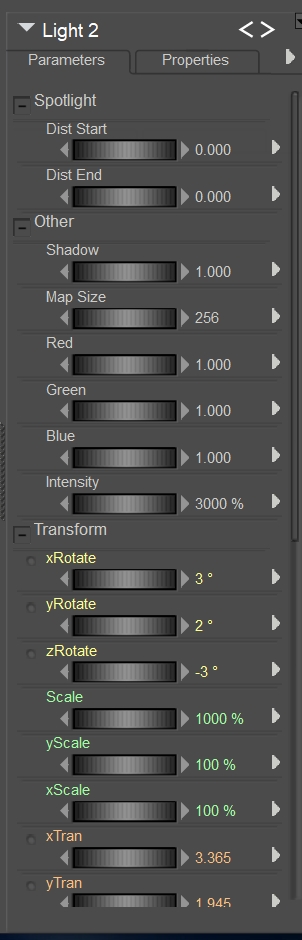
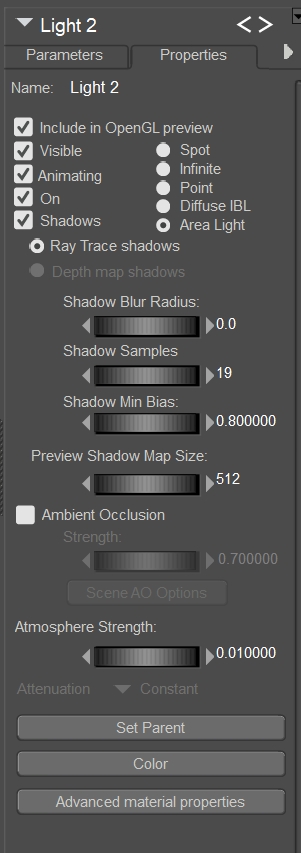
Whenever you create a light in Poser, look over on the right hand side, in the parameters box, and notice the intensity percentage. And in the Properties tab, you can choose what type of light to use. Forgive me if I'm explaining something that you already know.
skylab
Esteemed
Oh okay....I didn't want to come across as insulting your intelligence. Dani will probably come on later and snicker at my "explanations"...because I know very little about Poser lighting. I do tend to like bright, colorful renders, so I usually have slightly hot lights.
Below is what a spot light looks like in the parameters box, and properties tab, if it's cranked all the way up to 100%
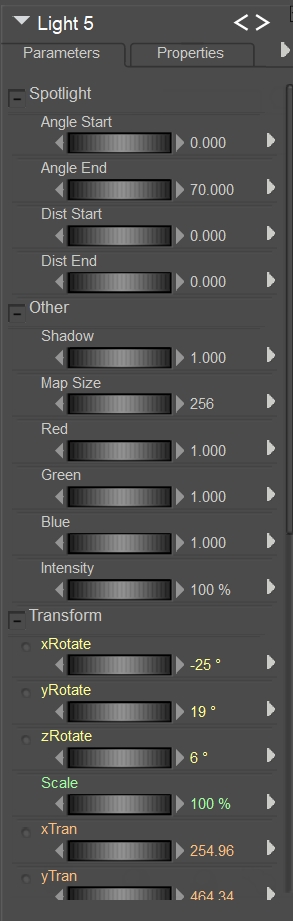
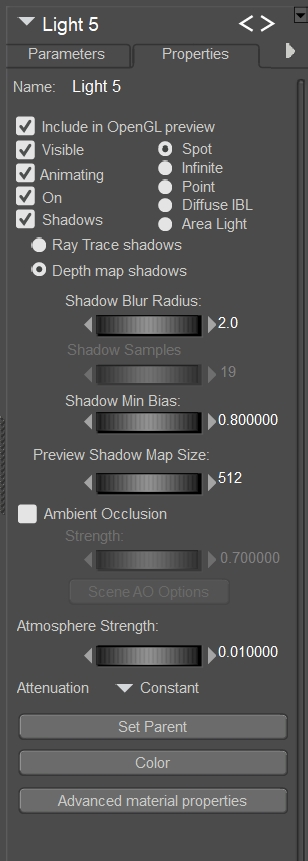
When I was doing the stormy water night scenes, I tinted all the lights down with blue...sometimes I do renders that have a lot of rust or brown lights.
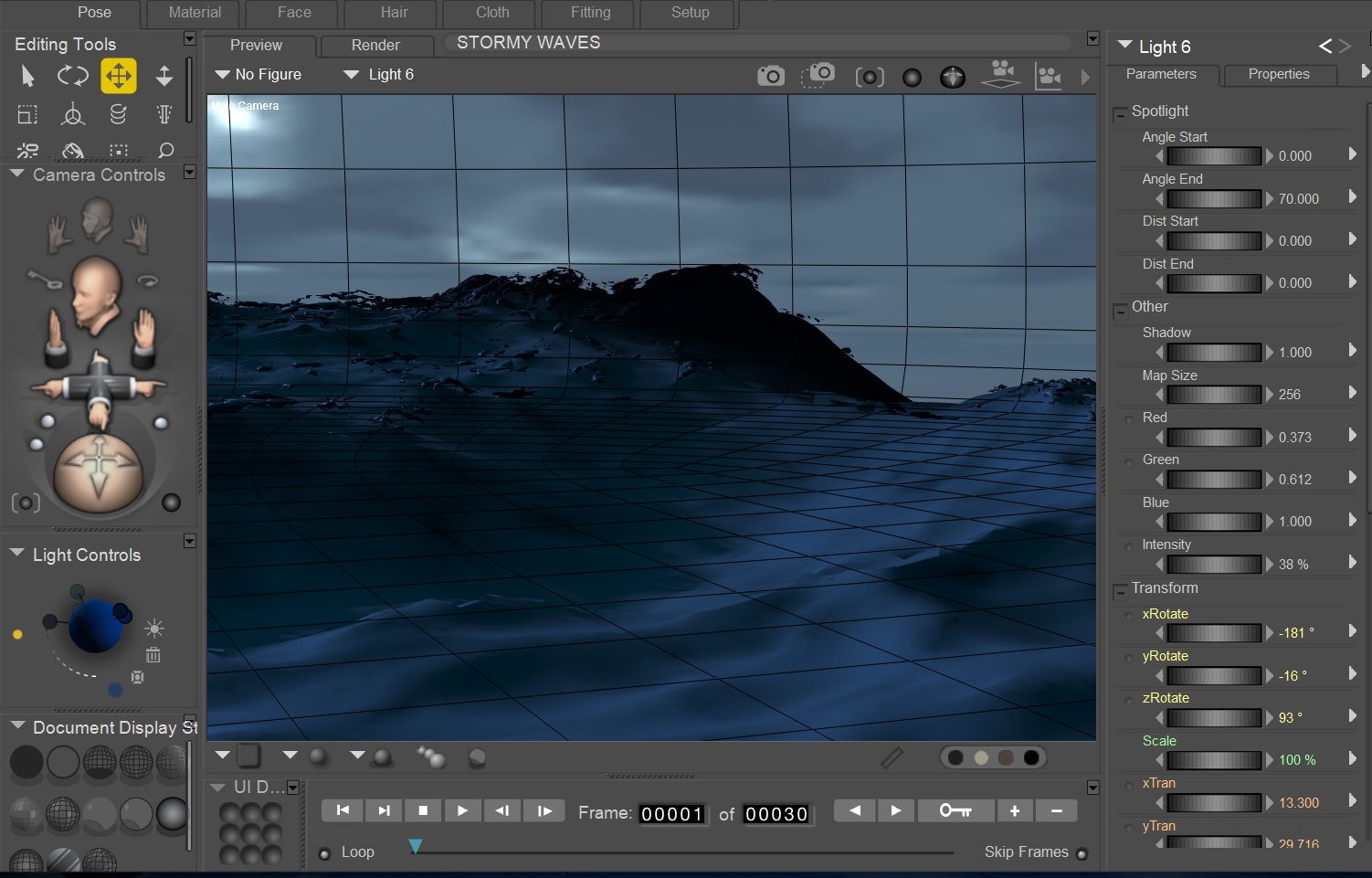
Final test render:
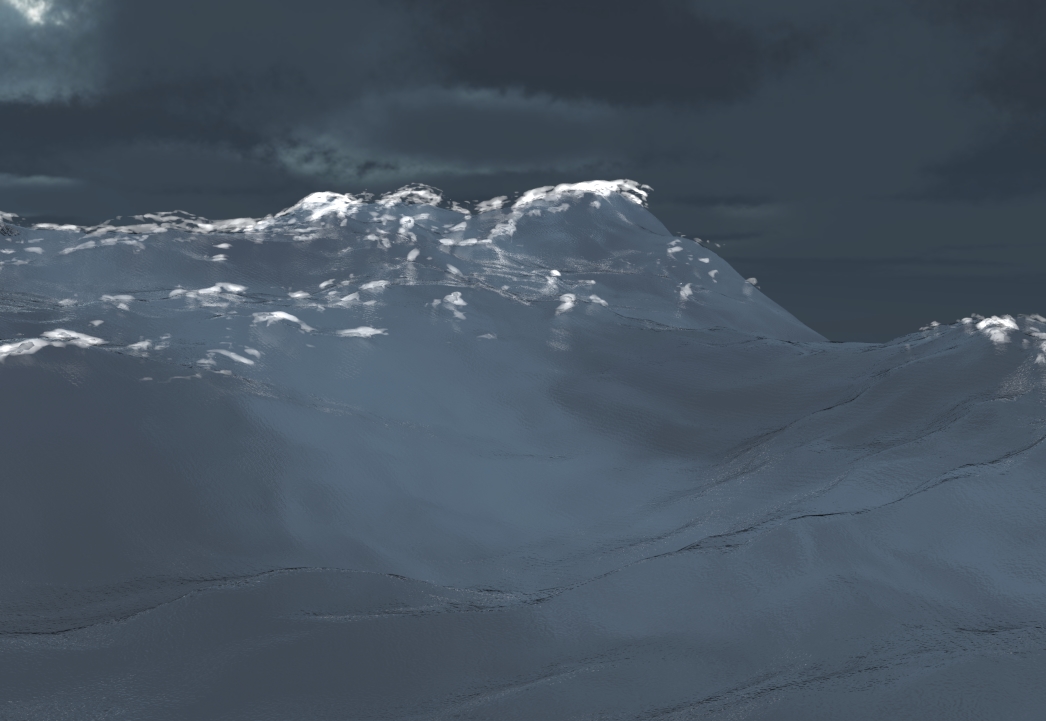
Below is what a spot light looks like in the parameters box, and properties tab, if it's cranked all the way up to 100%
When I was doing the stormy water night scenes, I tinted all the lights down with blue...sometimes I do renders that have a lot of rust or brown lights.
Final test render:
DanaTA
Distinguished
That's amazing!
Dana
Thank you! Feel free to grab them as they are. I'll be working on making them a lot better. Every couple of months I try making hair. Figured I might as well put my attempts to good use and make them for Pitterbill.
I've been playing with this Blender addon for hair. Hair Tool for Blender
I tried the Spock and Bean first as modeling polygons and after that Blender's particle hair.
I tried the Spock and Bean first as modeling polygons and after that Blender's particle hair.

