-
Welcome to the Community Forums at HiveWire 3D! Please note that the user name you choose for our forum will be displayed to the public. Our store was closed as January 4, 2021. You can find HiveWire 3D and Lisa's Botanicals products, as well as many of our Contributing Artists, at Renderosity. This thread lists where many are now selling their products. Renderosity is generously putting products which were purchased at HiveWire 3D and are now sold at their store into customer accounts by gifting them. This is not an overnight process so please be patient, if you have already emailed them about this. If you have NOT emailed them, please see the 2nd post in this thread for instructions on what you need to do
You are using an out of date browser. It may not display this or other websites correctly.
You should upgrade or use an alternative browser.
You should upgrade or use an alternative browser.
Keep in mind the UI is changed so if you have a button set you like you will loose all that new shiny stuff.
Also, on UV's the way a UV is "unwrapped" is what you see on the screen esp if it's unwrapped along seams you put in so yea, you see a UV the OBJ info is right there since it's just a flattened OBJ in reality....
Also, on UV's the way a UV is "unwrapped" is what you see on the screen esp if it's unwrapped along seams you put in so yea, you see a UV the OBJ info is right there since it's just a flattened OBJ in reality....
I didn't say, or at least I didn't mean, the 3D View of the UV Map is any different than the 3D object itself, it's just that no other modeling app I've ever worked with ever had anything but a 2D View of the UV Map.
I had no problem seeing the bent in edging around the bodice, and both sides of the straps when viewing the mesh itself, the problem was, the UV Map in 2D View didn't allow me to texture the portions of the mesh that were bent in. The creator of the outfit did the UV Mapping AFTER the edges were bent in, so I couldn't tell from looking at the 2D UV Map in Blender, that those polys were not actually in the UV Map. It was the 3D View in Silo that showed me those polys weren't getting textured, and why.
I guess if I bothered to count the rows/columns of polys in the bodice and straps, I would've realized it that way as well, but the 3D UV Map View actually allowed me to straighten out those otherwise hidden polys. It didn't do as good a job as I would've liked, but I'm sure with practice I could do a better job of it because of the 3D UV Map View.
I'm sorry, I'm just totally lost. I can't imagine this feature and how it works. I'm usually good at visualizing, but I can't get this at all. I certainly don't understand how the polys weren't actually in the UV map, but you could texture them. Maybe if you could show some screenshots? Not that you have to, I'm just really curious.
Oh, and is this item a freebie? Because I'm even lost on how it was mapped.
The outfit was the Cutie Pie outfit for Diva, originally created by Sanbie, and this was at least a year ago, if not a little longer.
Initially, I was just going to create some texture sets for use in Poser, and the outfit in the Cloth Room, as it hadn't been conformed, and I haven't a clue how to. When I applied one of the texture sets I had created, I didn't notice it across the top of the bodice, but the texture was stretching on the straps because only the polys facing the front were being textured. I'll try and find some screenshots to show you what I mean, because the polys that were bent in to give the edges a finished look weren't showing up in the UV map, and that's why my textures were stretching.
Solid colors with just a bump map to add a little texturing work fine, but an actual image map for the texture didn't work. I haven't played with this since, so not sure if I'd get a better result now.
Initially, I was just going to create some texture sets for use in Poser, and the outfit in the Cloth Room, as it hadn't been conformed, and I haven't a clue how to. When I applied one of the texture sets I had created, I didn't notice it across the top of the bodice, but the texture was stretching on the straps because only the polys facing the front were being textured. I'll try and find some screenshots to show you what I mean, because the polys that were bent in to give the edges a finished look weren't showing up in the UV map, and that's why my textures were stretching.
Solid colors with just a bump map to add a little texturing work fine, but an actual image map for the texture didn't work. I haven't played with this since, so not sure if I'd get a better result now.
OK, I have some screenshots for you to see, and hopefully this explains better the issue I was having. Oh, I did misspeak earlier when I mentioned I noticed the folded in UVs in the 3D UV Map view, though I do like that view, it was actually in the 2D UV Map view where I found the hidden verts, and when I grabbed and moved them out, I found the missing polys too. You don't have that option in UV Mapper Classic (not sure about Pro). It is available in Blender's UV Editor, but the verts are clumped so close together, and in Blender you can't just carefully select a single vert in this situation and move it, because the only selection methods are drawing a box, or circle, around the vert.I'm sorry, I'm just totally lost. I can't imagine this feature and how it works. I'm usually good at visualizing, but I can't get this at all. I certainly don't understand how the polys weren't actually in the UV map, but you could texture them. Maybe if you could show some screenshots? Not that you have to, I'm just really curious.
Oh, and is this item a freebie? Because I'm even lost on how it was mapped.
Anyway, here's a screenshot of the Shoulder Straps portion of the UV Map I just saved out of UV Mapper Classic. By default they are laying horizontally from left to right on the map, but the textures have to be rotated 90 degrees to get them to render properly, as all the other pieces of the UV Map are laying out vertically. I would assume placing the Shoulder Straps horizontally saved space, and made it easier to place the bows near the bottom of he map, under the other pieces of the dress.
Needless to say, I didn't expect the textures to have a problem. Next is a screenshot of the Shoulder Straps in Wireframe mode in Blender, where you can see the turned in edges of the mesh, and not just the 4 front facing columns of polys as noted in the UV Map above.
In Silo's UV Editor I was able to grab a couple of the hidden verts and move them out, and that's what sent me into Blender to check out the Wireframe mesh.
OK, here's a partial render of the Shoulder Straps with a plain knitted texture I had put together for the dress, and you can see how it is stretched on the sides, more on the outer edges than the inner edges. The turned in edges are also around the top of the bodice, including under the arms, but there the texturing turned out OK.
Needless to say, it drove me crazy until I started investigating, because I always add an additional 15-20 pixels all around each of the UV islands to make sure there's no issues, so I never expected this stretching.
Now I'm wondering if I could pull out all the hidden verts, and straighten out each line of edges, so they finally get textured properly. I hadn't wanted to mess with the original OBJ since I hadn't created it, but I think it's the only way I'm ever going to be able to create nice textures for it.
Last edited:
Of course you can. In that case, what I would have done was to select each of the vertical edges one by one and flattened them on the Local X Axis
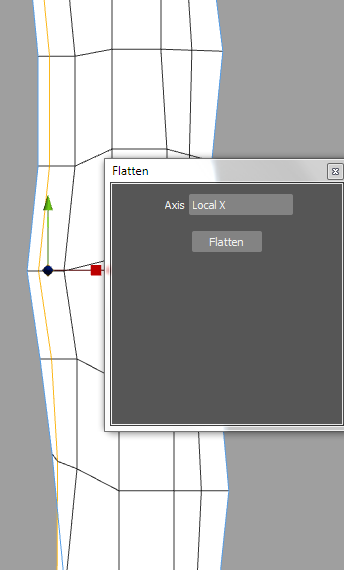
Yes, I've cleaned up meshes like that before in Silo, but this is the first time those edges and verts were hiding from plain view unless, of course, I zoomed in very close. I haven't looked at this since last year, but now I realize I could just straighten it all out, and the textures will work. I think I'll have to save a new OBJ, because the altered UV Map won't match up with Sanbie's original mesh. Anyway, this is going to be a nice exercise in any case.
If I wasn't lazy, I would probably straighten out those polys in the mesh, and then do a new UV Map, but that's going to be harder than just straightening out the UV Map itself. We shall see where this goes.
If I wasn't lazy, I would probably straighten out those polys in the mesh, and then do a new UV Map, but that's going to be harder than just straightening out the UV Map itself. We shall see where this goes.
I find that happens quite often when I extrude edges to fold under. So, I'll always check my UV map after making changes to the mesh.
It's easiest to UV when it's still fairly low poly. I don't know how others do it, but I do the finishing touches (like edges/hems/etc.) last.
Lissa_xyz
I break polygons.
The edges are perfectly fine to be uv mapped after being bent/folded, the problem is that the creator needs to know how to edit the uvs manually so it doesn't look like a squashed or stretched mess. Generally you want to create your high poly model first, then retopologize for your low poly. It's this low poly one that you want to unwrap. The high poly is basically for baking purposes to get the details into the maps, which are then used on the low poly.
I'm not aware of a way to retopologize in Silo.
The edges are perfectly fine to be uv mapped after being bent/folded, the problem is that the creator needs to know how to edit the uvs manually so it doesn't look like a squashed or stretched mess. Generally you want to create your high poly model first, then retopologize for your low poly. It's this low poly one that you want to unwrap. The high poly is basically for baking purposes to get the details into the maps, which are then used on the low poly.
Lissa_xyz
I break polygons.
Fast forward to like 3 minutes. Retpology is literally just recreating your mesh on top of the existing one, creating a 2nd lower poly mesh.
Personally, I have the free retopoflow addon for blender as it allows you to create poly strips just by drawing and some other useful handy tidbits.
Personally, I have the free retopoflow addon for blender as it allows you to create poly strips just by drawing and some other useful handy tidbits.
Lissa_xyz
I break polygons.
The link for it is GitHub - CGCookie/retopoflow: A suite of retopology tools for Blender Click the green "clone" button and choose to download a zip.
You'll also see one on the blender market for around $70 or something. This is the same version. Buying it only gives you access to their tech support and such.
You'll also see one on the blender market for around $70 or something. This is the same version. Buying it only gives you access to their tech support and such.
