-
Welcome to the Community Forums at HiveWire 3D! Please note that the user name you choose for our forum will be displayed to the public. Our store was closed as January 4, 2021. You can find HiveWire 3D and Lisa's Botanicals products, as well as many of our Contributing Artists, at Renderosity. This thread lists where many are now selling their products. Renderosity is generously putting products which were purchased at HiveWire 3D and are now sold at their store into customer accounts by gifting them. This is not an overnight process so please be patient, if you have already emailed them about this. If you have NOT emailed them, please see the 2nd post in this thread for instructions on what you need to do
You are using an out of date browser. It may not display this or other websites correctly.
You should upgrade or use an alternative browser.
You should upgrade or use an alternative browser.
Show us your Mule Deer Renders!
- Thread starter LisaB
- Start date
-
- Tags
- mule deer buck
These were my test renders of the new Mule Deer and my BeJeweled and Kitty Pony texture add ones I was working on for it (still working on them, computer's been down for a month  )
)
View media item 5411View media item 5410View media item 5401
View media item 5411View media item 5410View media item 5401
Loving those Rae!! Will have to try a few in a bit. Hehe... nice to know horse poses work on the deer too!!
Forest Frolic

Products Used: HiveWire Mule Deer Buck, Lisa's Botanicals Signs of Spring Crocus flowers, Saffron for Lisa's Botanicals Signs of Spring Crocus model, CWRW's Pose Pack 1 for the Hivewire Horse Lisa's Botanicals Curious Grasses and Vines, BG image is a composite of several different ones from Renderosity's freebie section.
Forest Frolic
Products Used: HiveWire Mule Deer Buck, Lisa's Botanicals Signs of Spring Crocus flowers, Saffron for Lisa's Botanicals Signs of Spring Crocus model, CWRW's Pose Pack 1 for the Hivewire Horse Lisa's Botanicals Curious Grasses and Vines, BG image is a composite of several different ones from Renderosity's freebie section.
Last edited:
Guess I posted too soon!
Here is my version of the Mule Deer.
Not A Mule Deer
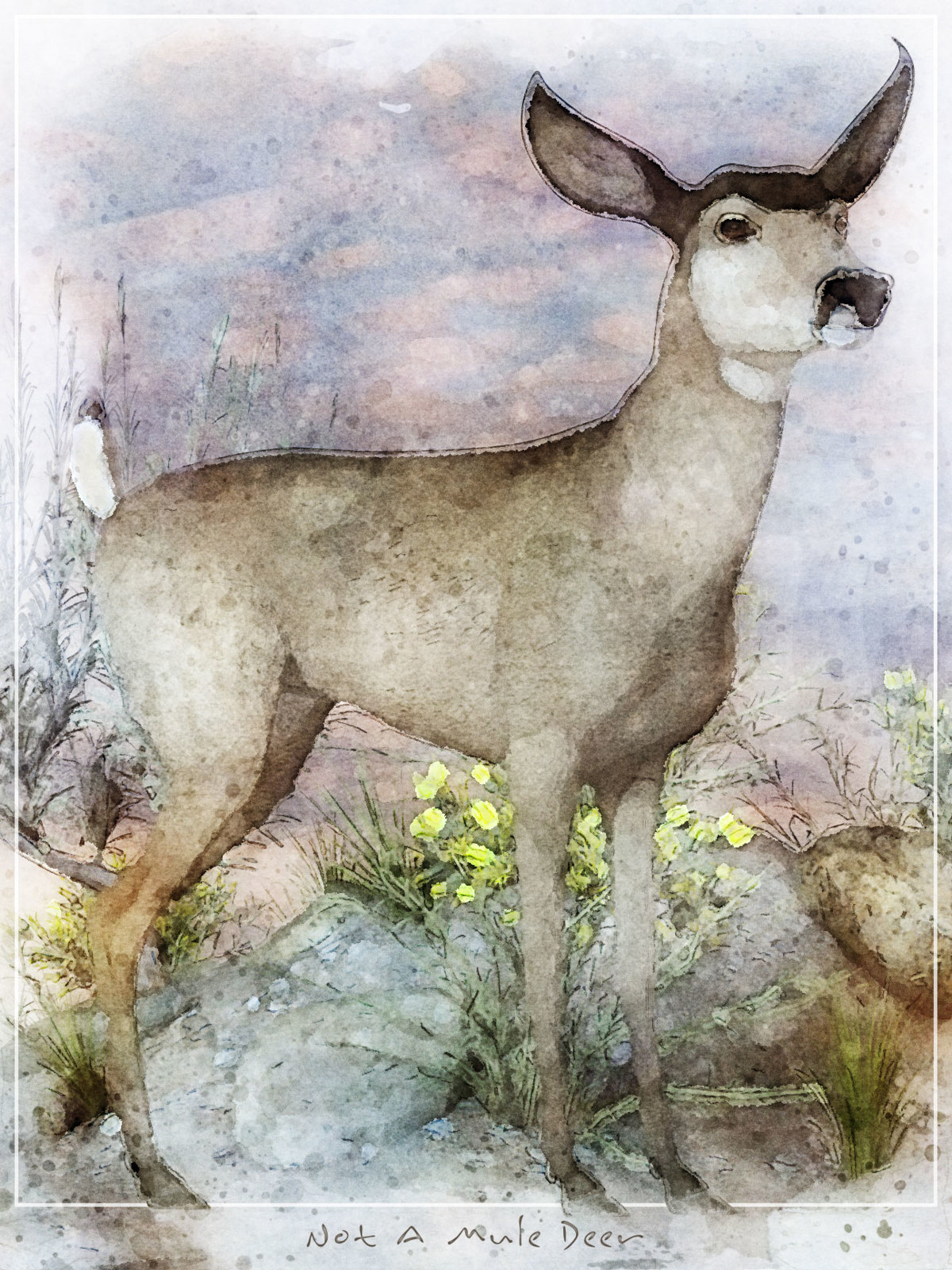
Here is my version of the Mule Deer.
Not A Mule Deer
I like whatever filter or shaders you used on this Satira! I looks like a watercolor painting!
Thanks Napalm!
It's a watercolor action by Nuwan Panditha (BlackNull) from the current issue of Adobe Creative Magazine. Once the action has run, you can then customize the result. In addition, I applied several of the Filter Forge filters I usually use.
It's a watercolor action by Nuwan Panditha (BlackNull) from the current issue of Adobe Creative Magazine. Once the action has run, you can then customize the result. In addition, I applied several of the Filter Forge filters I usually use.
I will have to check out the magazine site it looks really cool!Thanks Napalm!
It's a watercolor action by Nuwan Panditha (BlackNull) from the current issue of Adobe Creative Magazine. Once the action has run, you can then customize the result. In addition, I applied several of the Filter Forge filters I usually use.
Snowflakes

Products Used: HiveWire Mule Deer Buck, Winterscapes Backgrounds and Overlays, Whisper's Silver Coat texture, Frosted Glass Iray shaders on the antlers
Products Used: HiveWire Mule Deer Buck, Winterscapes Backgrounds and Overlays, Whisper's Silver Coat texture, Frosted Glass Iray shaders on the antlers
Forest Disturbance

Products Used: HiveWire Mule Deer Buck, SongBird Remix Birds of Prey, Lisa's Botanicals Dead Bushes, Snow overlay is a freebie from creative market
Products Used: HiveWire Mule Deer Buck, SongBird Remix Birds of Prey, Lisa's Botanicals Dead Bushes, Snow overlay is a freebie from creative market
Last edited:
First complete render.
I just checked it out, but that page doesn't specifically say what the minimum version of PS is needed, or will it work with all? I ask because I never upgraded past PS CS2.It's a watercolor action by Nuwan Panditha (BlackNull) from the current issue of Adobe Creative Magazine. Once the action has run, you can then customize the result.
I'm impressed by what everyone is doing with the Mule Deer! It's a lovely deer, and a fabulous addition to the HiveWire family.
Re: Watercolor Action
Unless an earlier than CC version of Photoshop is mentioned in a Abode Creative Magazine tutorial, I've learned "Photoshop" refers to Photoshop CC.
The included guide specified the action is compatible with all versions of CC up to CC 2019 and the Photoshop Action set provides an additional 20 brushes and 5 patterns.
The action does run in Photoshop CS5 Extended, and the results are similar enough to what I got from Photoshop CC that I was satisfied. Only a few commands didn't work, but I didn't find that to be a problem with the final result. Other than the texture overlay layer is not set properly, so the final result is covered by the overlay layer. Easy enough to hide that layer. The action is unable to run two commands (Rasterize and Make), which causes the action to stop each time it encounters them, and you have to click continue. Rasterize stopped the action several times, while Make stopped the action once.
CS2 may be missing other features that cause the action not to work at all.
Re: Watercolor Action
Unless an earlier than CC version of Photoshop is mentioned in a Abode Creative Magazine tutorial, I've learned "Photoshop" refers to Photoshop CC.
The included guide specified the action is compatible with all versions of CC up to CC 2019 and the Photoshop Action set provides an additional 20 brushes and 5 patterns.
The action does run in Photoshop CS5 Extended, and the results are similar enough to what I got from Photoshop CC that I was satisfied. Only a few commands didn't work, but I didn't find that to be a problem with the final result. Other than the texture overlay layer is not set properly, so the final result is covered by the overlay layer. Easy enough to hide that layer. The action is unable to run two commands (Rasterize and Make), which causes the action to stop each time it encounters them, and you have to click continue. Rasterize stopped the action several times, while Make stopped the action once.
CS2 may be missing other features that cause the action not to work at all.







