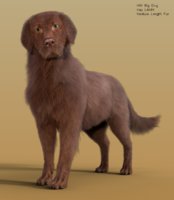-
Welcome to the Community Forums at HiveWire 3D! Please note that the user name you choose for our forum will be displayed to the public. Our store was closed as January 4, 2021. You can find HiveWire 3D and Lisa's Botanicals products, as well as many of our Contributing Artists, at Renderosity. This thread lists where many are now selling their products. Renderosity is generously putting products which were purchased at HiveWire 3D and are now sold at their store into customer accounts by gifting them. This is not an overnight process so please be patient, if you have already emailed them about this. If you have NOT emailed them, please see the 2nd post in this thread for instructions on what you need to do
You are using an out of date browser. It may not display this or other websites correctly.
You should upgrade or use an alternative browser.
You should upgrade or use an alternative browser.
Show Us Your HiveWire Big Dog And Puppy Renders.
- Thread starter Chris
- Start date
Flint_Hawk
Dances with Bees
I tracked down where esha has moved her Grapevines. Check out her store at DAZ.
I tracked down where esha has moved her Grapevines. Check out her store at DAZ.
Got 'em. Wonder how they got in there without me noticing them.
One of the first renders I did with the HW Big Dog, so it's a few months old. Also uses the HW House Cat.
You Dropped One:

Weird bird!
Wow, loving this. Composition and lighting. Great dog and cat.
They're not perfect, but I've been working on a collection of custom "german shepherd" skins. I've bene pretty happy with the results so far


Impressive work. Looking great.
Welcome to the Hive.
Dreamer
Dream Weaver Designs
That's one of the things I liked about setting up lights when I was till using my DS 3 Advanced all the time. Unfortunately, we don't have that option in Poser, but I am getting a bit better at it, though it's still pretty much trial and error.
MissB you can look through the light cameras in Poser, I don't use it often but it can be a real help with a light that just is quite right
You can? The only thing I have found that I can do with lights is change the parameters. How do you "look" through them?
I stopped updating my DS with DS 4.0 Pro, which I don't use that often, but with DS 3 Advanced, I used to be able to select a light, just as I could select a camera, and look through it. As you can see in this screenshot, the lights are listed at the bottom of the list of "views" and "cameras" I can look through. Not sure if that's changed at all in the more recent versions of DS.
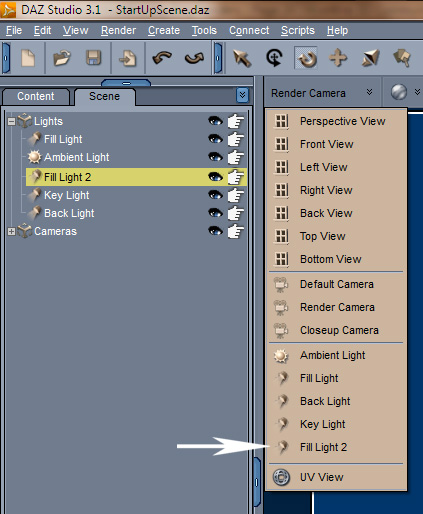
I stopped updating my DS with DS 4.0 Pro, which I don't use that often, but with DS 3 Advanced, I used to be able to select a light, just as I could select a camera, and look through it. As you can see in this screenshot, the lights are listed at the bottom of the list of "views" and "cameras" I can look through. Not sure if that's changed at all in the more recent versions of DS.
Dreamer
Dream Weaver Designs
Actually Dreamer, I choose the Camera I want to view by clicking on the drop-down list at the top of the Parameters palette, which allows you to chose a Camera, any of the Lights, or something else in the scene. All that does is allow you to work with the parameter dials for each of the Camera, Lights, and objects in the scene.
In DS3A, I can actually "look through" any of the lights I have in a scene, which allows me to actually "see" what that light is pointing at. Here are two screenshots to show you what I mean.
First - Viewing through the Render Camera (think Main Camera in Poser)
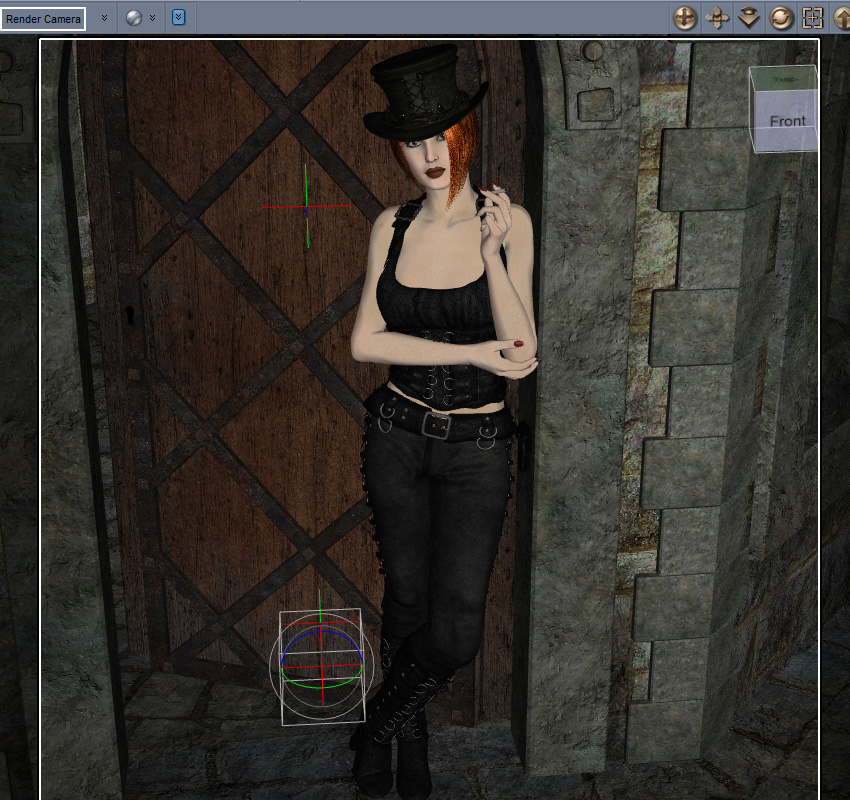
Second - Viewing the same scene through the Key Light, which shows me how the light is shining on the character in my scene.
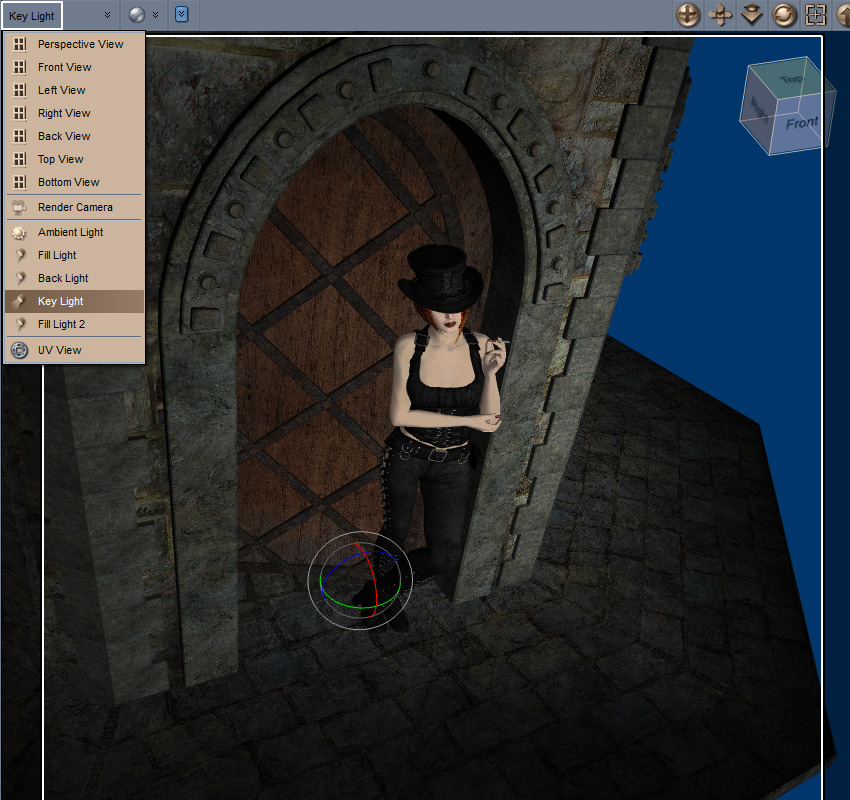
I know of no way to do that in Poser.
In DS3A, I can actually "look through" any of the lights I have in a scene, which allows me to actually "see" what that light is pointing at. Here are two screenshots to show you what I mean.
First - Viewing through the Render Camera (think Main Camera in Poser)
Second - Viewing the same scene through the Key Light, which shows me how the light is shining on the character in my scene.
I know of no way to do that in Poser.
Dreamer
Dream Weaver Designs
Yep its the same in poser, the cameras labeled "shadow cam lite x" are the Lights you are looking through, shadow cam lite 1 = Light 1 ect. Just gets a bit tricky when the lights have names but the light cameras are still the generic name.
I'd grab you some better Poser screen grabs but I'd need to fire up the desk top and I am going out soon
I'd grab you some better Poser screen grabs but I'd need to fire up the desk top and I am going out soon
OK, I figured it out. By default, I don't have the Camera Controls window open, but just now I tried that, and NOW I see it's giving me the view of each light. The method's a bit different, but that's what I've always looked for, but with the "Shadow Cam" name for each of them, I was thrown off.
Now I'll be able to do in Poser what I'm used to being able to do in DS3A.
Now I'll be able to do in Poser what I'm used to being able to do in DS3A.
Sorry I didn't have a chance to render the Big Dog LAMH fur earlier when I tested it. Please take a look at the tips that are in there toward the bottom of the preset readme about making some changes to some settings in iray that are super helpful (courtesy of CWRW)! This image rendered in under 4 minutes even with 800000 hairs.