Cliff Bowman
Adventurous
I've been working on "TrueHair" on and off for quite a while now as a personal pet project, because it felt like the Hair Room (like the Cloth Room) was restricting take-up of the Poser dyanmics.
I've got some of the harder aspects worked out... to the point where it feels like I should probably stop hogging the Big Cat thread where Chris and Laurie were showing the lion (we all love the lion, right? Hivewire Big Cat Has Begun!) . So here I'm showing the icons/thumbnails I've put together today to illustrate what the tool does. The icons I have not highlighted represent unfinished tools, so you can see this isn't ready for market yet.
It has been suggested I might make a "Merchant Resource" out of this. I'd love top guage interest in the project now that it actually works (it wasn't worth pushing much in 2007/2008 because it didn't work well enough then).
One of the guiding principles of this project is that it should avoid adding "User Interface" elements if at all possible. It's supposed to make loading and rendering Dynamic Hair easier, with a couple of helpers that will probably help make scenes lighter if the figure is in the distance. Tweaks, if you will.
I don't currently see how to complete the "CoverInFur" tool without introducing a dialogue box of some sort, but so far the rest should all apply pretty well just by double-clicking them, as if they were a pose, prop, conformer or material.
Any comments?
Cheers,
Cliff
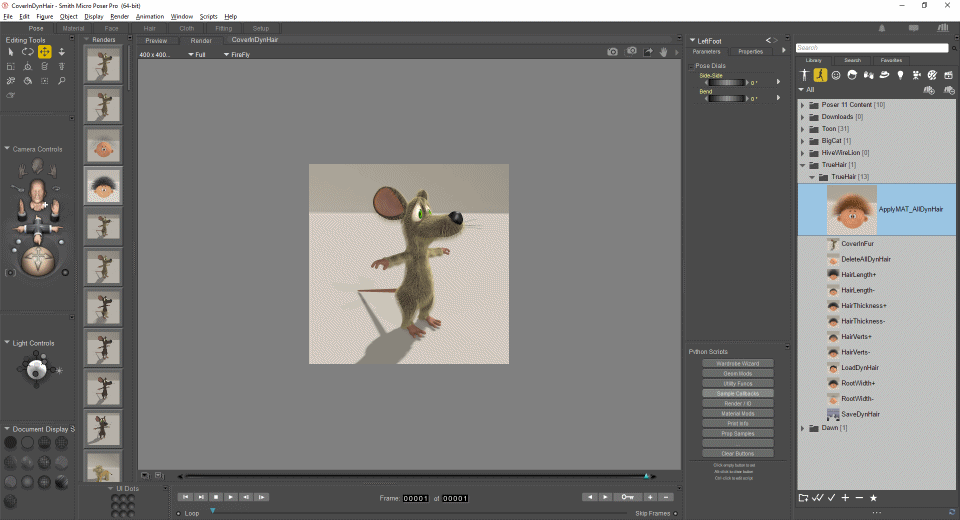
I've got some of the harder aspects worked out... to the point where it feels like I should probably stop hogging the Big Cat thread where Chris and Laurie were showing the lion (we all love the lion, right? Hivewire Big Cat Has Begun!) . So here I'm showing the icons/thumbnails I've put together today to illustrate what the tool does. The icons I have not highlighted represent unfinished tools, so you can see this isn't ready for market yet.
It has been suggested I might make a "Merchant Resource" out of this. I'd love top guage interest in the project now that it actually works (it wasn't worth pushing much in 2007/2008 because it didn't work well enough then).
One of the guiding principles of this project is that it should avoid adding "User Interface" elements if at all possible. It's supposed to make loading and rendering Dynamic Hair easier, with a couple of helpers that will probably help make scenes lighter if the figure is in the distance. Tweaks, if you will.
I don't currently see how to complete the "CoverInFur" tool without introducing a dialogue box of some sort, but so far the rest should all apply pretty well just by double-clicking them, as if they were a pose, prop, conformer or material.
Any comments?
Cheers,
Cliff


