-
Welcome to the Community Forums at HiveWire 3D! Please note that the user name you choose for our forum will be displayed to the public. Our store was closed as January 4, 2021. You can find HiveWire 3D and Lisa's Botanicals products, as well as many of our Contributing Artists, at Renderosity. This thread lists where many are now selling their products. Renderosity is generously putting products which were purchased at HiveWire 3D and are now sold at their store into customer accounts by gifting them. This is not an overnight process so please be patient, if you have already emailed them about this. If you have NOT emailed them, please see the 2nd post in this thread for instructions on what you need to do
You are using an out of date browser. It may not display this or other websites correctly.
You should upgrade or use an alternative browser.
You should upgrade or use an alternative browser.
Poser 11 question on realigning rigging in clothing for scaled figures
- Thread starter Pendraia
- Start date
There are indeed some bugs on the rigging tools in Poser, but most of them already existed in PP2014, and most likely in PP2012 as well. I have been working hard on ironing these out with SMS, and many of them have already been fixed in 11.0.4, which is not out for the public yet. The important thing is to notify SMS if you find a bug, for they cannot fix it if they don't know about it. 
As for "match end points", you have to remember that Animatable Origins was introduced in Poser 9, but the end points do NOT follow. They are not animatable. That was affecting one of my products, I have notified SMS about it. That is now fixed in 11.0.4, but I had to call SMS again, because that makes existing outfits not to conform after applying a FBM that uses animatable origins. If you think about it, that makes sense, since the end-points are now animatable and WILL follow the animatable origins, meaning that the rigging has changed. Outfits that were created before this may not conform when the morphs are applied. I am not sure how SMS will deal with that.
For the time being, nobody is affected by that (only SMS beta-testers) since the changes are in 11.0.4, which is not finished yet. But checking the "match end points" box will have unpredictable results since the end points are still NOT following animatable origins in your current morphs. Instead, the end points simply stay behind when the origins are moved, and that's why the results will be different depending on the case.
Hope this helps. ^^
As for "match end points", you have to remember that Animatable Origins was introduced in Poser 9, but the end points do NOT follow. They are not animatable. That was affecting one of my products, I have notified SMS about it. That is now fixed in 11.0.4, but I had to call SMS again, because that makes existing outfits not to conform after applying a FBM that uses animatable origins. If you think about it, that makes sense, since the end-points are now animatable and WILL follow the animatable origins, meaning that the rigging has changed. Outfits that were created before this may not conform when the morphs are applied. I am not sure how SMS will deal with that.
For the time being, nobody is affected by that (only SMS beta-testers) since the changes are in 11.0.4, which is not finished yet. But checking the "match end points" box will have unpredictable results since the end points are still NOT following animatable origins in your current morphs. Instead, the end points simply stay behind when the origins are moved, and that's why the results will be different depending on the case.
Hope this helps. ^^
TaishoBee
Adventurous
TaishoBee is the outfit you tested originally for Poser...iirc Dragonbreath does some freebies for DS?
Yes, it's a Poser version of DB's outfit.
That's a good point Pen. I'll have to consider that when I try the t-shirt.The jeans convert well...I've always found that I get better results converting from dusk for t-shirts in DS because of the drastic changes in the chest area on dawn's.
Glitterati3D
Dances with Bees
There are indeed some bugs on the rigging tools in Poser, but most of them already existed in PP2014, and most likely in PP2012 as well. I have been working hard on ironing these out with SMS, and many of them have already been fixed in 11.0.4, which is not out for the public yet. The important thing is to notify SMS if you find a bug, for they cannot fix it if they don't know about it.
As for "match end points", you have to remember that Animatable Origins was introduced in Poser 9, but the end points do NOT follow. They are not animatable. That was affecting one of my products, I have notified SMS about it. That is now fixed in 11.0.4, but I had to call SMS again, because that makes existing outfits not to conform after applying a FBM that uses animatable origins. If you think about it, that makes sense, since the end-points are now animatable and WILL follow the animatable origins, meaning that the rigging has changed. Outfits that were created before this may not conform when the morphs are applied. I am not sure how SMS will deal with that.
For the time being, nobody is affected by that (only SMS beta-testers) since the changes are in 11.0.4, which is not finished yet. But checking the "match end points" box will have unpredictable results since the end points are still NOT following animatable origins in your current morphs. Instead, the end points simply stay behind when the origins are moved, and that's why the results will be different depending on the case.
Hope this helps. ^^
Ken, is this why this is happening?
These are 2 Dusk morphs in the same clothing. The cape follows the morph on the left, while it does not follow the morph on the right. The morph on the right has morphs with animatable origins in use, the left does not.
Maybe it is. My first suspect would be the animatable origins, since the end points WILL NOT follow. Instead, they are left behind when the joint centers are moved. So we can control the joint centers, but not the end points. When you dial your morph with animatable origins, it should be easy to see if the problem is caused by the end points staying behind - whether or not the checkbox is checked. That has been fixed in 11.0.4, but it creates another problem: the end points are now animatable BUT they were not when we rigged our products. As a result, it won't conform as expected because the bones are in different positions when the morph is dialed (end poins have now moved).
I have insisted SMS should make end points animatable (as they are in DS), but I didn't think of the consequences... I hope SMS will find a way to handle that.
I have insisted SMS should make end points animatable (as they are in DS), but I didn't think of the consequences... I hope SMS will find a way to handle that.
Glitterati3D
Dances with Bees
Maybe it is. My first suspect would be the animatable origins, since the end points WILL NOT follow. Instead, they are left behind when the joint centers are moved. So we can control the joint centers, but not the end points. When you dial your morph with animatable origins, it should be easy to see if the problem is caused by the end points staying behind - whether or not the checkbox is checked. That has been fixed in 11.0.4, but it creates another problem: the end points are now animatable BUT they were not when we rigged our products. As a result, it won't conform as expected because the bones are in different positions when the morph is dialed (end poins have now moved).
I have insisted SMS should make end points animatable (as they are in DS), but I didn't think of the consequences... I hope SMS will find a way to handle that.
The only thing that results in changes it to UNCHECK Follow Origins. Unchecking End Points does nothing.
However, when I uncheck Follow Origins, the cape on the morph on the right now drops too LOW.
At first I thought it was because I did the steps in a slightly different order than you explained here, but I just tried it using your steps, and got the same result, as you can see in the render above.
Okay, after reading @Ken1171 post, I think I understand more of what's going on, because end points are not working as I thought they did, although different people seem to be having different results. Despite that, I think if you uncheck Match End Points on the clothing, it'll work right for you Miss B. I've been finding when I get the 'swirlyness' in the hip area that works.
NOW, I have something I can work with!! Thanks GG.Despite that, I think if you uncheck Match End Points on the clothing, it'll work right for you Miss B.
Well it's not perfect, but considering this is only the second time I've worked with the Morph Tool, the first months ago in P9, this didn't come out that bad.
It still needs work, but at least it's giving me practice, and practice makes perfect, as the saying goes.
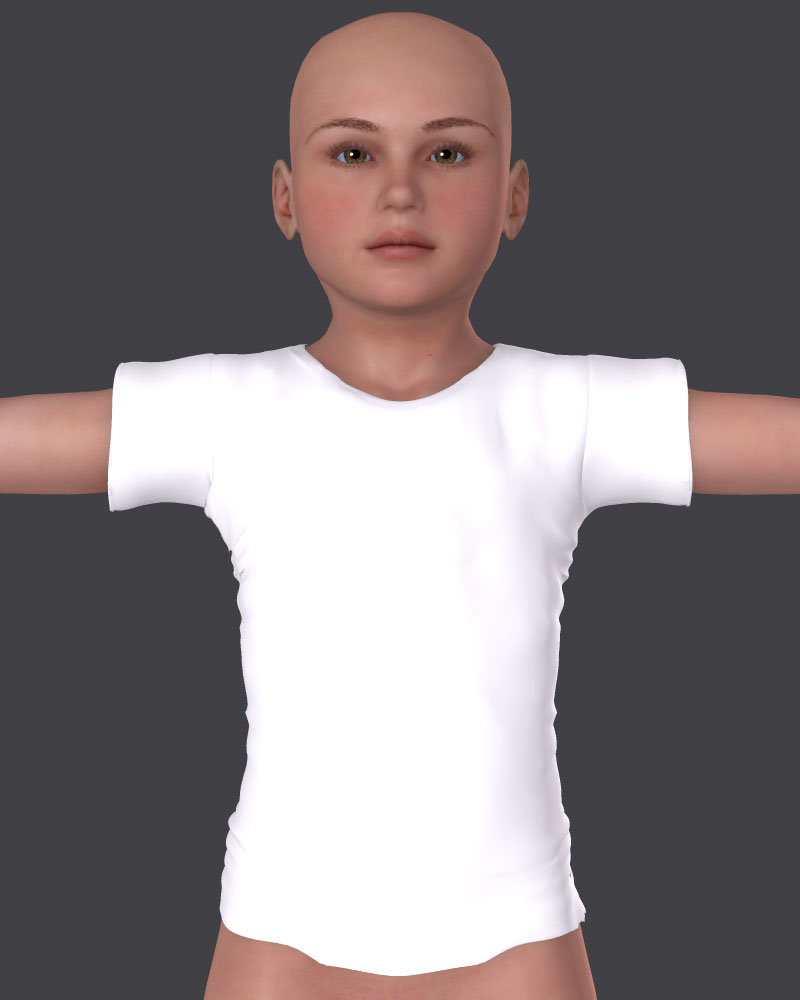
It still needs work, but at least it's giving me practice, and practice makes perfect, as the saying goes.
The reason why different people get different results from enabling or disabling match end points is because there is no saying what kind of side effect we will have when the end points don't follow the origins. This is because depending on the case, end points may or may not cause a problem when they are left behind. In my "Toon Hikari" character morph for Dawn, it didn't cause any problems until someone tried to make her eyes point to another object, but since we cannot control end points, the result was her turning her eyes backwards. The Point-To constrain can only control the end points of the eye bones, but that was left at the original position before my morph has moved the eye origins away to another place. Therefore the constrain fails.
On the other hand, fixing the end points in 11.0.4 resolves the eye constraint problem, but causes outfit morphs that use animatable origins to conform incorrectly, because now the end points are at a different position (after applying the morph) than when they were rigged.
All this because animatable origins was only partially implemented until now. We will only get the whole thing with 11.0.4.
On the other hand, fixing the end points in 11.0.4 resolves the eye constraint problem, but causes outfit morphs that use animatable origins to conform incorrectly, because now the end points are at a different position (after applying the morph) than when they were rigged.
All this because animatable origins was only partially implemented until now. We will only get the whole thing with 11.0.4.
Thanks Pen, but I've got a long way to go before I produce something really good. At least I know I can do it, and the steps I need to follow to get it done.That looks great Miss B...
Two things I find extremely helpful when using the morphing tool ...
Switch the Document Display Style from Texture Shaded

to Smooth Lined

This will let you see the mesh
Before Smoothing
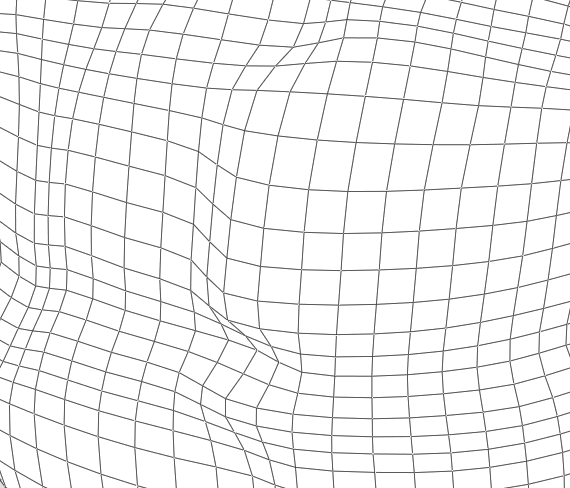
After Smoothing
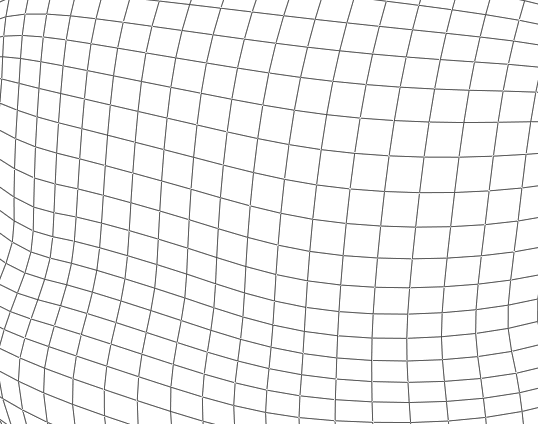
The second is to switch to the single vertex brush where you need more control. This will move only a single vertex.
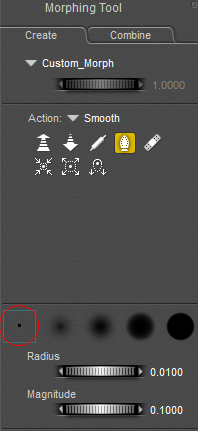
Switch the Document Display Style from Texture Shaded
to Smooth Lined
This will let you see the mesh
Before Smoothing
After Smoothing
The second is to switch to the single vertex brush where you need more control. This will move only a single vertex.
