For those worried that it'll stop working on the day of the update: you have the 7 days grace period from the SM version to be able to download the new version, and THEN you have 21 days of a free trial from the Bondware version if I understand correctly, in case you have trouble with the actual registration after installing it.
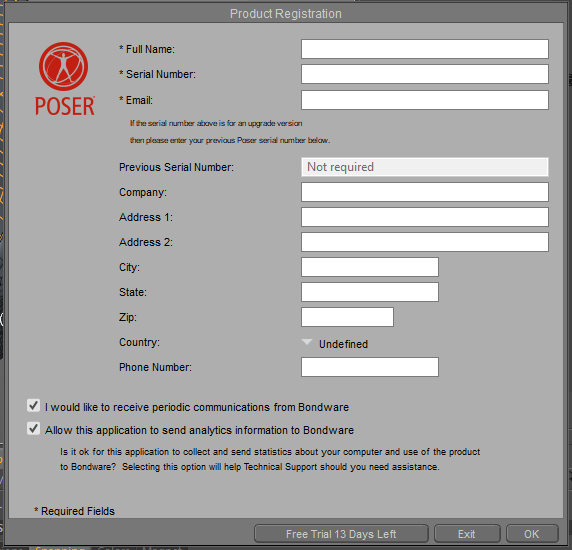
I've been using it to avoid having to add and remove my serial number during the early adopter testing period, as I'm reinstalling new versions of Poser almost every day. You'll notice I still have quite some time left. And it's fully featured, just the time limit for the trial.
I've been using it to avoid having to add and remove my serial number during the early adopter testing period, as I'm reinstalling new versions of Poser almost every day. You'll notice I still have quite some time left. And it's fully featured, just the time limit for the trial.
