-
Welcome to the Community Forums at HiveWire 3D! Please note that the user name you choose for our forum will be displayed to the public. Our store was closed as January 4, 2021. You can find HiveWire 3D and Lisa's Botanicals products, as well as many of our Contributing Artists, at Renderosity. This thread lists where many are now selling their products. Renderosity is generously putting products which were purchased at HiveWire 3D and are now sold at their store into customer accounts by gifting them. This is not an overnight process so please be patient, if you have already emailed them about this. If you have NOT emailed them, please see the 2nd post in this thread for instructions on what you need to do
You are using an out of date browser. It may not display this or other websites correctly.
You should upgrade or use an alternative browser.
You should upgrade or use an alternative browser.
Polly for Luna: Caution--if you are afraid of clowns,do not open thread!
- Thread starter AetherDream
- Start date
Thank you so much ladies. Now I need to do my tweaks and get the materials in Poser and DS finished then hopefully I will have her ready for testing in a week or two.
Hi Pendraia, thank you for your kind words. Okay so what I do to get the painted look is I am using photoshop. I make a layer and set the blend to normal. I then go to my paint brush Icon and select the Mixer Brush tool, from there I normally select the Round Curve brush and then set the bristles to about 14 percent, but vary this and the angle as needed. I then vary the flow rate or the opacity of the brush. I merge down the paint layers and then do some blending between the colors. Also, after paint layers are merged, I might use some slight variations on a color for a few strokes to make it look like wet paint blending.
Thanks Alisa!
So cute AD...what sort of blend mode are you using for the face paint layers? They look terrific!
Thanks Alisa!
Adorable!
Hmm-- I am using CS5--
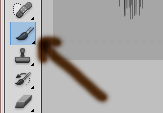 When I click on the small triangle at the edge of the brush tool, it is an option there that pops up on the list. I am not sure if this was implemented after CS3 as I did not have that version. But if you do have it, I usually select the brush that is numbered 25 in CS5 but not sure if it has a different number in CS3, but it looks like this.
When I click on the small triangle at the edge of the brush tool, it is an option there that pops up on the list. I am not sure if this was implemented after CS3 as I did not have that version. But if you do have it, I usually select the brush that is numbered 25 in CS5 but not sure if it has a different number in CS3, but it looks like this.
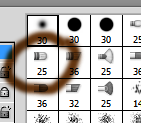 . If you do not have this exact thing, then maybe there is something similar.
. If you do not have this exact thing, then maybe there is something similar.
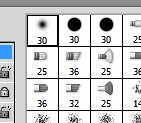
I don't know about CS3, but my CS2 (and earlier versions) only allows me to choose between brush, pencil or color replacement tool. In fact, I usually just right-click any of the tools for the other available options, but I certainly don't have a list of brush sizes popup. That would be a nice feature though.
I'm pretty sure CS3 doesn't have those but I'll have a look and see if I can find something similar...thanks for the info AD!Hmm-- I am using CS5--View attachment 4855 When I click on the small triangle at the edge of the brush tool, it is an option there that pops up on the list. I am not sure if this was implemented after CS3 as I did not have that version. But if you do have it, I usually select the brush that is numbered 25 in CS5 but not sure if it has a different number in CS3, but it looks like this. View attachment 4857. If you do not have this exact thing, then maybe there is something similar.
View attachment 4856
Thank you everyone for being so supportive during the development of this project. It has now been tested and I have submitted it to QAV. My fingers are crossed in hopes of it being accepted.
Yay! She is in QAV!
carmen indorato
Extraordinary
Though not really into clown or face and body painting on kids the morphs and realistic textures seem really nice for this set.
Kudos.
Kudos.
