Me195
Extraordinary
I'm not sure if it's the cause or not, but it looks like poser has decided for some reason to animate the x,y,and z translation of the pelvis. Kind of like this.
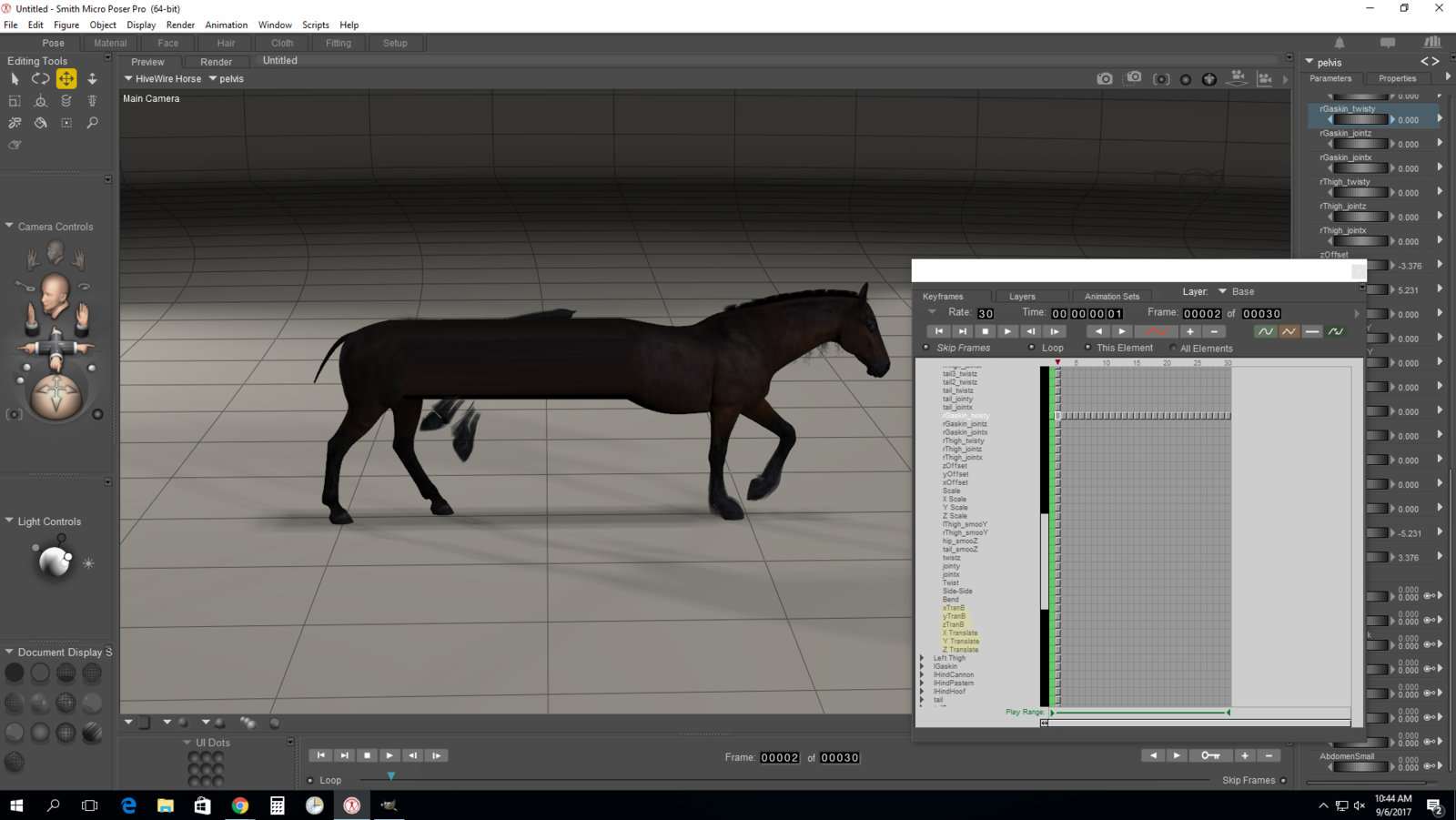
The solution would be to open the animation pallet, select the pelvis's drop down menu, and see if there is any frame data in any of the translates or transB. If there is then delete them. Make sure to save all of your work before trying my suggestion.
The solution would be to open the animation pallet, select the pelvis's drop down menu, and see if there is any frame data in any of the translates or transB. If there is then delete them. Make sure to save all of your work before trying my suggestion.

