~Mags Master Python Script for Poser 12~
This is a Python script tool to automate many of the tasks when working with magnet deformers in Poser 12. It offers a centralized interface to manipulate magnets, magnet parts, and their parameters, with a myriad of automation commands to make the job quick and easy. I made the interface similar to Netherwork's "Magnet Toy", so if you have used that before, this should look familiar to you. However, this is taking advantage of a number of new Python API features not available before, so this tool can perform a few tasks that not even Poser itself can do.
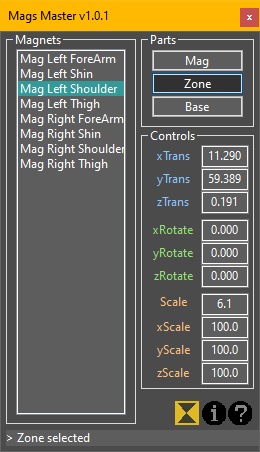 Here is the general list of features:
Here is the general list of features:

The interface makes it easier to locate, select and manipulate magnets without having to hunt them down in the Poser viewport. We can even dial the parameters directly from the tool by dragging the mouse over them, with 4 levels of dialing precision, use right-click over them to zero them out, or type in values directly.
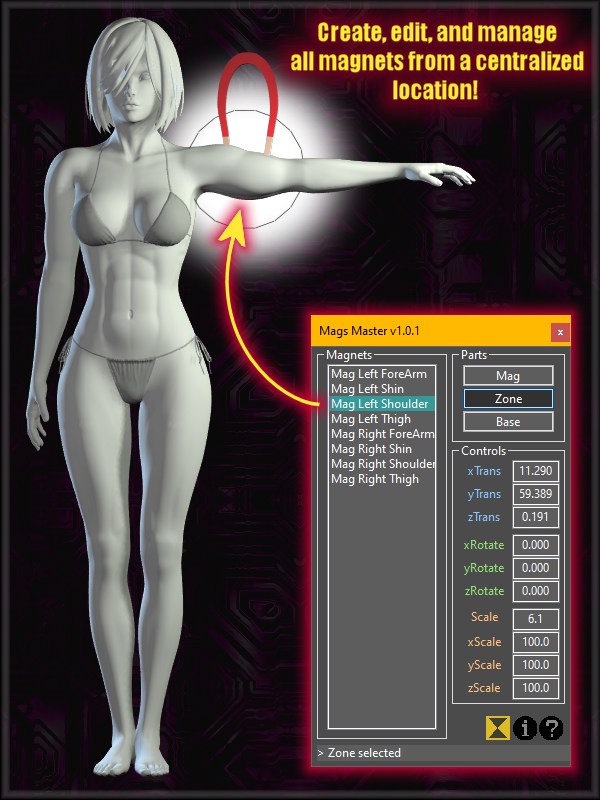
Right-clicking a magnet from the list opens a context menu with an extensive list of commands we can perform. It includes some features that allow doing things not even Poser or any other script could do (until now).
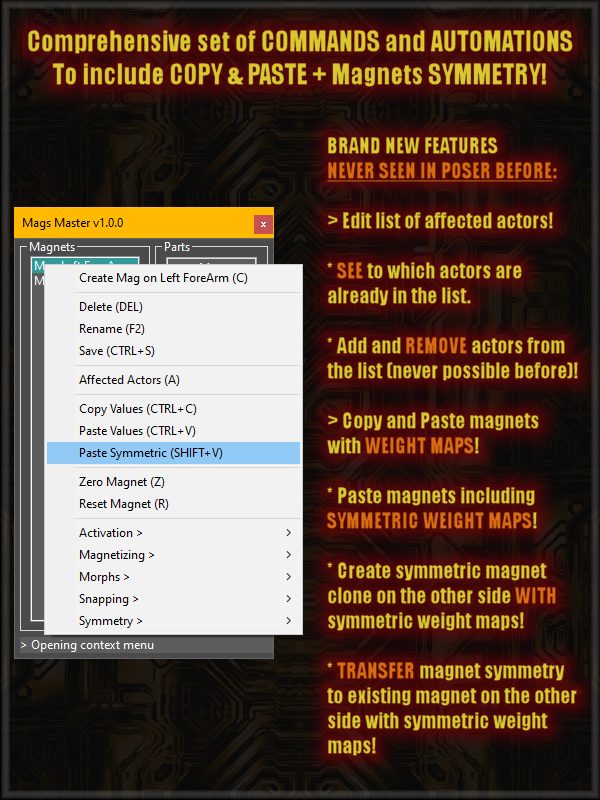
Here's the expanded list of all commands:
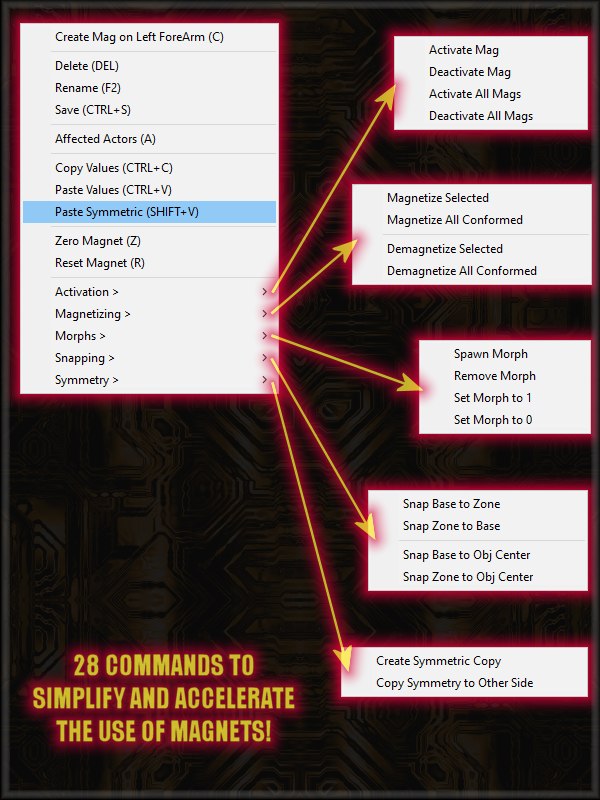
As a reminder, it is still impossible in Poser to view what actors are in the list of affected actors of a magnet, and it is also impossible to remove items from it. Until now, Poser could only add items to the list, but we can't even see if the item was already included, and once added, actors cannot be removed. The Mags Master script offers complete control over this list, so now we can finally see what actors are included, we can add more, or remove them. I am proud to present this for the FIRST time in the Poser world - complete and proper access to a magnet's list of affected actors! \(^___^)/
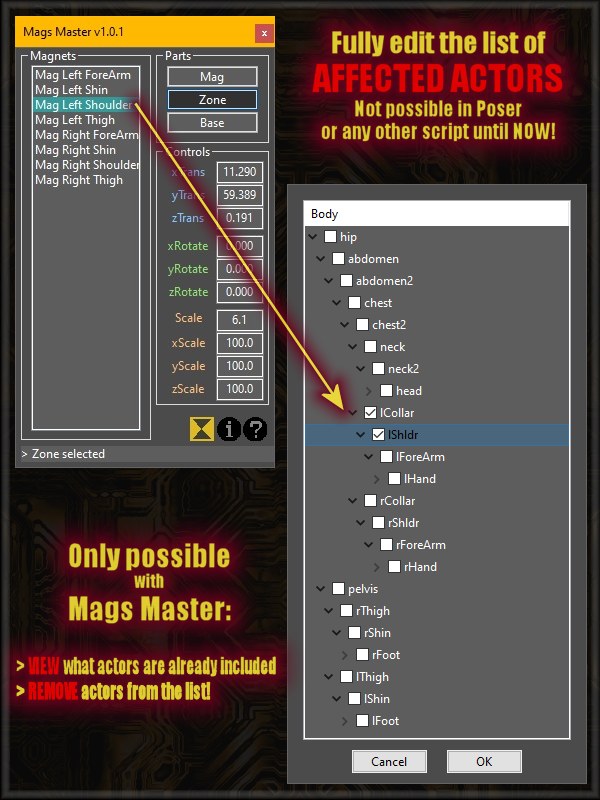
Other Mags Master exclusive features include:
Some of the improvements added to the upcoming "MAT Edit" update v1.16.2 were already added to "Mags Master", such as:
The tool is in final testing phase at the moment, as I create the store materials.
This is a Python script tool to automate many of the tasks when working with magnet deformers in Poser 12. It offers a centralized interface to manipulate magnets, magnet parts, and their parameters, with a myriad of automation commands to make the job quick and easy. I made the interface similar to Netherwork's "Magnet Toy", so if you have used that before, this should look familiar to you. However, this is taking advantage of a number of new Python API features not available before, so this tool can perform a few tasks that not even Poser itself can do.
The interface makes it easier to locate, select and manipulate magnets without having to hunt them down in the Poser viewport. We can even dial the parameters directly from the tool by dragging the mouse over them, with 4 levels of dialing precision, use right-click over them to zero them out, or type in values directly.
Right-clicking a magnet from the list opens a context menu with an extensive list of commands we can perform. It includes some features that allow doing things not even Poser or any other script could do (until now).
Here's the expanded list of all commands:
As a reminder, it is still impossible in Poser to view what actors are in the list of affected actors of a magnet, and it is also impossible to remove items from it. Until now, Poser could only add items to the list, but we can't even see if the item was already included, and once added, actors cannot be removed. The Mags Master script offers complete control over this list, so now we can finally see what actors are included, we can add more, or remove them. I am proud to present this for the FIRST time in the Poser world - complete and proper access to a magnet's list of affected actors! \(^___^)/
Other Mags Master exclusive features include:
- Creating symmetric clones of a magnet on the other side of a figure or prop - but this time including the magnet's weight maps! This was never possible in Poser or any other script.
- Copy & Paste magnet values with or without symmetry, and (for the first time) including the magnet's weight maps.
- Transferring magnet symmetry to an existing magnet on the other side, including (for the first time) the magnet's weight maps.
Some of the improvements added to the upcoming "MAT Edit" update v1.16.2 were already added to "Mags Master", such as:
- Auto-Docking disable toggle button
- Support for high-DPI 4K monitors with pixel scaling applied
- Keyboard shortcuts
- Closing sub-panels with the ESC key
- Closing the script with the ESC key
The tool is in final testing phase at the moment, as I create the store materials.
