~Lister Master 2-Pack Python Script for Poser 12~
This is a 2-Pack Python scripts for Poser 12 content creators. It includes "File Lister" and "Morphs Lister" scripts.
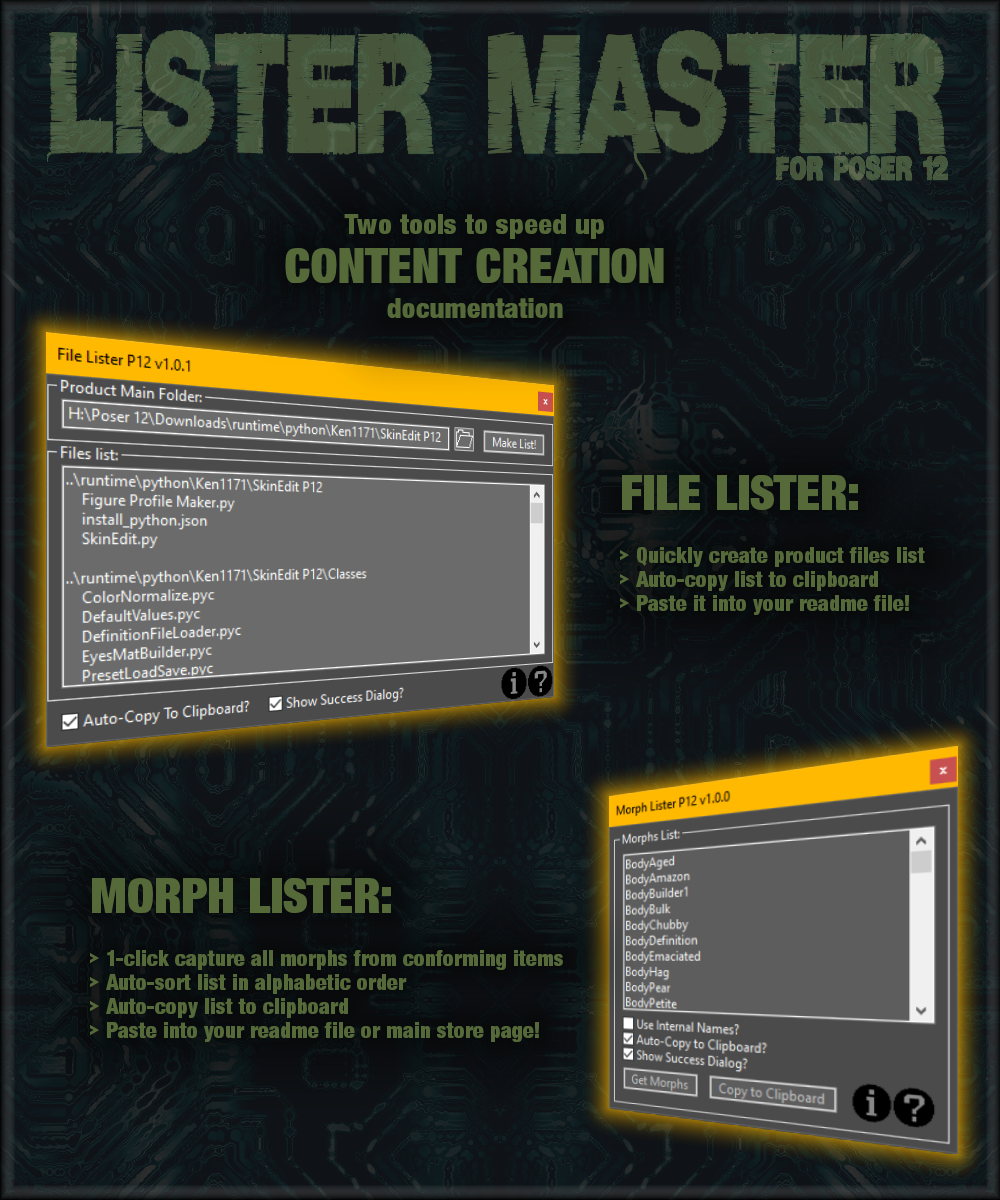
> FILE LISTER P12:
================
This is a tool to help content creators to quickly and easily create the list of included files for store products. With 1-click, generate the files list, and automatically copy it to the clipboard, ready to be pasted into your ReadMe file. PDF manual included.
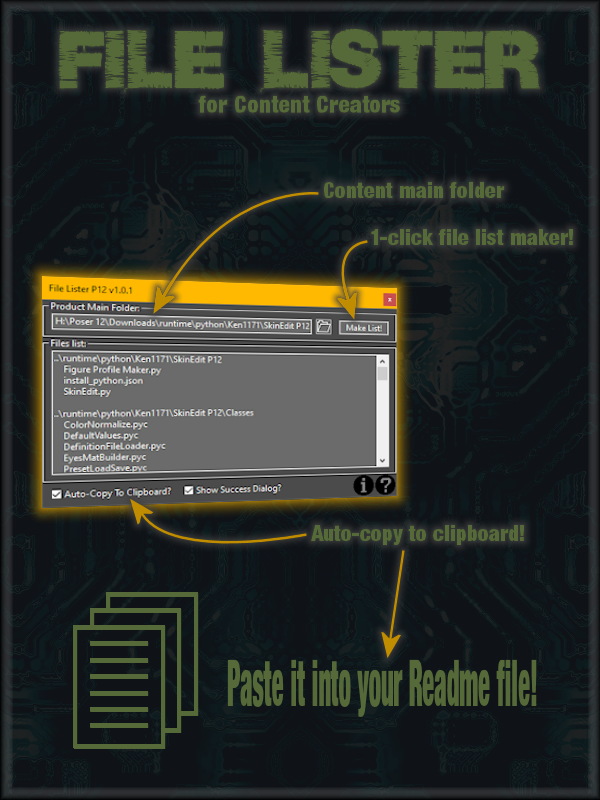
> MORPH LISTER P12:
=================
This is a tool to help content creators to quickly build a list of supported morphs in figures and conforming clothing with 1-click, sorted alphabetically and copied to the clipboard! PDF manual included.
Choose if you want to use internal or external dial names, and if you want the list automatically copied to the clipboard right after generated (enabled by default).
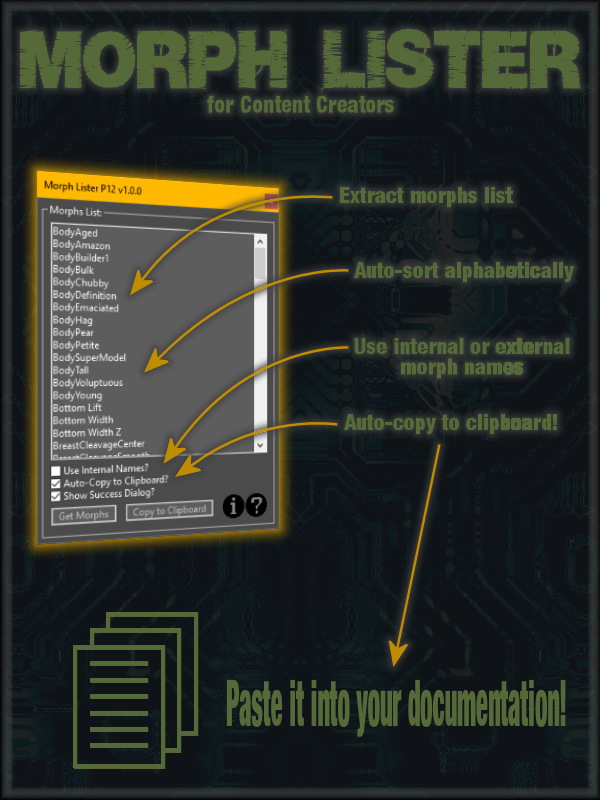
These are 1-click solutions for what used to be a TEDIOUS task for content creators!
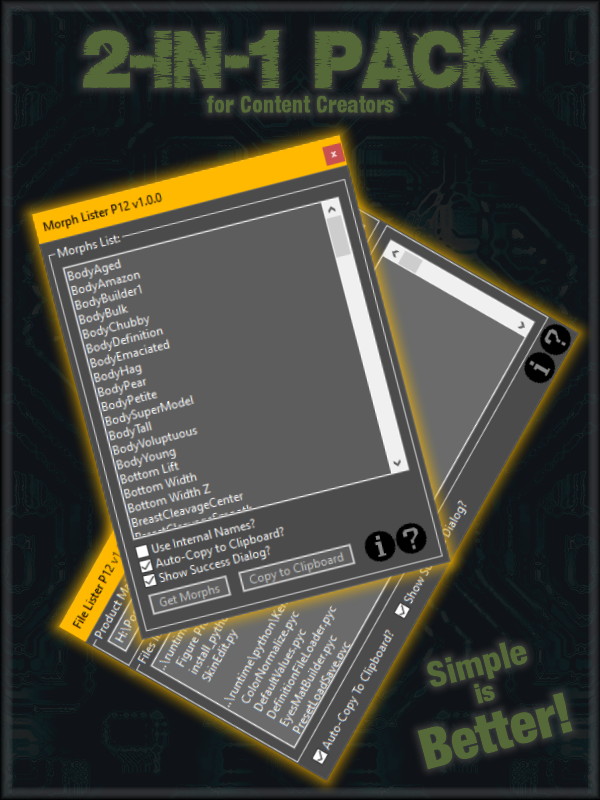
Now available at Renderosity HERE.
This is a 2-Pack Python scripts for Poser 12 content creators. It includes "File Lister" and "Morphs Lister" scripts.
> FILE LISTER P12:
================
This is a tool to help content creators to quickly and easily create the list of included files for store products. With 1-click, generate the files list, and automatically copy it to the clipboard, ready to be pasted into your ReadMe file. PDF manual included.
> MORPH LISTER P12:
=================
This is a tool to help content creators to quickly build a list of supported morphs in figures and conforming clothing with 1-click, sorted alphabetically and copied to the clipboard! PDF manual included.
Choose if you want to use internal or external dial names, and if you want the list automatically copied to the clipboard right after generated (enabled by default).
These are 1-click solutions for what used to be a TEDIOUS task for content creators!
Now available at Renderosity HERE.
