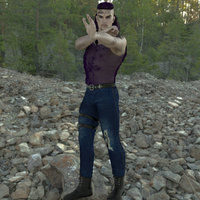~RigControl Dawn2 P12~
This is a Python script for Poser 12+. Requires Poser 12.0.1029 or later. For Windows 10+.

Available at
Renderosity and
PoserSoftware.
Watch the complete video tutorial:
This is a Python script for Poser 12+. Requires Poser 12.0.1029 or later. For Windows 10+.
This is a Poser Python script that saves you time and effort when posing the new Dawn 2.0 figure. It has sections dedicated to VISUALLY POSING her facial rig, and other posing controls spread across the body, arms, hands, legs, and feet. You can visually click and drag the control points to pose them, instead of having to hunt for dials on the figure. It offers a centralized visual interface to access and pose her ghost bones, ERCs, and selected regular bones with simple click and dragging like you would do with dials, but without having to find them first on the figure.

It's organized into 5 tabs dedicated to major parts of the body. Red dots represent direct bone controls, while Blue dots control ERC remote controls. As you hover the mouse over the control points, their name is displayed below, so you can quickly identify what they do based on their name and position over the body. The control points are color-coded, making it easy to quickly identify what kind of control they are in a visual way. You have options to filter individual axis rotations, plus symmetry and reversed symmetry. Extra options include 4 levels of on-the-fly mouse precision control, resetting individual controls, or entire collections of them with 1-click.

The script includes an extra built-in enhanced facial preset "memory dots" panel, where you can store and retrieve your facial rig posing presets with ease. In addition to the regular functionality, you already know from Poser memory dots, you can also add custom captions to each dot, and see a thumbnail preview of your saved face that is auto-created when you save a preset, with option to auto-frame the face for you! You can see the captions and previews by just hovering the mouse over the memory dot presets. You also have extra options to include head rotations to the facial posing presets, or load a preset on top of the existing facial posing, adding to it instead of replacing it.
The goal of this script is to make Dawn 2 posing quick and intuitive using a visual interface instead of hunting for dials.
Available at
Renderosity and
PoserSoftware.
Watch the complete video demonstration: