-
Welcome to the Community Forums at HiveWire 3D! Please note that the user name you choose for our forum will be displayed to the public. Our store was closed as January 4, 2021. You can find HiveWire 3D and Lisa's Botanicals products, as well as many of our Contributing Artists, at Renderosity. This thread lists where many are now selling their products. Renderosity is generously putting products which were purchased at HiveWire 3D and are now sold at their store into customer accounts by gifting them. This is not an overnight process so please be patient, if you have already emailed them about this. If you have NOT emailed them, please see the 2nd post in this thread for instructions on what you need to do
You are using an out of date browser. It may not display this or other websites correctly.
You should upgrade or use an alternative browser.
You should upgrade or use an alternative browser.
Ken1171's Products at HiveWire3D
- Thread starter Ken1171
- Start date
tiggersprings
Eager
Fun - someone's getting ready for Halloween
Thank you. Yep, I have quite a bit of vampire-themed stuff that the UAH and fang morph could maybe breath some new life back into, if I resume rebuilding runtimes. I love the clothing set that I used in the above image for Kali and Kelm, so I thought I'd give the Kelm-UAH combo a spin.
tiggersprings
Eager
Hehe he looks mischievous! ^^
Indeed, I do think he does. Thanks!
People have been asking about the "China Blaze" outfit for Dawn I've mentioned I have at CP, so I am providing a link here. It's a Chinese martial arts outfit used in Kung Fu, TaiChi Chuan, and QiGon. It comes with a WIDE variety of texture options - I've probably never made so many for a single outfit.
Link==> ~China blaze~ for Dawn

Link==> ~China blaze~ for Dawn
This is an opportunity to see if people will support Dawn at CP, so I have to have at least 1 product for her there. So far my outfit for Pauline selling more, and that makes sense since she's at home over there. I can consider bringing it here depending on the results for the next few months. 
eclark1894
Visionary
Hey Ken, I'm just making a mock up of a future blog page, so this isn't real, but assuming I ever did want to give you a free ad, would that be a problem with you or HiveWire? You'd be surprised at how some people react when you don't ask permission first.
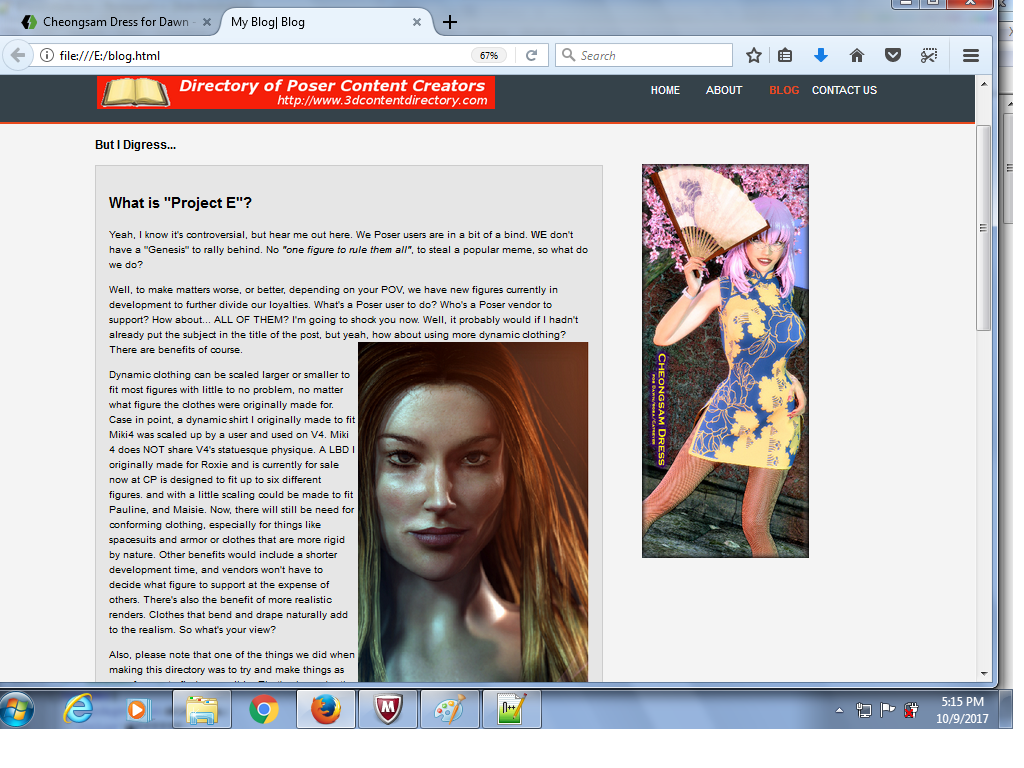
Hey Ken, I'm just making a mock up of a future blog page, so this isn't real, but assuming I ever did want to give you a free ad, would that be a problem with you or HiveWire? You'd be surprised at how some people react when you don't ask permission first.
Haha how could I complain if someone would give me free ads? I would be nothing but thankful! ^_____^
eclark1894
Visionary
Thanks. Like i said, you'd be surprise at how people react sometimes. I was practicing my HMTL skills somemore and trying to fill in some of the white space on the page. Think I'm getting the hang of it. I wanted to put the Hivewire logo on the graphic though so people would know where to go get it. No banner though.
Some of my upcoming products are now coming with PBR materials for Superfly (Cycles shaders), and I have noticed not even my beta-testers are being able to make the best out of them because, until recently, PBR was not part of the Poser pipeline. Without proper scene setup, photo-realistic PBR materials simply look flat and ugly - actually worse than Firefly materials, and that worries me.
Another issue with Cycles shader nodes in Poser is that most of them show as solid black in OpenGL previews, which can cause confusion. For example, my upcoming scifi outfit will ship with over 70 shader presets, but they all display as black in previews. So you imagine you apply the orange theme, and it still shows as black. We don't know what color they are until we render. So far my solution was to switch back to Firefly while loading materials, so I can see what color they are, and then switch back to Superfly when it's time to render. I have realized how confusing this can be when my beta-tester claimed the default color was black, when in reality it was red.
But the most concerning issue is that Poser has no HDRI automatically added to the scene when we render with PBR, like it is with DS. As a result, all metals and glass will render as flat colors, which defeat their purpose in the first place. This makes me wonder how many who buy the outfit will know how to properly set HDRI in Poser when rendering with SF?
When it comes to PBR shaders, HDRI serves a triple purpose - it can be used to add a backdrop to the scene, to light it, and also to give something for shaders to reflect in renders. This might be one reason why some people came to believe I-ray renders look better than those from Superfly - because DS creates a proper HDRI environment automatically, even if the users don't know it's there. In Poser we have to do it manually, to include matching the camera focus distance to match whatever HDRI map is loaded, and controlling the emissive light intensity. One or more additional lights might be needed to add contrast and highlights - this is not a trivial process. Here again, DS automatically adds an extra light if there is none in the scene, even if the users don't know it's there (though attaching it to the camera was not the brightest idea).
The bottom line is that lighting a scene for FF is a different process than doing the same for SF. Poser won't hold your hand in the process like DS does, and I personally prefer it that way, but it took me years to learn the lighting process. It's not an exact science, and it's certainly an art on its own right.
Why am I saying all this? Because I want my upcoming PBR-ready products to look great in customer's renders. I am considering making a PBR lighting tutorial for Poser, but keep in mind Cycles is only available in Poser 11.
Now comes the question - how many of you who have read this far believe you KNOW how to light and render PBR materials in Poser 11?
Another issue with Cycles shader nodes in Poser is that most of them show as solid black in OpenGL previews, which can cause confusion. For example, my upcoming scifi outfit will ship with over 70 shader presets, but they all display as black in previews. So you imagine you apply the orange theme, and it still shows as black. We don't know what color they are until we render. So far my solution was to switch back to Firefly while loading materials, so I can see what color they are, and then switch back to Superfly when it's time to render. I have realized how confusing this can be when my beta-tester claimed the default color was black, when in reality it was red.
But the most concerning issue is that Poser has no HDRI automatically added to the scene when we render with PBR, like it is with DS. As a result, all metals and glass will render as flat colors, which defeat their purpose in the first place. This makes me wonder how many who buy the outfit will know how to properly set HDRI in Poser when rendering with SF?
When it comes to PBR shaders, HDRI serves a triple purpose - it can be used to add a backdrop to the scene, to light it, and also to give something for shaders to reflect in renders. This might be one reason why some people came to believe I-ray renders look better than those from Superfly - because DS creates a proper HDRI environment automatically, even if the users don't know it's there. In Poser we have to do it manually, to include matching the camera focus distance to match whatever HDRI map is loaded, and controlling the emissive light intensity. One or more additional lights might be needed to add contrast and highlights - this is not a trivial process. Here again, DS automatically adds an extra light if there is none in the scene, even if the users don't know it's there (though attaching it to the camera was not the brightest idea).
The bottom line is that lighting a scene for FF is a different process than doing the same for SF. Poser won't hold your hand in the process like DS does, and I personally prefer it that way, but it took me years to learn the lighting process. It's not an exact science, and it's certainly an art on its own right.
Why am I saying all this? Because I want my upcoming PBR-ready products to look great in customer's renders. I am considering making a PBR lighting tutorial for Poser, but keep in mind Cycles is only available in Poser 11.
Now comes the question - how many of you who have read this far believe you KNOW how to light and render PBR materials in Poser 11?
Probably it's me 
But as @eclark1894 suggested to me in the other thread I probably will include sample scenes in my products in the future.
With simple HDRI rendered in Octane or Blender.
But as @eclark1894 suggested to me in the other thread I probably will include sample scenes in my products in the future.
With simple HDRI rendered in Octane or Blender.

