-
Welcome to the Community Forums at HiveWire 3D! Please note that the user name you choose for our forum will be displayed to the public. Our store was closed as January 4, 2021. You can find HiveWire 3D and Lisa's Botanicals products, as well as many of our Contributing Artists, at Renderosity. This thread lists where many are now selling their products. Renderosity is generously putting products which were purchased at HiveWire 3D and are now sold at their store into customer accounts by gifting them. This is not an overnight process so please be patient, if you have already emailed them about this. If you have NOT emailed them, please see the 2nd post in this thread for instructions on what you need to do
You are using an out of date browser. It may not display this or other websites correctly.
You should upgrade or use an alternative browser.
You should upgrade or use an alternative browser.
I have a question...
- Thread starter eclark1894
- Start date
Glitterati3D
Dances with Bees
Earl, the template is the easiest and quickest part of the entire 3D modeling process.
Download LithUnwrap (it's free forever, with a nag screen when you open it)
LithUnwrap 2017 - Free UV Mapper for Windows - ShareCG
Then in Unwrap, load your model, go to File>Export>UV Map. Boom, template finished.
Download LithUnwrap (it's free forever, with a nag screen when you open it)
LithUnwrap 2017 - Free UV Mapper for Windows - ShareCG
Then in Unwrap, load your model, go to File>Export>UV Map. Boom, template finished.
eclark1894
Visionary
Earl, the template is the easiest and quickest part of the entire 3D modeling process.
Download LithUnwrap (it's free forever, with a nag screen when you open it) http://www.unwrap3d.com/u3d/index.aspx
Then in Unwrap, load your model, go to File>Export>UV Map. Boom, template finished.
I'm not disputing that it's easy, just unnecessary. At, least for a wall oven and a refrigerator. Three sides of both appliances will be covered up by walls or cabinets. Same goes for the washer, dryer and dishwasher which will go inside and under a kitchen island. I'm just not seeing the point. It's like telling me to make toes for a foot that will never be seen without a shoe on it.
Glitterati3D
Dances with Bees
Traci, that link you provided goes to Ultimate Unwrap, which isn't "free" software.
LithUnwrap is available from bbolt at ShareCG.
Ooops, sorry. Can you fix it for me, please? Too late for me to edit.
LithUnwrap 2017 - Free UV Mapper for Windows - ShareCG
I'm not disputing that it's easy, just unnecessary. At, least for a wall oven and a refrigerator. Three sides of both appliances will be covered up by walls or cabinets. Same goes for the washer, dryer and dishwasher which will go inside and under a kitchen island. I'm just not seeing the point. It's like telling me to make toes for a foot that will never be seen without a shoe on it.
Your customers might disagree, which is why Lisa posted "We strongly recommend you create templates for all of your models. It takes a few minutes and it shows that you have the customer needs in mind."
DONE!Ooops, sorry. Can you fix it for me, please? Too late for me to edit.
Glitterati3D
Dances with Bees
DONE!
Thank you!
eclark1894
Visionary
Blender, the modeling software which I use, allows for using projection mapping.
Now, here's the thing. The UV maps I've always seen and have used are usually flat and laid out wireframe versions of the model. This time around for the asparagus you see here, I only modeled one asparagus and used Projection mapping on it. Then basically I could clone each asparagus spear so I only need one map. At least that's the case in Blender. I'm not sure how it will work in Poser. Anybody know anything about projection mapping and UVs in Poser?
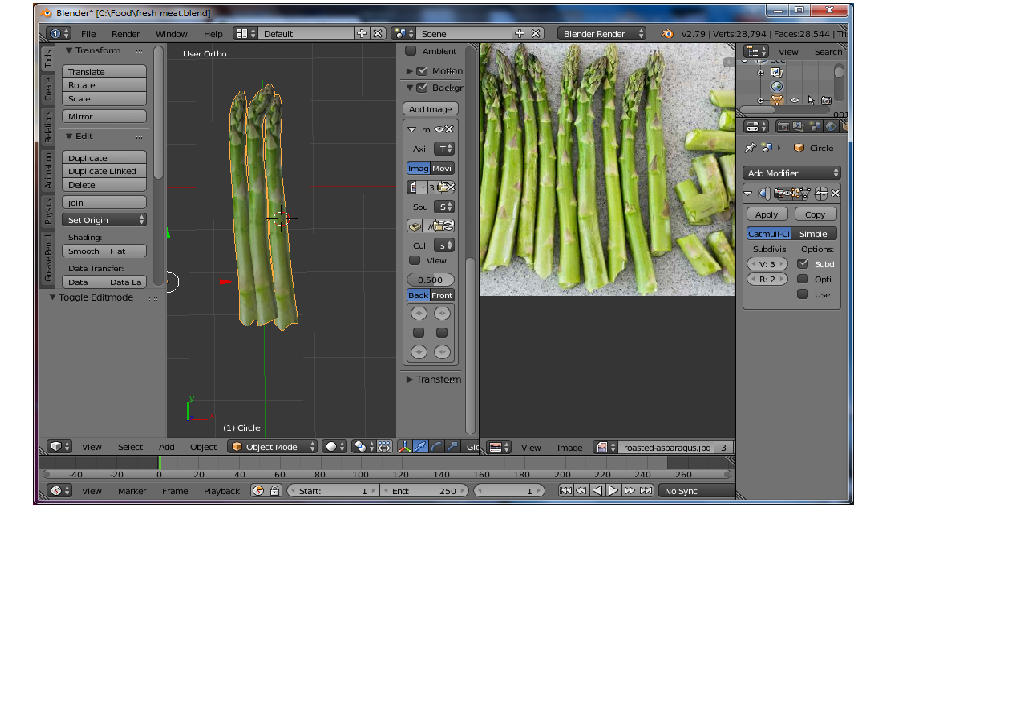
Now, here's the thing. The UV maps I've always seen and have used are usually flat and laid out wireframe versions of the model. This time around for the asparagus you see here, I only modeled one asparagus and used Projection mapping on it. Then basically I could clone each asparagus spear so I only need one map. At least that's the case in Blender. I'm not sure how it will work in Poser. Anybody know anything about projection mapping and UVs in Poser?
Anybody know anything about projection mapping and UVs in Poser?
Projection mapping makes it simple to paint a photo over a model, but tends to create user-unfriendly UV maps, usually made of a hundreds of fragments. Check your UV template to see if that's the case.
eclark1894
Visionary
It's pretty simple in Blender, but I have exported this to Poser yet. So I can't texture a model this way even though it's easier and looks better because some user who hasn't even seen it yet might want to make a psychodelic asparagus spear? Looks like I was right. I'm just not cut out to be a vendor. Oh well, there's always ShareCG.Projection mapping makes it simple to paint a photo over a model, but tends to create user-unfriendly UV maps, usually made of a hundreds of fragments. Check your UV template to see if that's the case.
Nearly all 3D modeling application offer projection mapping, so there is a place for it depending on the case. One way to use it is to project different sides of a model to create several large planar UV shells that you can weld afterwards, and create a usable UV layout. Conversely, many use projection mapping in ZBrush to paint details on a model with no UVs, just for a render. Those tend to create unusable UV templates, but the models look good in renders. 
@eclark1894 - when I make something I create the mesh, then the UV's, then do the texturing. It looks like the projection mapping you're doing with the asparagus is the texturing bit, so as the UV's should already be created (& there are a bunch of different ways to do that), it should just be a case of using Blender to bake the projected image to a flat texture.
All Poser needs is the obj file & the texture. Load the obj, apply the texture in the material room, save the prop to the library, then load & duplicate it as much as you want ...
All Poser needs is the obj file & the texture. Load the obj, apply the texture in the material room, save the prop to the library, then load & duplicate it as much as you want ...
StudioMartillo
Engaged
Oh WOW!Dude!, It's a refrigerator! What are you going to do? Paint it psychodelic and go on an acid trip?
A psychedelic fridge?
That's such a groovey idea, I just had to make one.
Here ya go...
Freaky Freddys Fridge
Hornet3d
Wise
Oh WOW!
A psychedelic fridge?
That's such a groovey idea, I just had to make one.
Here ya go...
Freaky Freddys Fridge
View attachment 35560
That's evil but I like it
StudioMartillo
Engaged
Evil?
Maybe I don't know who Freaky Freddy really is.
Just sounds good with Fridge.
Don't watch much in the way of movies so...
Otherwise, it's just geek humor.
Like the Cat-Ski, nuts, but fun.
Maybe I don't know who Freaky Freddy really is.
Just sounds good with Fridge.
Don't watch much in the way of movies so...
Otherwise, it's just geek humor.
Like the Cat-Ski, nuts, but fun.
StudioMartillo
Engaged
This thing about projection mapping in Blender...
In some apps, making the surface into an image file is called 'baking'.
Maybe in Blender?
Probably does it in some simple way that just has been overlooked.
In some apps, making the surface into an image file is called 'baking'.
Maybe in Blender?
Probably does it in some simple way that just has been overlooked.
StudioMartillo
Engaged
Well, for sure Blender has been used to make countless things that work just fine.
In lightwave there are many options, including unwrapping, atlas, which is like multi projection described above,
planar, cylinder, sphere, and poly.
Poly causes all the polygons to be just laid out flat with no distortion, but how anyone could tell how to paint on it is a mystery.
Eor will figure it out.
In lightwave there are many options, including unwrapping, atlas, which is like multi projection described above,
planar, cylinder, sphere, and poly.
Poly causes all the polygons to be just laid out flat with no distortion, but how anyone could tell how to paint on it is a mystery.
Eor will figure it out.
eclark1894
Visionary
I have no idea how to texture this, let alone make a UV template for it. Also, have to shrink those weights, or Dusk is going to get a hernia.

