Hi,
Not sure if this is the right place for this question, and I’m not quite sure how to fully explain this issue, so please bear with me.
I am trying to use the HiveWire Horse in Poser 11 Pro.
The Base Hivewire Horse loads without an issue, but any of the breeds built from the base horse (Draft, Friesian, etc) have a very strange glitch in the tail figure when they load in.
Here’s the ClydesdaleLongHairLoadAll figure loaded into Poser 11 Pro.

Looking at the bone structure of the tail in the setup room when the tail is loaded with a breed other than the base horse reveals something that looks off to me, in terms of the bone center/end points in relation to the end of the bone. Here is the bone setup for the above tail figure.

And here is the tail that loads with the base HiveWire horse (Harry) for comparison.

Note that the midpoint/endpoints for the bones in the tail for the base horse look normal, and line up with the end of the bone.
This problem only happens in Poser Pro 11. I have a copy of Poser Pro 2014, and the Draft Horse loads just fine, despite the tail looking the same in the setup room.


I’m not sure if this bone structure discrepancy is the reason for this issue in Poser Pro 11, or if it is completely unrelated.
Given that the figure works fine in Poser Pro 2014, and not in Poser Pro 11, I am unsure if this is an issue with the figure, or with Poser Pro 11. I am thinking it is the latter, but thought I should bring up my findings anyways.
Any help or advice would be greatly appreciated.
I can give more specific information if needed. (Poser version, settings, runtime information, measurements, etc.)
Thanks,
Kivuli
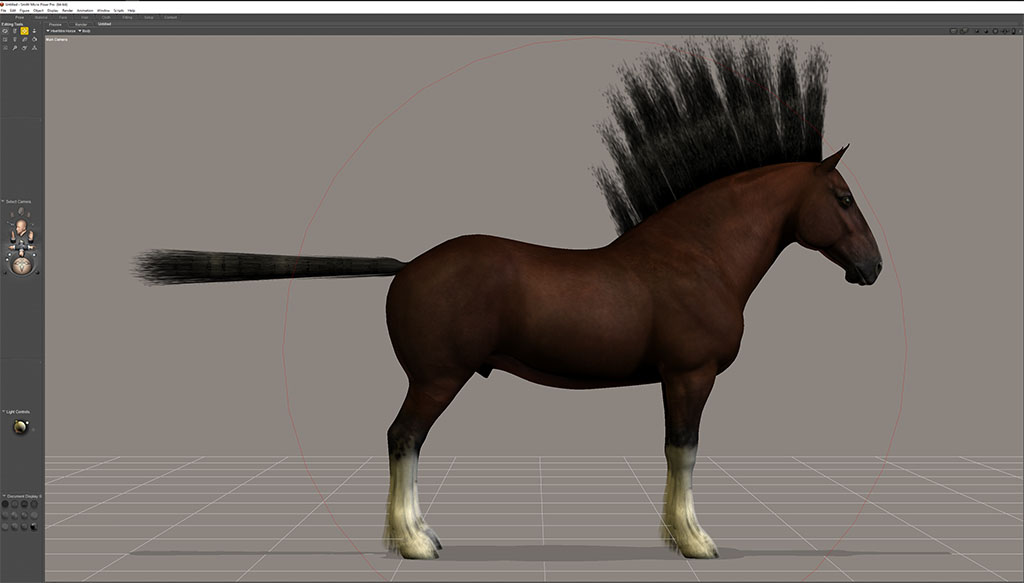
Not sure if this is the right place for this question, and I’m not quite sure how to fully explain this issue, so please bear with me.
I am trying to use the HiveWire Horse in Poser 11 Pro.
The Base Hivewire Horse loads without an issue, but any of the breeds built from the base horse (Draft, Friesian, etc) have a very strange glitch in the tail figure when they load in.
Here’s the ClydesdaleLongHairLoadAll figure loaded into Poser 11 Pro.

Looking at the bone structure of the tail in the setup room when the tail is loaded with a breed other than the base horse reveals something that looks off to me, in terms of the bone center/end points in relation to the end of the bone. Here is the bone setup for the above tail figure.

And here is the tail that loads with the base HiveWire horse (Harry) for comparison.

Note that the midpoint/endpoints for the bones in the tail for the base horse look normal, and line up with the end of the bone.
This problem only happens in Poser Pro 11. I have a copy of Poser Pro 2014, and the Draft Horse loads just fine, despite the tail looking the same in the setup room.


I’m not sure if this bone structure discrepancy is the reason for this issue in Poser Pro 11, or if it is completely unrelated.
Given that the figure works fine in Poser Pro 2014, and not in Poser Pro 11, I am unsure if this is an issue with the figure, or with Poser Pro 11. I am thinking it is the latter, but thought I should bring up my findings anyways.
Any help or advice would be greatly appreciated.
I can give more specific information if needed. (Poser version, settings, runtime information, measurements, etc.)
Thanks,
Kivuli









