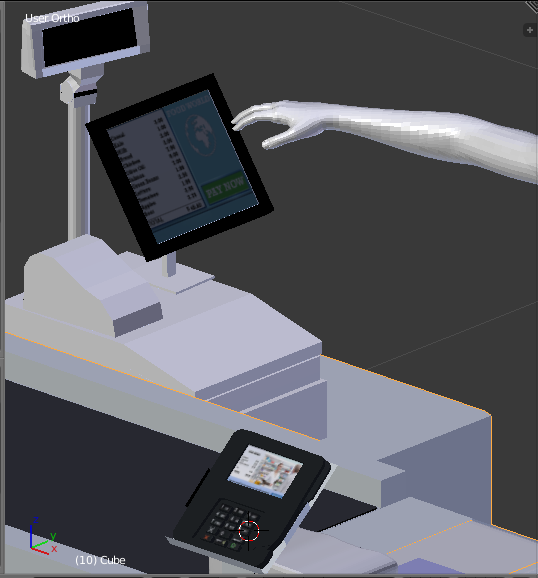-
Welcome to the Community Forums at HiveWire 3D! Please note that the user name you choose for our forum will be displayed to the public. Our store was closed as January 4, 2021. You can find HiveWire 3D and Lisa's Botanicals products, as well as many of our Contributing Artists, at Renderosity. This thread lists where many are now selling their products. Renderosity is generously putting products which were purchased at HiveWire 3D and are now sold at their store into customer accounts by gifting them. This is not an overnight process so please be patient, if you have already emailed them about this. If you have NOT emailed them, please see the 2nd post in this thread for instructions on what you need to do
You are using an out of date browser. It may not display this or other websites correctly.
You should upgrade or use an alternative browser.
You should upgrade or use an alternative browser.
Dawn Goes Shopping
- Thread starter eclark1894
- Start date
eclark1894
Visionary
A Little preliminary work on the supermarket. I'll be fleshing out the details as I go. Just want to show the size of the place in comparison to Dawn. But learning from my mistakes, I'm going to keep this simple.
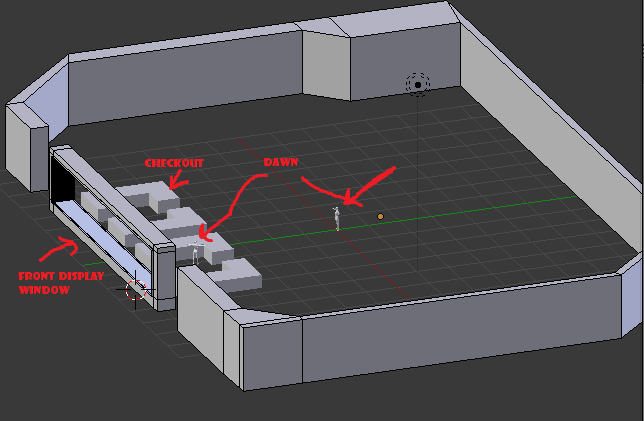
eclark1894
Visionary
Had another idea and spent the evening making a sign for the store. Those are actual two dimensional letters.
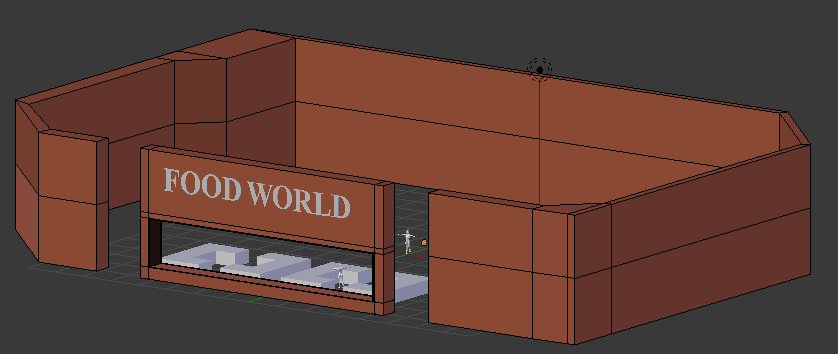
Looks good Earl, and I think, though not sure how, Blender has a way to do 3D text, so consider it, as a lot of stores have signs that stand out from the front wall.
Maybe just grabbing the polys that make up the letters and extruding in the native Blender Y axis (Z axis in Poser), would do it.
Maybe just grabbing the polys that make up the letters and extruding in the native Blender Y axis (Z axis in Poser), would do it.
eclark1894
Visionary
Those letters are 3d, Miss B. But I made them. Right now I just have them parked in front of the wall. In fact, I think I'm going to have to shorten the walls of the store.
eclark1894
Visionary
height.Ahhh, OK. Now when you say shorten the walls, do you mean in height or length?
eclark1894
Visionary
I'm working on making some actual checkout counters for the stores with actual registers and conveyor belts. I'm trying to make everything in the store to scale for Dawn. As you can see, so far, she easily gets lost in the store. I don't think shelves will be that much of a problem, but stocking them will. But I think there's an illusion I can use that will make the shelves look full, but not be so polygon heavy. Also I think I can do those cutouts and post images of stocked shelves.
Leana
Enthusiast
Judging by my local supermarkets, on this map IMO the frozen food section would either be the first row of "shelves" near prepared food / dairy, or the last one before the fruits and vegetables section.Is it just me... or is there no Frozen foods section in this layout?
eclark1894
Visionary
I think I'm going to do it the way my local supermarket does and just line one side of the store with reach in freezers.Judging by my local supermarkets, on this map IMO the frozen food section would either be the first row of "shelves" near prepared food / dairy, or the last one before the fruits and vegetables section.
I have given some more thought to "stocking shelves". And I think I know how to do it convincingly now and keep the polycount down.
eclark1894
Visionary
Moving right along. finshed the checkout station and working on the register. Still have to put in all the finishing details, but here's a sneak peek. Plus I can use the register again for the shoe store.
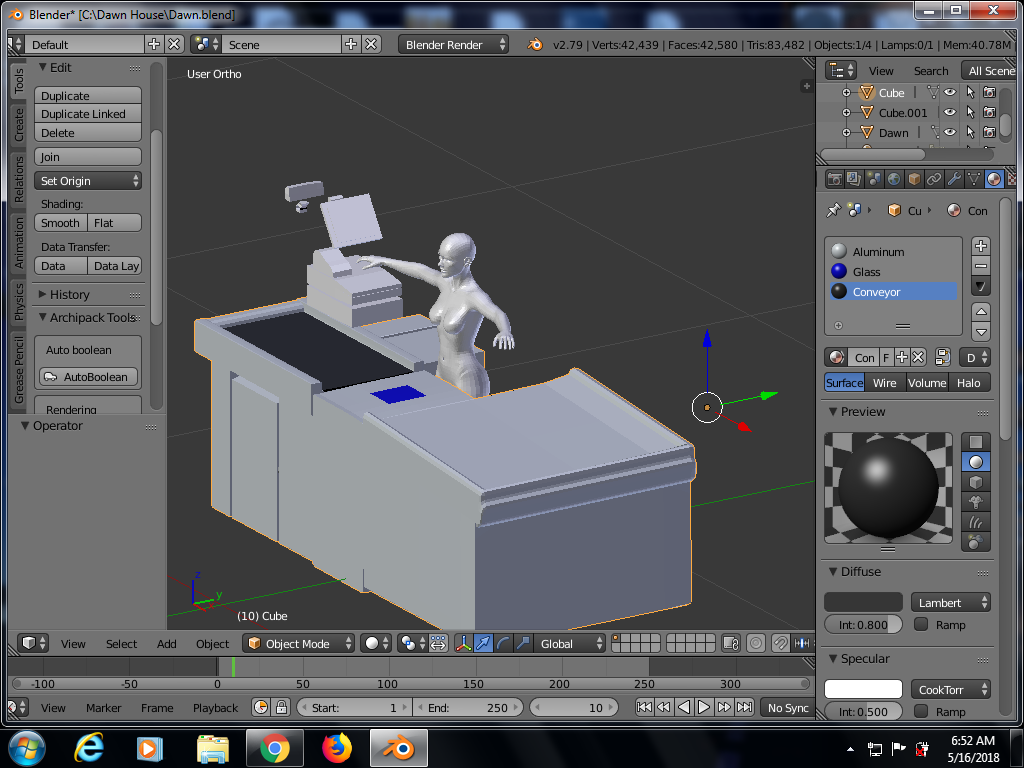
eclark1894
Visionary
Okay, I found the way to do 3D text in Blender. I found a video, so I'm going to post it in the Blender resource thread.Looks good Earl, and I think, though not sure how, Blender has a way to do 3D text, so consider it, as a lot of stores have signs that stand out from the front wall.
Maybe just grabbing the polys that make up the letters and extruding in the native Blender Y axis (Z axis in Poser), would do it.
eclark1894
Visionary
Heh, making a bankcard payment terminal. I can already feel the card I made Dawn heating up.
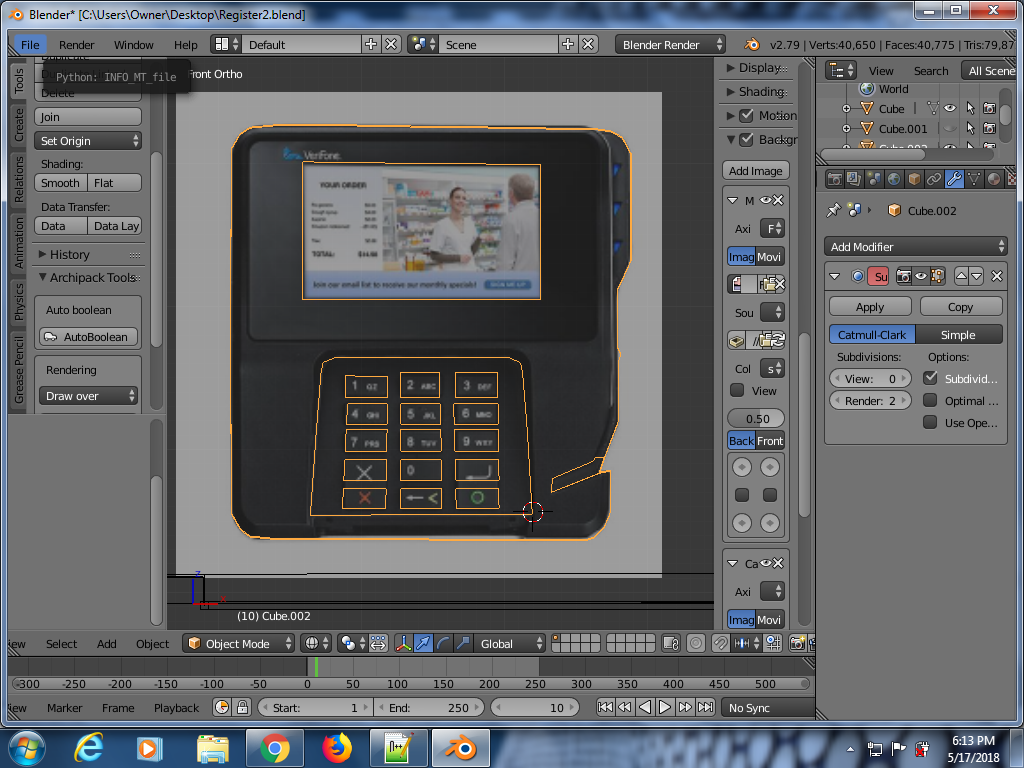

eclark1894
Visionary
Still working on details at the checkout counter.