I have a character currently in very early WIP stages. I've done some refinement on his shape via morphs that I created through the use of d-forms to alter areas that none of our morphs allow me to alter.
The question I have is.. how do I produce the shape preset in such a way that the end user will have these morphs in their figure's shape?
I already have the morphs on the figure :
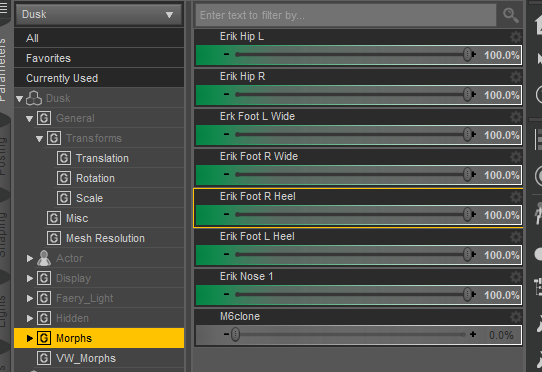
My question is - how do I go about creating the shape preset with these d-forms applied? I can't very well save Dusk back to the library, as he is not my mesh. Only these morphs are. This was not an issue when I did the Christmas sweater, because the entire sweater mesh was my own work. But in this case, I'm just making morphs to touch off areas that Dusk's morph packages have gaps in.
So how do I go about saving this and making it as a shape preset?
Also - related question - how do I go about moving these morphs into a separate category the way things like Laurie's and FL's morphs are? Or does that require having an OBJ to begin with, rather than using the d-forms?
Thanks!
The question I have is.. how do I produce the shape preset in such a way that the end user will have these morphs in their figure's shape?
I already have the morphs on the figure :
My question is - how do I go about creating the shape preset with these d-forms applied? I can't very well save Dusk back to the library, as he is not my mesh. Only these morphs are. This was not an issue when I did the Christmas sweater, because the entire sweater mesh was my own work. But in this case, I'm just making morphs to touch off areas that Dusk's morph packages have gaps in.
So how do I go about saving this and making it as a shape preset?
Also - related question - how do I go about moving these morphs into a separate category the way things like Laurie's and FL's morphs are? Or does that require having an OBJ to begin with, rather than using the d-forms?
Thanks!
