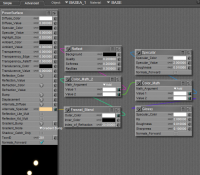eclark1894
Visionary
Since everyone knows that Bagginbill is the man when it comes to material shaders for Poser, I'd like to start this thread as a repository for his vast wealth of knowledge. If you use one of BB's shaders, how about sharing it with everyone, preferably with an example of what it looks like rendered and the node setups in the material room.