-
Welcome to the Community Forums at HiveWire 3D! Please note that the user name you choose for our forum will be displayed to the public. Our store was closed as January 4, 2021. You can find HiveWire 3D and Lisa's Botanicals products, as well as many of our Contributing Artists, at Renderosity. This thread lists where many are now selling their products. Renderosity is generously putting products which were purchased at HiveWire 3D and are now sold at their store into customer accounts by gifting them. This is not an overnight process so please be patient, if you have already emailed them about this. If you have NOT emailed them, please see the 2nd post in this thread for instructions on what you need to do
You are using an out of date browser. It may not display this or other websites correctly.
You should upgrade or use an alternative browser.
You should upgrade or use an alternative browser.
2.79 testbuilds are out
- Thread starter phdubrov
- Start date
Jay Versluis
Admirable
Nice, thank you for sharing!
[downloads testbuild]
[downloads testbuild]
Jay Versluis
Admirable
Checkout the new ANT Landscape options! Now you can create all kinds of terrains with it.
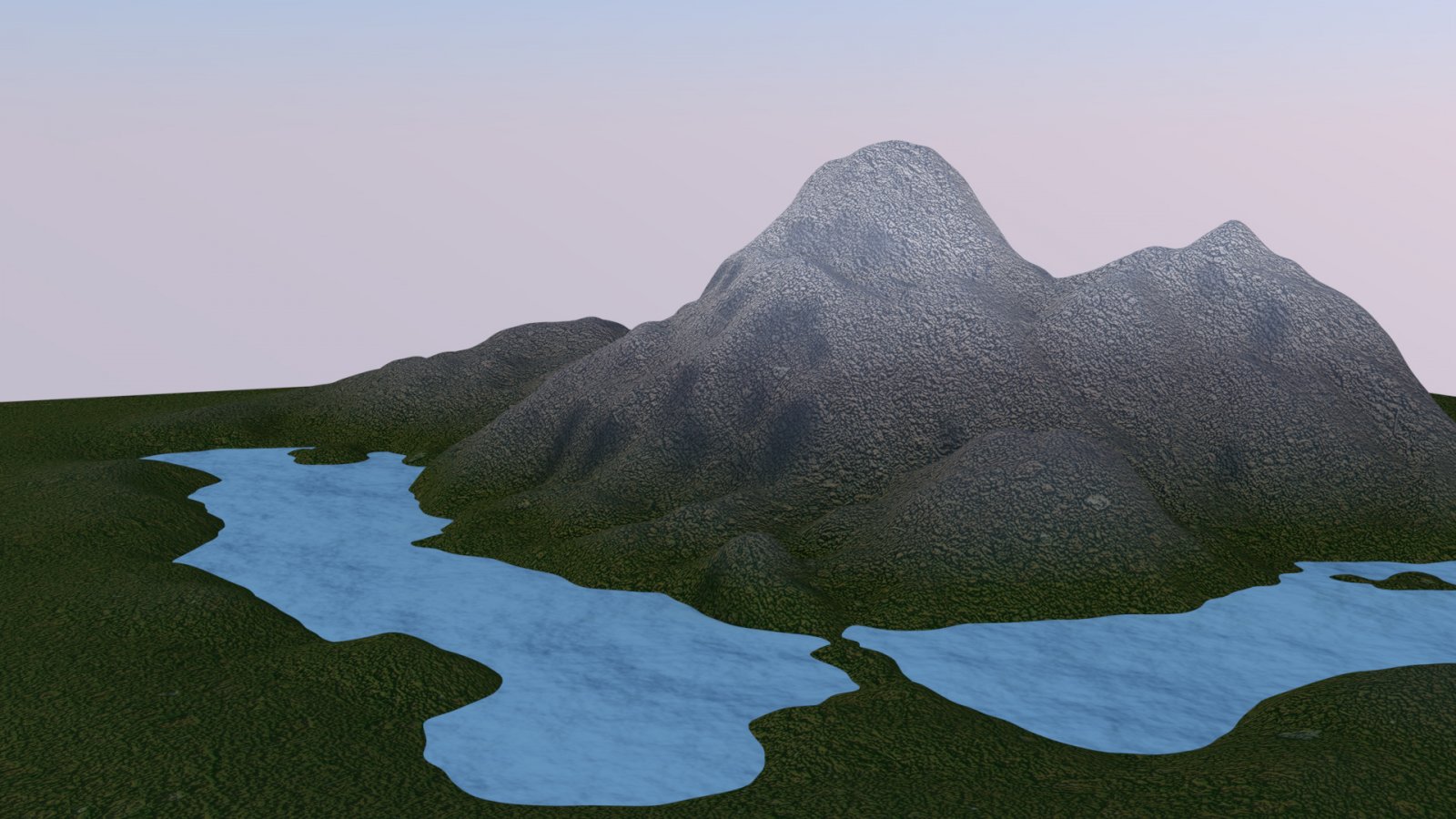
Jay Versluis
Admirable
Blender seems to be my new "go to" tool for everything from modelling, UV mapping and scene building. With the help of plugins like the ANT Landscape Generator, the Sapling Tree Generator and the particle system that doubles as a replicator, we're nearly there. What we need next is a shader browser, something like in Carrara. Now that would be lovely!
Hey stranger ~waves at Vask~
I don't do animations, so I replaced that bottom editor with the Node Editor, so this is what my Blender layout looks like, which is why I was wondering if Jay was referring to the the Node Editor when he mentioned Shader Browser, or if it's something else.
Of course, in this case I was creating it from scratch rather than selecting something in a scene.
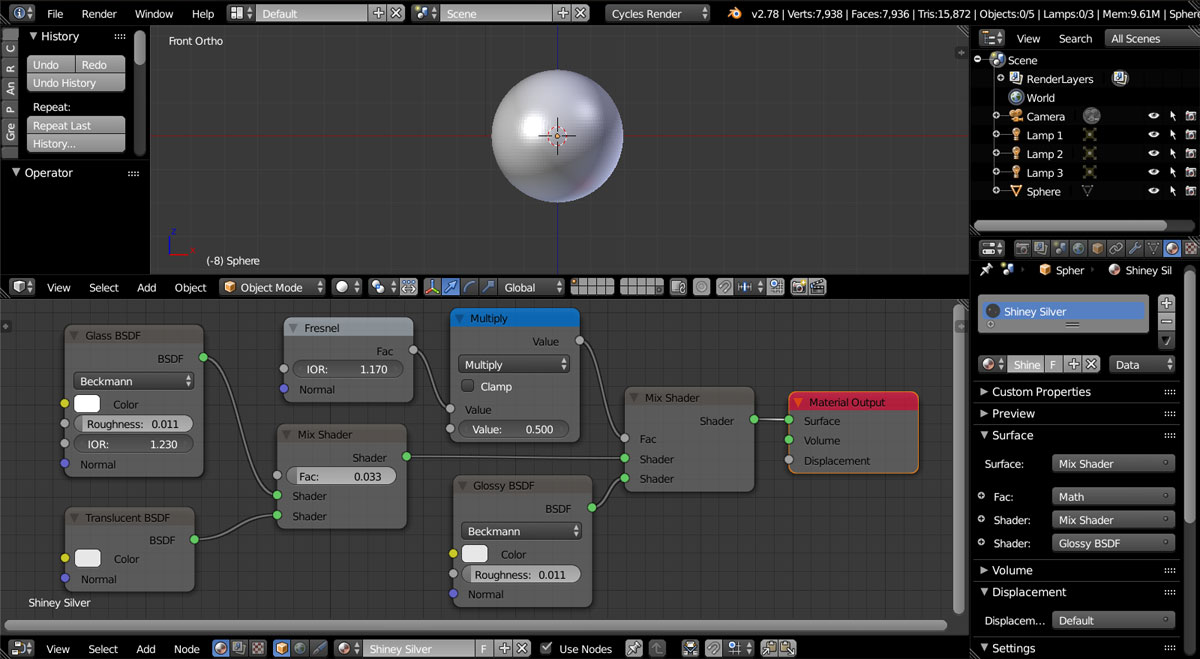
I don't do animations, so I replaced that bottom editor with the Node Editor, so this is what my Blender layout looks like, which is why I was wondering if Jay was referring to the the Node Editor when he mentioned Shader Browser, or if it's something else.
Of course, in this case I was creating it from scratch rather than selecting something in a scene.
Last edited:
Jay Versluis
Admirable
By Shader Browser I mean something that both Carrara and DAZ Studio have, although it's a bit hidden in the latter. A system where a complex shader can be dragged onto the surface of an object without us having to recreate it from scratch every time like we have to do in the Node Editor. Don't get me wrong, the Node Editor is great, but it's just that - an editor. And by "complex shader" I don't mean one with a couple of nodes, I mean those that have 50 nodes or more (the really good looking ones).
We don't yet have the ability to save a shader by itself, although you can bring one in from another scene by digging into the blend file. It's just not possible to build a collection and easily apply existing shaders in Blender as far as I know. However, something may be in the works with the Blender Cloud plugin.
In fact, let me show you what I mean in a little video:
We don't yet have the ability to save a shader by itself, although you can bring one in from another scene by digging into the blend file. It's just not possible to build a collection and easily apply existing shaders in Blender as far as I know. However, something may be in the works with the Blender Cloud plugin.
In fact, let me show you what I mean in a little video:
Jay Versluis
Admirable
Yes that would be great - I don't think it has that at the moment. And thanks for the tip about drag and drop, I didn't know Blender could do that. Very cool!
Blender Version 2.79 is now available as a full release.
Some comments over at the Renderosity Blender forum have me wondering whether I should install the new update to it's own folder so my 2.78C doesn't get overwritten. There was at least one complaint the new version takes a long time to load, and parts of the UI are laggy/sluggish.
Jay Versluis
Admirable
On macOS it does this by default: you always get to keep the older version, and the newer one installs itself alongside the old one. In due course you can then remove the older versions. Windows I believe will overwrite minor versions (say 2.7.8a with 2.7.8c), but will install 2.7.9 in a new folder from what I remember. And yes, it's worth doing!

