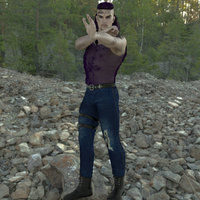Hornet3d
Wise
Easy solution for this: resize the script panel to make it wider, and now you have single digit precision when using the sliders. Easy peasy!
As you say, easy peasy, I suspected I was doing something wrong and I was. Wider panel and more accurate control.
Many Thanks.
I can think of only one improvement... A sun, for eye reflections, and a way to link it to the HDRI.
That would certainly be very useful. As it is this is a perfect partner to the vast number of HDRI images I have by ShaaraMuse3D.
This is from After The Rain and eye reflections would improve it.