seachnasaigh
Energetic
Sunfire - Do *not* re-save your scene or figure with those changes! They are only for temporary diagnostic purposes.
They are only for temporary diagnostic purposes.
 They are only for temporary diagnostic purposes.
They are only for temporary diagnostic purposes. They are only for temporary diagnostic purposes.
They are only for temporary diagnostic purposes.Oh, you may want to open the message log - look for the icon which looks like a cartoon speech balloon.
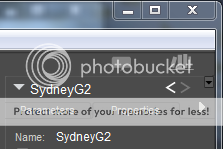
If it has a bunch of stuff in it, clear it.
Now start a Superfly render, and give it 30sec or so; do any material interpretation warnings appear in the message log?
The log says Superfly sees an invalid connection where the EZSpecular node is trying to drive the blending balance of a blender node.I did find this in the log...
00:47:30 -Warning:Errors occurred interpreting material 2_SkinHead of figure Michael 4:
00:47:30 -SuperFly:Cannot connect output from node EZSpecular to input Blending on node Blender.
00:47:30 -Warning:Errors occurred interpreting material 1_SkinFace of figure Michael 4:
00:47:30 -SuperFly:Cannot connect output from node EZSpecular to input Blending on node Blender.
00:47:30 -Warning:Errors occurred interpreting material 1_Lip of figure Michael 4:
00:47:30 -SuperFly:Cannot connect output from node EZSpecular to input Blending on node Blender.
The log says Superfly sees an invalid connection where the EZSpecular node is trying to drive the blending balance of a blender node.
Expand the nodes which go into EZSpecular, and the nodes feeding both of the blender's inputs. You might have to do two screenshots, due to screen size.
Then, show me the nodes (expanded) which go into EZScatter.
Query: Did you set the EZSkin control panel to use the Superfly engine? Gadget Girl's screenshot shows that the render engine is one of the options. I've never used it, myself, so that's all I have to go by.
Glaring point of failure: Look at the HSV node. Its input is the facial skin map. But the HSV's color block is black (or nearly so). Also, I think the HSV's hue parameter was intended to be 0.6 to redden it. The message log didn't flag this because it is permissible (but not what we want).
The HSV in turn feeds into the EZScatter's color, and finally the EZScatter's output drives the root's alternate diffuse. Am I right? (I'm piecing together the various screenshots, so things may be different now).
But your skin color went black back at the HSV due to the black color block (it should be white, and the hue parameter should be 0.6).
So, change the HSV's color block to white, and adjust the HSV's hue parameter to 0.6 and try a Superfly render.
In one sense, almost everything will be a light emitter; that property box labeled light emitter would more accurately be described as "participates in indirect diffused light calculations", but SM needed a short term which fits the space in the palette.Now if I could only figure out why it's light between his arms and not shadows.... I wonder if he's a light emitter...

