-
Welcome to the Community Forums at HiveWire 3D! Please note that the user name you choose for our forum will be displayed to the public. Our store was closed as January 4, 2021. You can find HiveWire 3D and Lisa's Botanicals products, as well as many of our Contributing Artists, at Renderosity. This thread lists where many are now selling their products. Renderosity is generously putting products which were purchased at HiveWire 3D and are now sold at their store into customer accounts by gifting them. This is not an overnight process so please be patient, if you have already emailed them about this. If you have NOT emailed them, please see the 2nd post in this thread for instructions on what you need to do
You are using an out of date browser. It may not display this or other websites correctly.
You should upgrade or use an alternative browser.
You should upgrade or use an alternative browser.
M4 turnned green!
- Thread starter Sunfire
- Start date
Snarlygribbly
Member
As Seachnasaigh says, we need to be able to see the key parts of the shader tree.
As it is I can't see enough to know what is going on...
Please do what he said
As it is I can't see enough to know what is going on...
Please do what he said
Okay Snarly and Seachnasaigh as my first attempt to do as was suggested by adding the clamp didn't change anything. I have cleaned out the original Poser node with it's nodes, and then spread out the others so they're readable and the connecting lines fairly visible. Three screen shots. Top left, bottom left and right.
It would seem that the scars are done with a normal map, a black and white normal map.
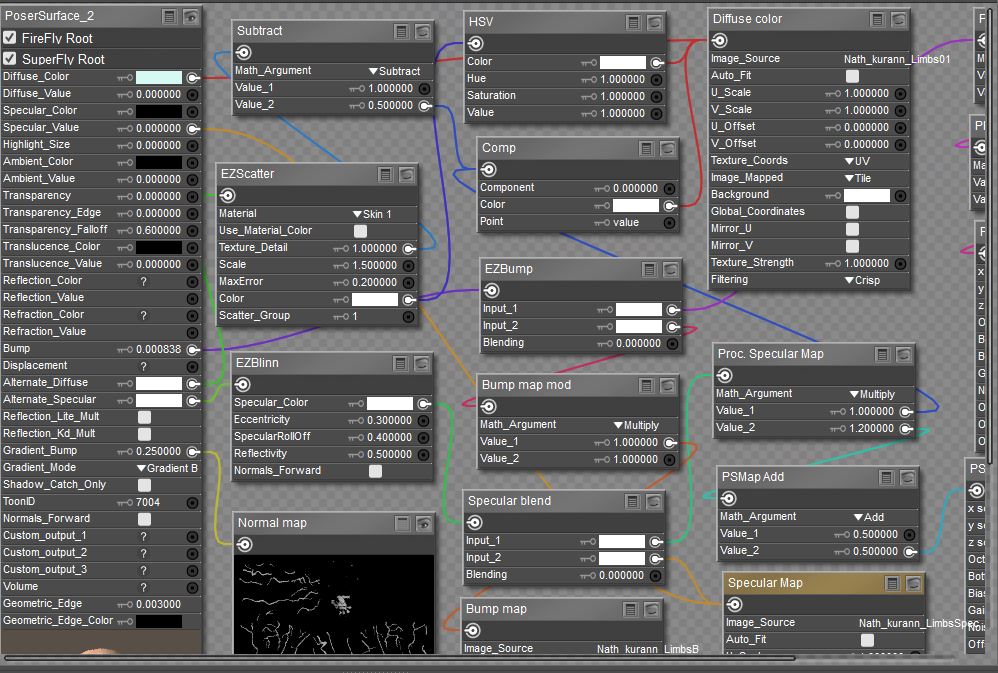
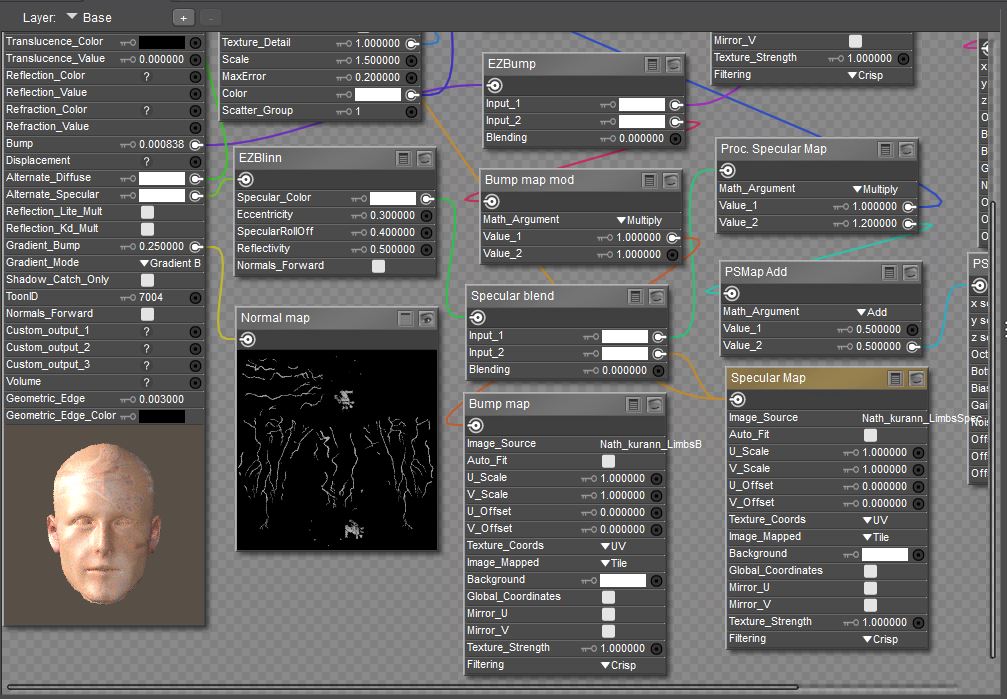
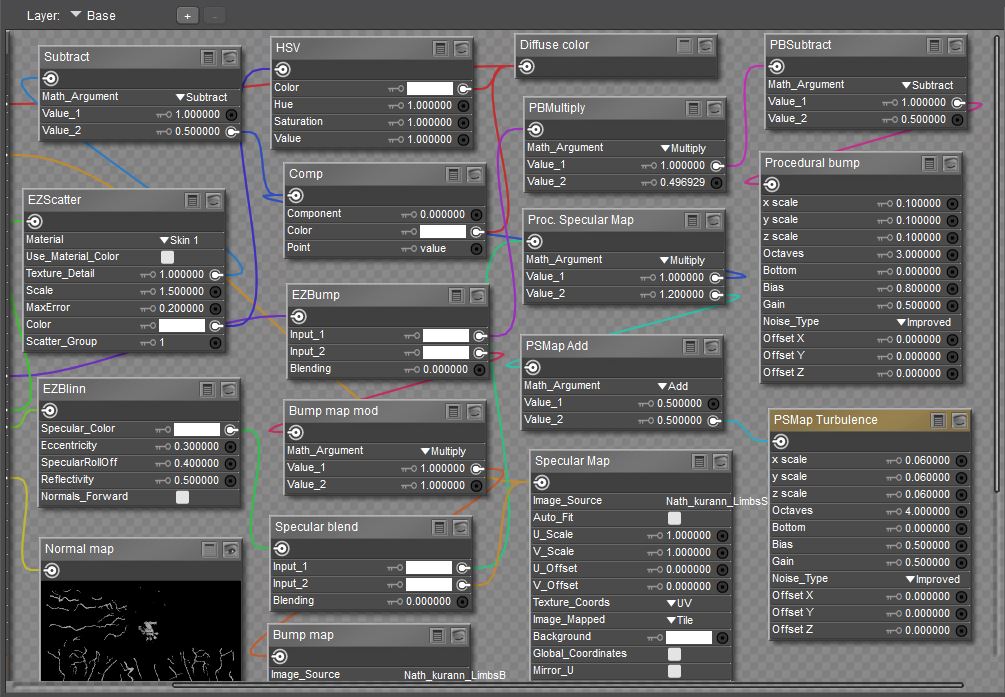
In this set up the Proc Spec goes into a Specular Blend, so would I put the clamp between them? And what other changes would I make to clear up the glow where there should be shadow?
ETA: Just thought I would mention this is on the texture that I did with the defaults rather than the adjusted Gen 4 texture which keeps giving me different colors. LOL. I figured work with the "good one first" Then pull hair out with the bad one.
It would seem that the scars are done with a normal map, a black and white normal map.
In this set up the Proc Spec goes into a Specular Blend, so would I put the clamp between them? And what other changes would I make to clear up the glow where there should be shadow?
ETA: Just thought I would mention this is on the texture that I did with the defaults rather than the adjusted Gen 4 texture which keeps giving me different colors. LOL. I figured work with the "good one first" Then pull hair out with the bad one.
Last edited:
seachnasaigh
Energetic
Two blender nodes ("Specular blend" and "EZBump") have the blend control set to zero; the chain of nodes plugged into input 2 -for each of those blenders- makes no contribution.
"Specular blend"'s input 1 chain has the potential for values greater than one; "EZBump"'s input 1 chain has the potential for negative values.
I'll annotate your material screenshots; it'll take a bit of time.
If you want to simplify/clarify, connect Proc. Specular Map -> input 1 of a clamp, and then output of clamp to Specular_Color of the EZBlinn node.
Connect output of PBMultiply to input 1 of a clamp, then connect output of that clamp to the root node's bump socket.
Unplug the gold wire from the root node's specular value socket; since the value is set at zero, it's not doing anything.
Execute the remove detached nodes Python.
"Specular blend"'s input 1 chain has the potential for values greater than one; "EZBump"'s input 1 chain has the potential for negative values.
I'll annotate your material screenshots; it'll take a bit of time.
If you want to simplify/clarify, connect Proc. Specular Map -> input 1 of a clamp, and then output of clamp to Specular_Color of the EZBlinn node.
Connect output of PBMultiply to input 1 of a clamp, then connect output of that clamp to the root node's bump socket.
Unplug the gold wire from the root node's specular value socket; since the value is set at zero, it's not doing anything.
Execute the remove detached nodes Python.
Last edited:
seachnasaigh
Energetic
No, you'll make two clamps, one for each node chain.
- Proc. Specular Map -> clamp -> EZBlinn
- PBMultiply -> clamp -> bump
Still getting the glow where I should get nothing but shadow, but it's not as bad, at least where the forearms come together, the only part of the texture I'm futzing with at the moment, if I can get those not to glow the hands and upper arms and all the rest will be treated to the same treatment.
The proc specular map feeds into the specular blend before going into EZBlinn, and I didn't know what to do about it as there are two things connecting into it.
The proc specular map feeds into the specular blend before going into EZBlinn, and I didn't know what to do about it as there are two things connecting into it.
seachnasaigh
Energetic
You should have deleted the specular blend already; its blend control is 0, so its input 2 chain is not having any effect. Same with the blend renamed EZBump. See post #47 above.
