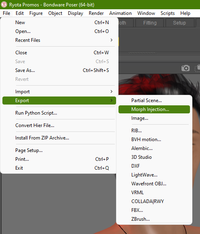That's what I've ended up doing. Putting it under Hivewire.
I'm leaving the pmd file in the geometries folder. If people want to move it they can. I know I've put injections in a morph folder in the past but it seems logical to me to keep it in the geometries as people don't really need to see it as they should be using the pose files.
I exported the dress from DS as a cr2 but poser keeps throwing up errors it doesn't like the cr2 from DS at all. And it's created an additional folder for some reason. I'm going to keep playing and see if I can work it out.
I'm leaving the pmd file in the geometries folder. If people want to move it they can. I know I've put injections in a morph folder in the past but it seems logical to me to keep it in the geometries as people don't really need to see it as they should be using the pose files.
I exported the dress from DS as a cr2 but poser keeps throwing up errors it doesn't like the cr2 from DS at all. And it's created an additional folder for some reason. I'm going to keep playing and see if I can work it out.