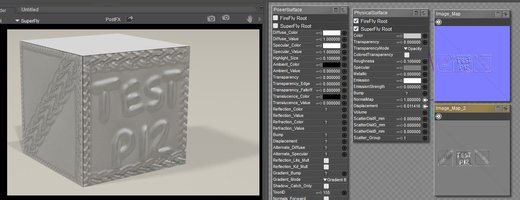Ahhh, I like the Dell XPS computers. It's not that old, but the RTX cards I think just started coming out last year, so not sure about the fit into an XPS computer.It's a desktop, one of the XPS serise, but it's older, got it a few years back. Few like as in 2 or 3.
Maybe take a look at Dell and see if they offer it, though they may have newer XPS desktops now, so no telling. I suppose Dell Support would know if your model could handle the RTX card.