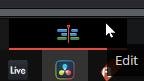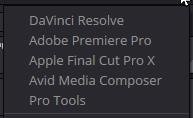Really though, highly recommend giving Resolve a try. Ive spent so much time looking for good free editors and so many of them are janky as heck / a bit waste of your time to figure out / extra work / poor results. Resolve blows my mind and has no business being free while being this good. How I prefer it to Vegas. I do miss Premiere, but im not paying that ridiculous Adobe subscription fee. Resolve is on par with that anyway as well as (kind of intimidating to learn) it has fully feature color grading and compositing (similar to AfterEffects) and is well equipped to do professional sound editing too...but its not necessary for a lot of projects to go that far. (BUT IT CAN).
If you try it, a few things to note, where I got stuck ,y first time.
For editing, pay attention to the tabs on the bottom. There is a specific EDIT tab where you would do all of the main work. For some reason it defaulst to the CUT tab. not even sure what thats for. Looks almost the same but doesn't work that way.
Also note, for explring there is a 'Quick Export' button in the upper right with some popular presets (Youtube, H.264, TikTok, etc) but if you know what you're doing and want full control of the settings, on the tabs on the bottom, click the one that shows a Rocket (DELIVER)
Something nice too is it comes with custom keyboard shortcut presets that might make it easier for you if you're used to other software, but i personally like to stick to the defaults just to learn how it works. sometimes that is worth the time investment to learn. But there are options.
I'm not a master at this software, but if you try it and get stuff, and can't find answers on Google, feel free to ping me